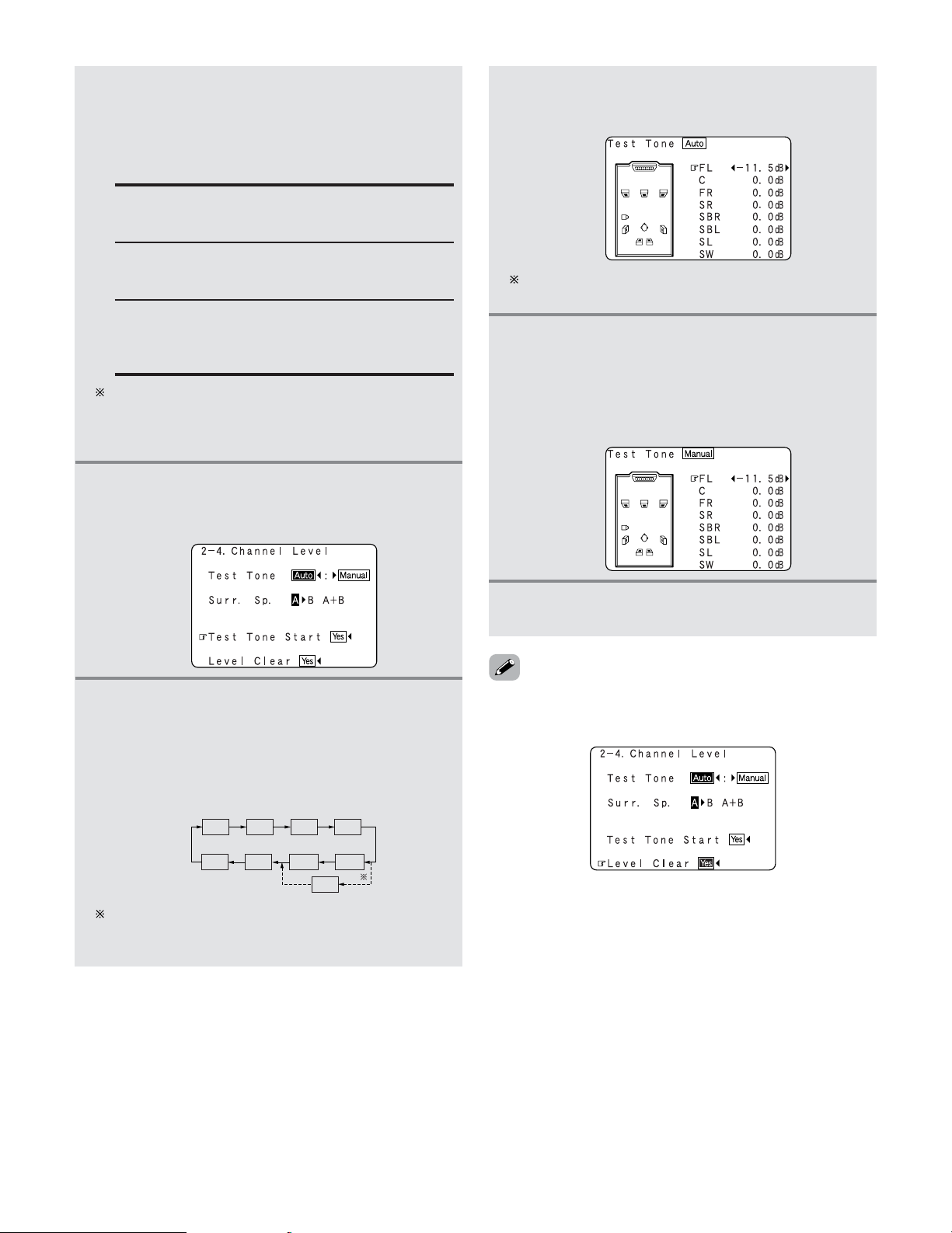117
Advanced Setup – Part 2
3Press the CURSOR DDor HHbutton to select the
“Surr. Sp.”, then press the CURSOR FFor GG
button to select the surround speaker(s) from
which you want to produce the test tone (A, B
or A+B).
Surr. Sp. : A
Adjusts the balance of the playback level between
the channels when using surround speaker A.
Surr. Sp. : B
Adjusts the balance of the playback level between
the channels when using surround speaker B.
Surr. Sp. : A + B
Adjusts the balance of the playback level between
the channels when using surround speakers A and
B at the same time.
The “Surr. Sp.” can only be selected when both
surround speakers A and B have been selected at the
System Setup Menu (when both A and B have been
set to “Large” or “Small”).
4Press the CURSOR DDor HHbutton to select the
“Test Tone Start”, then press the CURSOR FF
button to select the “Yes”.
5
-1
When “Auto” mode is selected:
Press the CURSOR FFor GGbutton to adjust all
the speakers to the same volume.
•The test tones are emitted from each speaker in the
following order, at 4-second intervals the first time
and second time around, 2-second intervals the third
time around and on:
The volume can be adjusted between –12 dB and +12
dB in units of 0.5 dB.
5
-2
When “Manual” mode is selected:
Press the CURSOR DDor HHbutton to select the
speaker, then press the CURSOR FFor GGbutton
to adjust all the speakers to the same volume.
Example: “Manual” mode is selected.
6Press the ENTER button to enter the setting.
•The “Channel Level” screen reappears.
When the surround back speaker setting is set to
“1spkr” for “Speaker Configuration”, this is set to
“SB”.
Example: When the volume is set to –11.5 dB while
the test tone is being produced from the
Front Lch speaker
•To cancel the settings, press the CURSOR HHbutton to select
the “Level Clear” and “Yes” on the “Channel Level” screen,
then make the settings again.