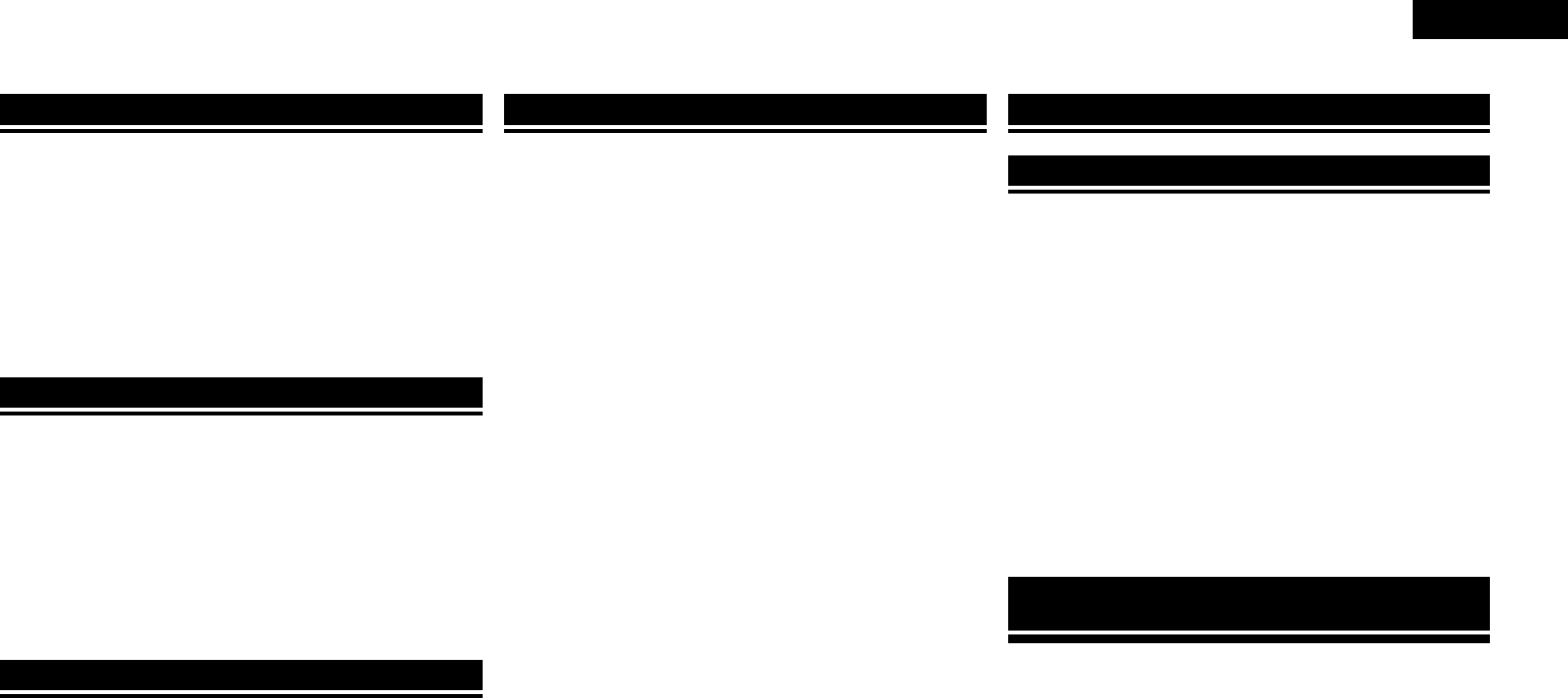ENGLISH
Contentsn
Getting Started·······································································2
Flow of Operations Through Playback
Cautions on Handling
Cautions on Installation ·······························································
Preparations ··················································································
Accessories
About the Remote Control Unit
Part Names and Functions
Front Panel····················································································
Display
Rear Panel·····················································································
Remote Control Unit
Connections
Important Information
Cables Used for Connections
Converting Input Video Signals for Output
(Video Conversion Function)
Installing the Speakers
Speaker Connections
Connecting Devices ····································································
Connecting the Power Cord
Once Connections are Completed
Turning the Power On
Turning the Power Off
Settings
GUI Menu Map
GUI Menu Operation
Example of the Display of the GUI Mark at a Title
Examples of GUI Menu Screen Displays
Selecting the Input Source
Make the Optimal Speaker Settings, and Correct the Room
Acoustics (Audyssey™ Auto Setup)··········································
Making Detailed Settings (Manual Setup)································
Making the Input Settings (Source Select)·······························
Playback
Important Information
Playing Components
Playing a Blu-ray Disc Player/DVD Player
Playing an iPod
®
Using a Control Dock for iPod ························
Playing an iPod
®
Connected Directly to the AVR-4810’s
USB Port
Tuning in Radio Stations
Listening to FM/AM Broadcasts
RDS (Radio Data System)
RDS Search·················································································
PTY Search
TP Search····················································································
RT (Radio Text)
Playing Network Audio, USB Memory Devices
Listening to Internet Radio
Playing Files Stored on a Computer
Playing Files Stored on USB Memory Devices
Listening to Napster
Operations During Playback ······················································
Adjusting the Master Volume
Turning Off the Sound Temporarily (Muting)
Listening with Headphones
To Stop
Stopping Playback Temporarily
Fast-forwarding or Fast-reversing
To Cue to the Beginning of a Track
Playing Repeatedly
Selecting Tracks··········································································
Shuffling Playback·······································································
Playing in Random Order
Searching Pages
Searching by First Letter
Selecting the Surround Mode (Surround Mode)
Adjusting the Sound and Picture Quality
(Audio/Video Adjust)
Adjusting the Sound (Audio Adjust)
Adjusting the Picture Quality (Picture Adjust)
Checking the Status (Information)
Other Operations and Convenient Functions
Other Operations ········································································
Playing a Blu-ray Disc Player Compatible
with DENON LINK 4th
Playing Super Audio CD
Recording on an External Device (REC OUT mode)
Convenient Functions
HDMI Control Function
Setting the Power to Standby After a Certain Amount of Time
(Sleep Timer Function)
Adjust the Volume of the Speakers
Saving Frequently Used Settings (Quick Select Function)
Playing the Same Network Audio on Different Devices
Connected in a Network (Party Mode Function)
Operating a Wireless LAN-Compatible Mobile Terminal to Play
Music and Still Pictures
Operating the AVR-4810 with a Browser
(Web Control Function)
Various Memory Functions
Playing in ZONE2/ZONE3/ZONE4
(Multi-zone Function)
Audio Output
Video Output
Playback
Menu Operation
Quick Select Function
Sleep Timer Function