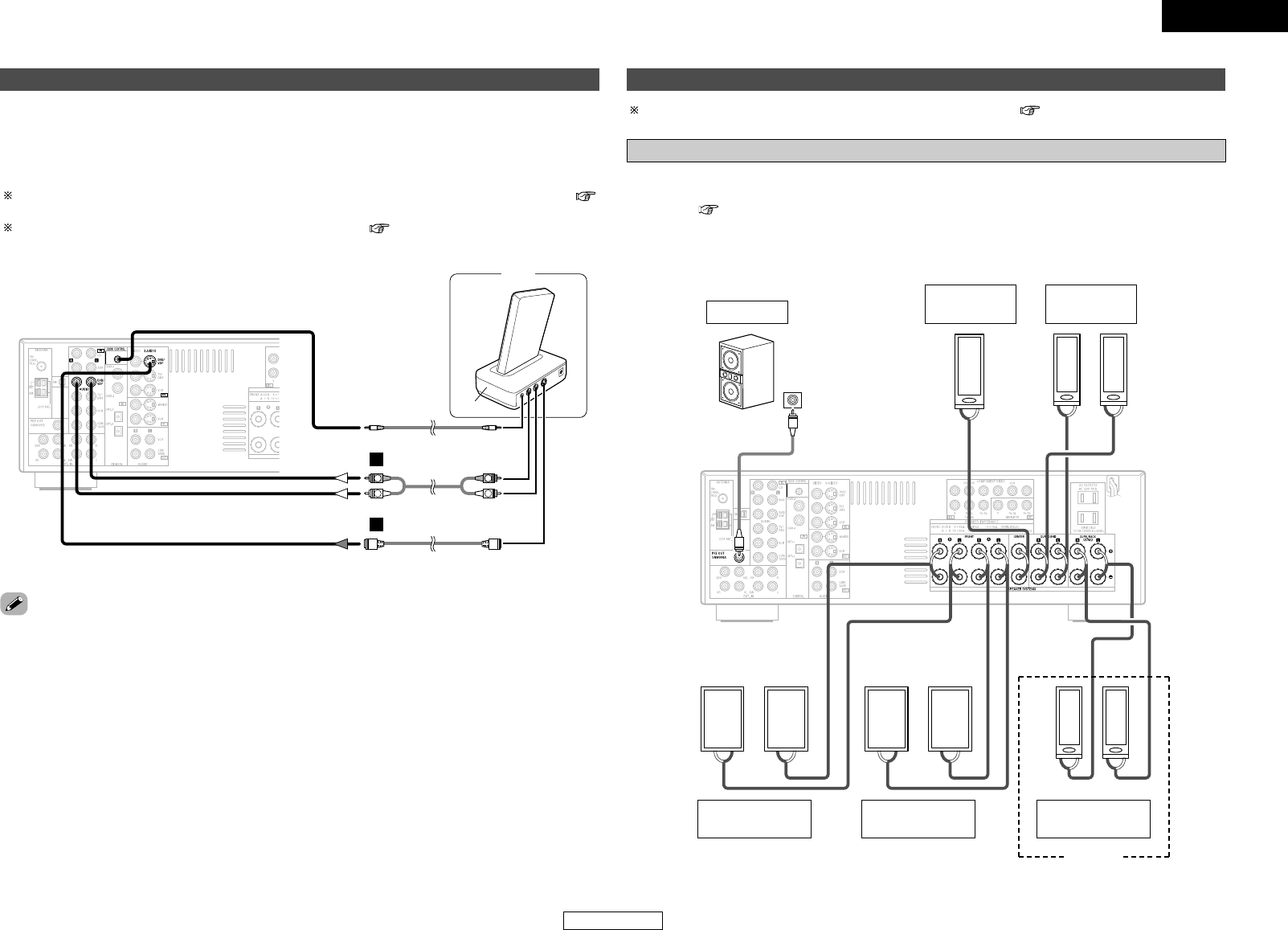Connecting Other Sources Connecting Other Sources
14
ENGLISH
ENGLISH
For instructions on operations using the MULTI ZONE functions ( page 42).
Connecting the MULTI ZONE terminalsConnecting the iPod
®
When using an iPod, you must connect the Control Dock for iPod (ASD-1R, sold separately) and the DOCK
CONTROL jack on the AVR-587 with a mini-jack and assign the iPod to any AUDIO and/or S-VIDEO
terminal(s).
The diagram below shows an example of connections for when the iPod is assigned to the DVD/VDP
terminal.
For instructions on assigning the iPod to a specific terminal, see “Setting the iPod Assignment” (
page 22).
For instructions on playing the iPod, see “Playing the iPod” ( page 40, 41).
• The optional standard Control Dock for iPod is DENON ASD-1R sold separately.
• When the surround back’s power amplifier is assigned to the ZONE2 output channel at Power Amplifier
Assignment mode, the surround back speaker terminals can be used as the ZONE2 speaker out
terminals ( page 42).
• The connections diagram below is an example for when the surround back speaker is assigned to the
ZONE2 stereo 2 channel.
In this case, surround back speaker out can not be used for MAIN ZONE.
ZONE2 speaker out connections
ZONE2