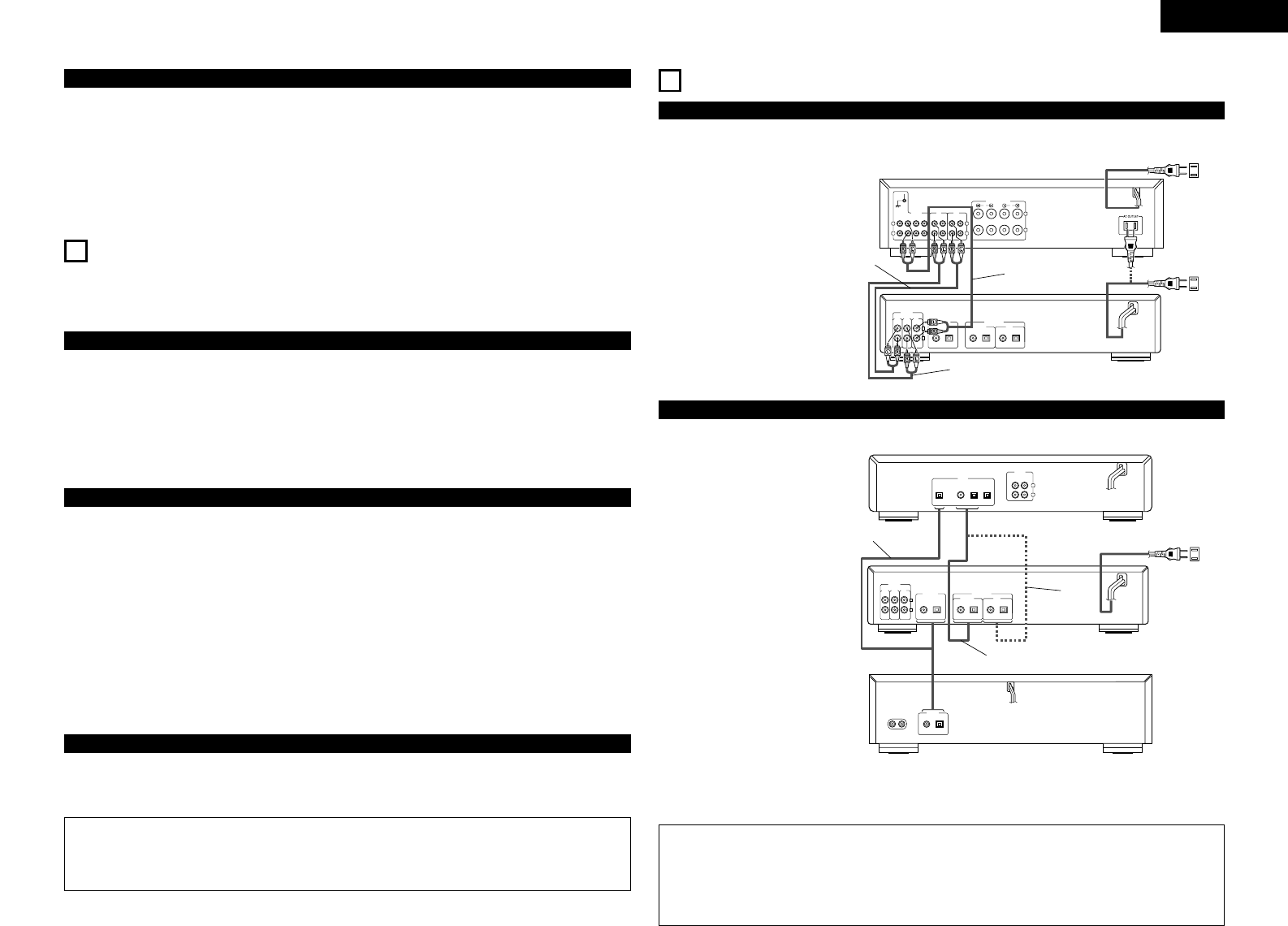ENGLISH
7
Precautions When Loading Discs
• Only load one disc. Loading two or more discs in a layer will
cause breakdown and may also scratch the discs.
• Discs of the 8 cm size should be carefully aligned with the
recessed disc guide area and loaded without the use of an
adapter. If not properly loaded, the disc may fall out or the
disc holder may cease to open.
• Be careful not to get your finger caught when the disc
holder is closing.
5
RESTRICTIONS RELATED TO THE CD-R/RW STANDARDS
★ Standards concerned with CD recorder playback have been established based on the existing standards of CD players;
however, for recording, the method differs from that used with existing cassette decks and MD recorders, etc. In view of this,
please gain a good understanding of the following restrictions associated with CD-R/RW discs and enjoy the medium.
Restrictions of Audio CD-R/RW Discs
• Only audio CD-R/RW discs can be recorded with this unit. “Use Audio CD” will be displayed when a disc other than one
for use with audio such as a CD-R/RW disc for use with a personal computer or another type of disc is loaded. (See “Discs that
Can Be Used with this Unit” on Page 5.)
• CD-R discs can be recorded to only once. The recorded information cannot be erased.
• The recorded information of CD-RW discs can be erased. When this disc has been finalized, erase after the finalization removal
operation has been performed. (See “Cancellation of CD-RW disc finalizing” on Page 28.)
• Recording mistakes made with CD-R discs cannot be erased; therefore, it is recommended that a CD-RW disc be used until you
are accustomed to the recording operation.
Restrictions in Recording with this Unit
• The recording operation procedure is the same for CD-R discs and CD-RW discs.
• When making additional recording to a previously recorded disc, the end of the last track is detected and recording is started
from there.
• The record standby mode cannot be set for CD-R/RW discs with a recordable time of about 8 seconds or less remaining.
“Disc Full” will be displayed at this time.
• A maximum of 99 tracks can be recorded to one CD-R/RW disc. When the recording reaches the 99th track, “Disc Full” is
displayed and recordings beyond this track will not be possible.
• Digital recording is not possible from CD-R/RW discs onto which have been digitally recorded, normal is it possible from MD or
DAT, etc. When a digital recording is attempted from such sources, “Copy Prohibit” is displayed. To record from these
digital sources, make the recording from the analog input. (See “Digital Copies” on Page 6.)
• This unit cannot record CD-ROM and other non-audio signal sources. When an attempt is made to record from such sources,
“Copy Prohibit” is displayed.
• When a recording is made from a disc that includes data other than audio signals such as CD graphics or CD-TEXT, only the
audio signal is recorded; other data is not recorded.
• DVD (Dolby Digital, DTS, and other compressed audio signals) cannot be recorded.
Compatibility with Other CD Players and Discs
• Finalization processing on a CD-R disc that has been recorded with this unit will permit that disc to be played on ordinary CD
player. (See “Finalizing CD-R/RW Disc” on Page 27.)
•
Finalization processing on a CD-RW disc that has been recorded with this unit will permit that disc to be played only on a CD player
designed to be used with CD-RW discs or on another CD recorder. (See “Finalization Processing of CD-RW Discs” on Page 6.)
• Do not place anything other than a disc on the disc tray.
• Do not use discs that are cracked, misshapen, or have been
repaired with an adhesive, etc.
• Do not use discs that have adhesive coming out from
cellophane tape or the label of a rental disc, or adhesive
remaining after removal of the label. Use of a disc in this
condition may result in the disc not being ejected or in
breakdown.
6
CONNECTIONS
(1) Analog Input/Output Jack Connections
• Use the supplied pin plug cable when
making connections with the analog
input/output jacks.
q Input:
Connect the analog input jacks (ANALOG
IN) of this unit with the output jacks of
the amplifier (MD or TAPE).
w Output:
Connect the analog output jacks
(ANALOG OUT) of this unit with the
input jacks of the amplifier (MD or TAPE).
e CD-only output:
Only the CD side sound is output.
Connect to the amplifier’s input jacks
(CD, etc.).
✽ In the dual mode, only the sound of
the CD-R side is output from the
CD/CD-R output jacks, so this
connection is required.
• Please use optical fiber cables, which is
available on the market, when making
connections to the digital (OPTICAL)
input/output jacks.
Use 75Ω/ohms pin plug cable, which is
available on the market, when making
connections to the digital (COAXIAL)
input/output jacks.
q Input:
Connections with Playback Equipment
such as the CD Players
The digital input jacks of this unit (either
DIGITAL IN OPTICAL or DIGITAL IN
COAXIAL) should be connected with the
digital output jacks of the CD player
(OPTICAL or COAXIAL).
w Output:
Connections with Equipment having a
Digital Input such as the MD Recorder
The digital output jacks of this unit (either
DIGITAL OUT OPTICAL or DIGITAL OUT
COAXIAL) should be connected with the
digital input jacks of the MD recorder or
other equipment (OPTICAL or COAXIAL).
e CD-only output:
Only the CD side sound is output.
Connect to the digital input jacks of an
MD recorder, etc.
(2) Connection of Digital Input/Output Jacks
NOTES:
• Do not plug the power plug into the power outlet until all connections have been completed.
• Connect the red plug of the pin plug cable into the R (right) jack and the white plug into the L (left) jack.
• Do not make a connection to the PHONO jack of the amplifier. Doing so will lead to breakdown.
• Firmly plug in the power plug. An imperfect connection will cause noise to be generated.
• Bundling the connection cables together with the power cable will cause hum or other noise.
• When the power plug is disconnected from the power outlet, wait about 5 seconds before reinserting.