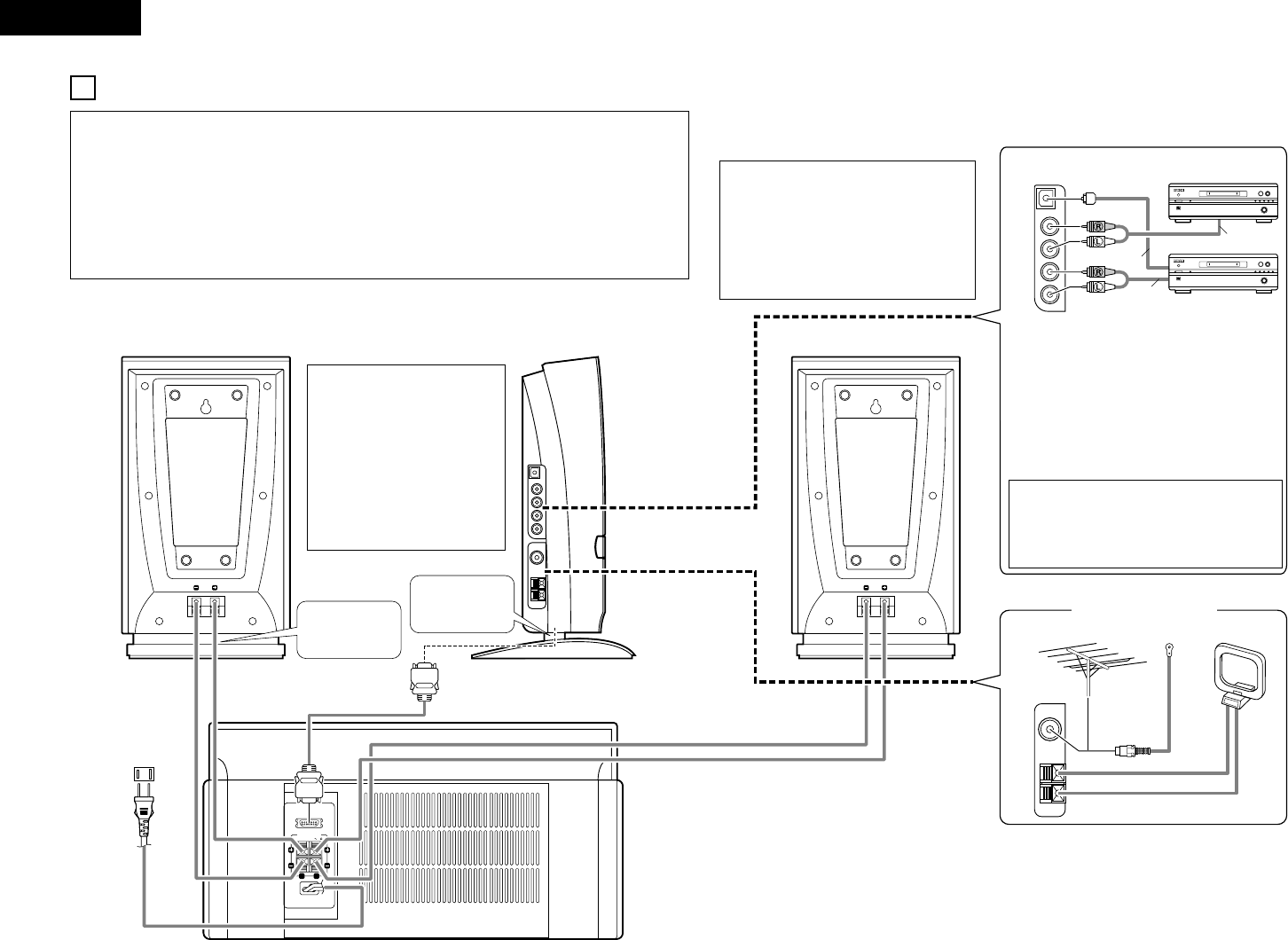6
ENGLISH
3
CONNECTIONS
NOTES:
• Do not plug in the power plug into an outlet until all connections have been completed.
• Check the channels and be sure to connect left to left (L—white), right to right (R—red).
• Insert the power plug securely. An incomplete connection will cause noise to occur.
• After unplugging the power supply cord, wait about 5 seconds before plugging it back in.
• Be sure to connect the speaker cords between the speaker terminals and the speaker systems with the
same polarities (+ to +, − to −). If the polarities are switched, the sound at the center will be weak, the
position of the different instruments will be unclear, and the stereo effect will be lost.
• Do not bundle the (pin plug) connection cables together or place them close to other electrical products
such as TVs since this may cause hum or other noise.
Speakers
[USC-107 Rear panel]
CD receiver
[D-107 Side panel]
Subwoofer
[USW-107 Rear panel]
See page 7.
See page 7.
System connections
• The D-107 will not operate
unless system connections
are mode.
• Disconnecting the system
cable, etc., during operation
will result in malfunction. Be
sure to unplug the power
supply cord from the power
outlet before changing
connections.
System cable
Speaker cord Speaker cord
Power supply cord
AC 120 V / 60 Hz
Speakers
[USC-107 Rear panel]
Speaker cord
Speaker cord
MD recorder or
Cassette deck
• The source selected by pressing the
FUNCTION button is output from the AUX OUT
terminals. If thefunction is set to “AUX”,
however, the sound of the component
connected to the AUX IN terminals is not
output from the AUX OUT terminals.
• Do not press the FUNCTION button while
recording a D-107 source on an external
recorder.
NOTE:
Pressing the FUNCTION button while
recording a D-107 source on an external
recorder will switch the source being
recorded.
ANTENNA TERMINALS
FM outdoor antenna AM loop antenna
FM indoor
antenna
See page 8.
Connecting the speaker systems
• Connect the speaker system for the left
channel (the left side as seen from the
front) to the “L” terminals, the speaker
system for the right channel to the “R”
terminals.
• Be sure to use speaker systems with an
impedance of 6 Ω/ohms or greater.
MD recorder or
CD recorder
Pin cord
Optical
connection cable
Pin cord
LINE OUT
LINE
IN
DIGITAL IN