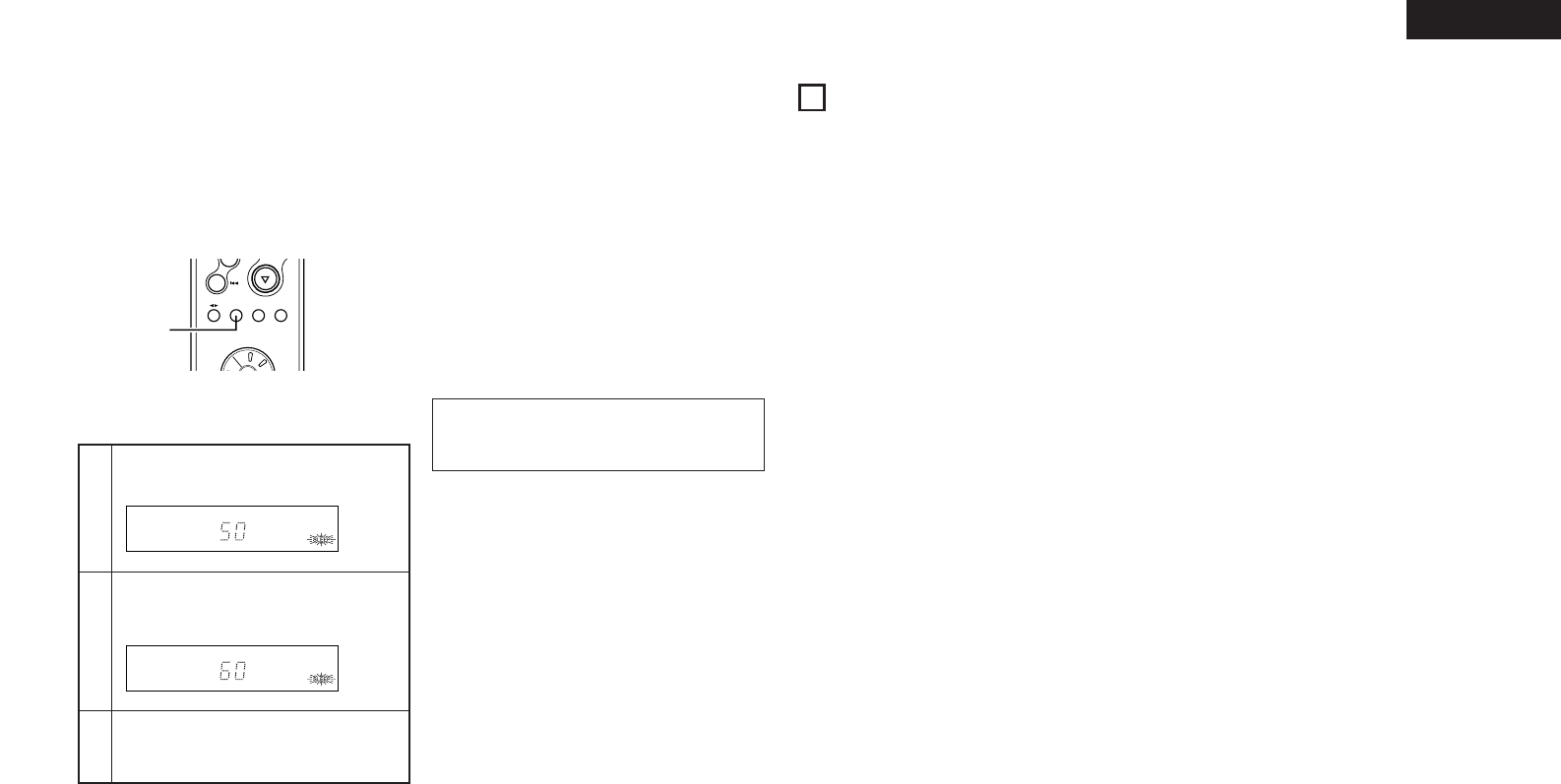17
ENGLISH
(5) Timer function
(when connected in a system with the DCD-F101)
2 The power can be set to turn on and off at a specific time or at the same time everyday, in any modes: tuner
(“TUNER”), CD player (“CD”).
1
Press the SLEEP button.
2
Press the SLEEP button again while the
”SLEEP” indicator is flashing.
Example: To turn the power off after 50 minutes.
(This operation is only possible from the remote
control unit (RC-927).)
3
The previous display reappears after 5 seconds.
The “SLEEP” indicator remains lit, indicating
that the sleep timer is functioning.
Cancelling the Sleep Timer
Press the SLEEP button repeatedly until the “SLEEP”
indicator turns off.
The sleep timer is also canceled if the power operation
switch or the power operation switch on the remote
control unit is pressed, turning the system power off.
NOTE:
If a several timer operations are set at once, the sleep
timer has priority.
• The time is reset to “60” (60 minutes) if the SLEEP
button is pressed again while the sleep timer is
functioning.
RC-927
(system remote
control unit)
(6) Setting the Sleep Timer
2 With this function, the power can be set to turn off after 10 to 60 minutes, in steps of 10 minutes, using the remote
control unit.
10
SYSTEM FUNCTIONS
2 Operation is even easier when the DCD-F101 is connected to the DRA-F101 with system connection. (For
instructions on connections, refer to “CONNECTIONS” on page 6, 7.)
2 All the system function signals for operating the DCD-F101 are output from the DRA-F101, so be sure to connect the
DRA-F101 when making system connection.
2 The system functions will only work when the DCD-F101 is connected. They will not work with other components.
2 When system connections are made, the system functions described below can be used.
(1) The system remote control unit (RC-927) included with the DRA-F101 can be used to perform the main
operations on the DCD-F101.
(2) The remote control signals of the DCD-F101 are received by the DRA-F101’s remote sensor.
(3) Auto function selection:
The function automatically switches when the PLAY/PAUSE button (
1 3
) on the DCD-F101, is pressed, and
playback begins.
(4) Timer functions:
The timer functions on the stereo receiver (DRA-F101) can be used to start playback at set times. The sleep timer
can also be used.
2 For instructions on the various operations, refer to the components’ operating instructions.