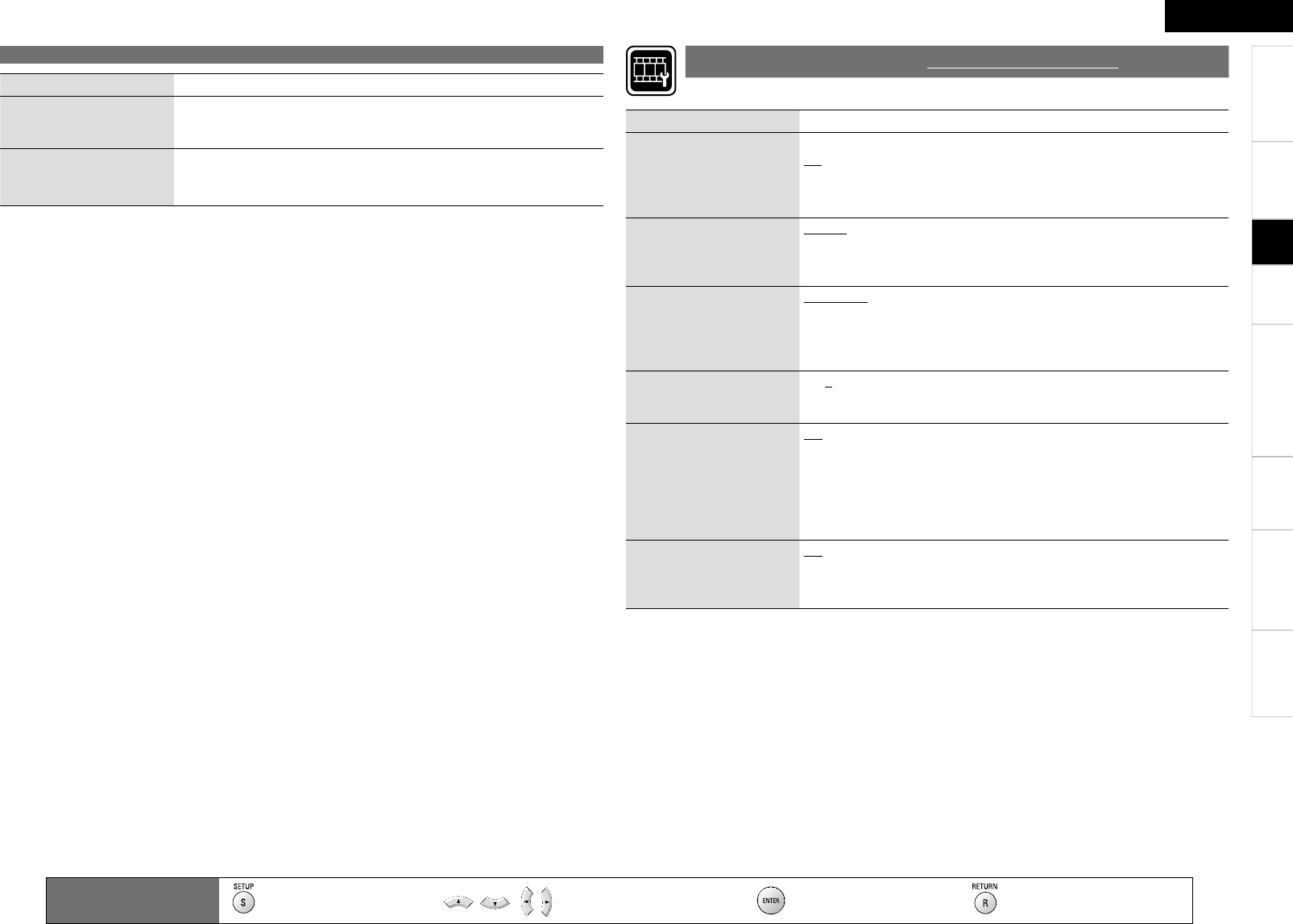TroubleshootingInformationHDMI Control FunctionPlaybackConnectionsGetting Started Speci cations
ENGLISH
0
Setting items
Setting contents
Screen Saver
Set the screensaver.
Off : Do not use the screensaver.
On : The screensaver function activates when stop or pause status
continues for about three minutes. The screensaver function also
activates during playback of a CD, Super Audio CD or audio le when no
operations are performed for about three minutes.
Wallpaper
Set to display the background
while playback is stopping.
Picture : Displays the DENON logo.
Black : Set the background to black.
Gray : Set the background to gray.
Blue : Set the background to blue.
Still Mode
Set image quality during
pause.
Automatic : Display automatically using “Field” or “Frame” per the still
image information.
Field : Set when there is a blurred image when “Automatic” image display
is set.
Frame : Set to display non moving images in high resolution.
Slide Show Time
Sets the display time of
JPEG les.
3 ~ 5 ~ 100sec : This sets the display time per frame of a JPEG le during
slideshow playback.
Temporary Display
When the display is set to
“Off” by the Dimmer Control
(vpage 47) or Pure Direct
Function (vpage 38), this
sets it to temporarily display
operations received.
Off : Do not temporarily display operations.
On : Temporarily display operations.
Captions
This setting output a subtitles
signal to a closed caption
decoder (sold separately).
Off : Do not output the closed caption (subtitle) signal.
On : Output the closed caption (subtitle) signal.
Set display-related items.
Display Setup
Default settings are underlined.
Remote control operation
buttons
:
Displaying the menu
Cancel the menu
:
Moves the cursor
(Up/Down/Left/Right)
:Decision the setting :Return to previous menu
Setup
Setting items
Setting contents
IP Address BD-LIVE, Firmware Update : Displays IP address for BD-LIVE or
Firmware Update.
Control : Displays IP address for future extensions.
MAC Address BD-LIVE, Firmware Update : Displays MAC address for BD-LIVE or
Firmware Update.
Control : Displays MAC address for future extensions.
Network Setup