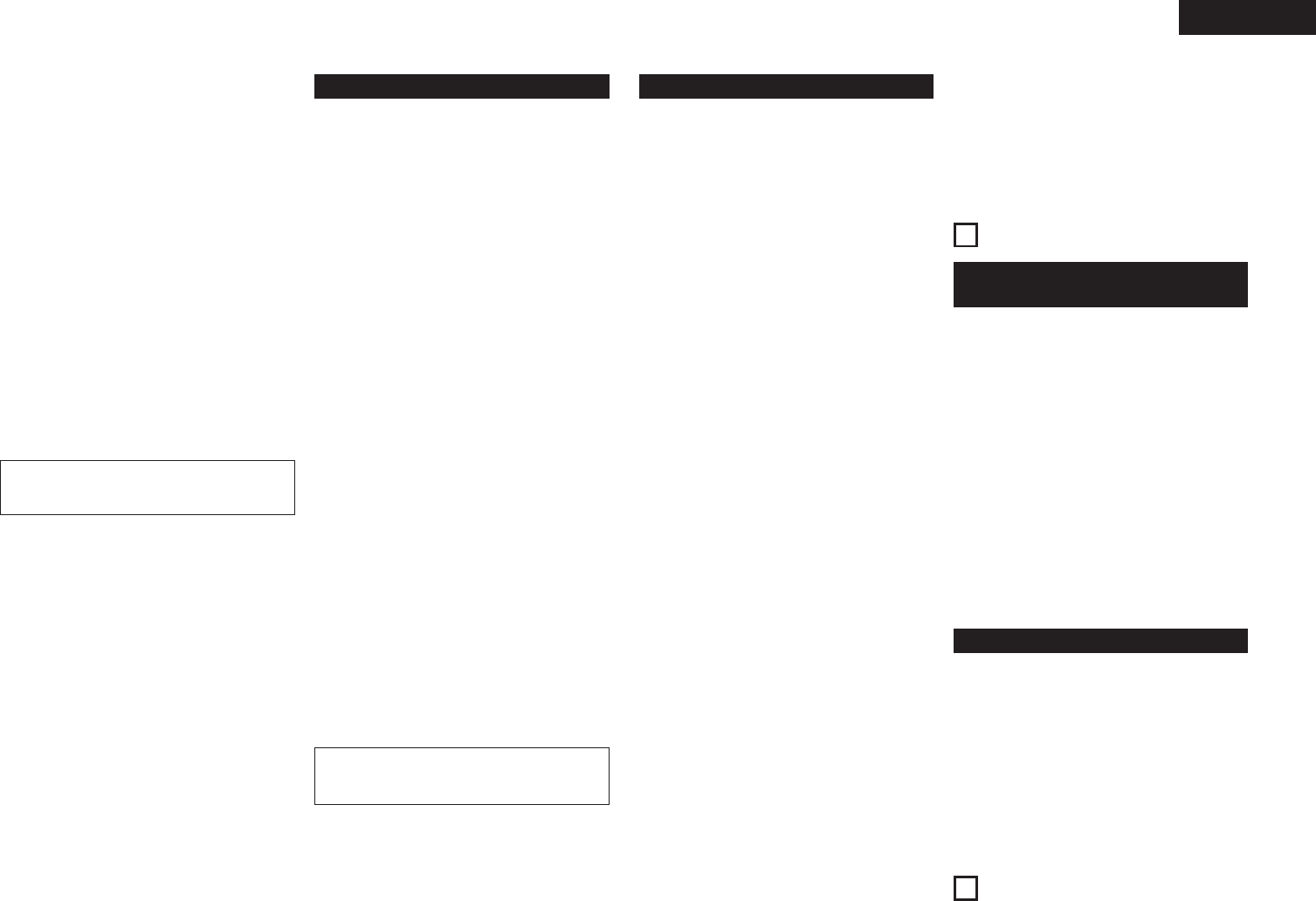11
ENGLISH
2 Editting program
✽ The programmed tracks appear in the
programmed order on the display each time the
6 or 7 button !1 !2 is pressed.
✽ To clear part of a program
q Use the search buttons (
6, 7) !1 !2 to
select the file or folder to be cleared. When
selected, the contents of that program are
displayed.
w Press the 0/CLEAR button !3 twice to clear
the displayed file or folder.
✽ Adding to programs
q Use the search buttons (
6, 7) !1 !2 to
select the file or folder to be added.
w Follow the procedure under “To select a folder
” or “To select a file” to select a file or folder
and add it to the program.
✽ To clear the entire program, press the
PROG./DIRECT button !7 while in the stop
mode.
✽ To use the direct play function, first press the
PROG./DIRECT button !7 while in the stop mode
to cancel the program mode.
NOTE:
• Programming is not possible in the play or pause
mode.
2 All-track random
Use this function to play all the tracks on the disc
once in random order.
1. Set the play mode to the continuous play mode.
(Preset function)
2. In the stop mode (The “FOLDER” indicator turns
off), press the RANDOM button !8.
• The “RAND” indicator lights.
3. Press the PLAY (
1) button y.
• Tracks are automatically played in random
order.
✽ To cancel the all-track random mode, press the
RANDOM button !8 again.
(3)
Random playback
2 1-folder random
Use this function to play all the tracks in a single
folder once in random order.
1. Set the play mode to the single play mode.
(Preset function)
2. In the stop mode, press the FOLDER button @2.
• The “FOLDER” indicator lights.
3. Press the 8 or 9 button o!0 to select
the folder to be played in random order.
• The folder name scrolls on the display.
4. Press the RANDOM button !8 once.
• The “RAND” and “FOLDER” indicator lights.
5. Press the PLAY (
1) button y.
• A track in the selected folder is selected
automatically and playback starts.
• The stop mode is set automatically once all
the tracks in the folder have been played.
✽ When the TIME button @0 is pressed during
playback, the track number of elapsed track
time are displayed. (The “FOLDER” indicator
do not turns off.)
✽ To cancel the 1-folder random mode, press the
RANDOM button !8 again.
2 1-folder all-track repeat
1. Set the play mode to the single play mode.
(Preset function)
2. In the stop mode, press the FOLDER button @2.
• The “FOLDER” indicator lights.
3. Press the 8 or 9 button o!0 to select
the folder you want to listen to.
• The folder name scrolls on the display.
4. Press the REPEAT button !9.
• The “REPEAT 1” indicators light on the display
and the single track repeat mode is set.
5. Press the PLAY (
1) button y.
• Playback starts from the first track in the
selected folder.
• Once the last track in the selected folder has
been played, playback resumes from the
beginning of the first track in the selected
folder and the tracks are repeated.
✽ When the TIME button @0 is pressed during
playback, the track number of elapsed track
time are displayed. (The “FOLDER” indicator
do not turns off.)
(4)
Repeat playback
2 All track repeat
1. Set the play mode to the continuous play mode.
(Preset function)
2. In the stop mode, press the TITLE button @1 to
turn on the “FILE” indicator.
3. Press the REPEAT button !9.
• The “REPEAT” indicators light on the display
and the all track repeat mode is set.
4. Press the PLAY (
1) button y.
• The disc is played repeatedly.
• Once the last track on the disc is played,
playback continues from the beginning of the
first track.
8
THE COMPACT DISC
• Do not allow fingerprints, oil or dust on the surface
of the compact disc. If the signal surface is dirty,
wipe it off with a soft, dry cloth. Wipe in circular
motions from the center and out.
• Do not use water, benzene, thinner, record sprays,
electrostatic proof chemicals, or silicone-treated
cloth to clean discs.
• Always use care when handling discs to prevent
damaging the surface, in particular when removing
a disc from the case and returning it.
• Do not bend compact discs.
• Do not apply heat to compact discs.
• Do not enlarge the hole in the center of the disc.
• Do not write on the disc and do not attach any
labels.
• Condensation will from on the disc surface if it is
brought into a warm room from a cold area, such as
outdoors during winter. Wait until the condensation
disappears. Never dry discs with hair dryers, etc..
Precautions on handling compact
discs
• After playing a disc, always return it to its case.
• Keep discs in the cases when they are not to be
played. This will protect them from dust and dirt and
prolong their service life.
• Do not store discs in the following places :
1) Places exposed to direct sunlight for a
considerable time.
2) Places subject to accumulation of dust or high
humidity.
3) Places exposed to high temperatures, such as
close to heater outlets.
Precautions on storage
9
POWER ON PLAYBACK
Playback starts automatically when the power is turned
on.
• The power on playback function can be set with the
“PRESET FUNCTIONS AND OPERATIONS” (See
page 13).
2 Single track repeat
1. Set the play mode to the single play mode.
(Preset function)
2. Press the REPEAT button !9.
• The “REPEAT 1” indicators light on the display
and the single track repeat mode is set.
3. Use the automatic search buttons (8 and
9) o!0 to select the track to be played
repeatedly.
4. Press the PLAY button (1) y.
• Playback starts.
• Once the selected track ends, it is played
again from the beginning.
2 Presetting Programs
• Programs can be stored in the preset memory.
When a disc for which a program is preset is
loaded, the programmed playback mode is set
automatically.
• Programs can be stored for up to three discs.
1. Follow the instructions under “Programming” to
input the program.
2. Follow the instructions under “(2) Presetting
Procedure” to set the preset mode. (See Page
13.)
3. Press the 8 or 9 button o!0 to select
“02:Prg1” (or “03:Prg2” or
“04:Prg3”).
4. Press the PLAY (
1) button y.
• The character display changes as follows :
[Before change] [After change]
Prg1 OFF ⇒ Prg1 ON
Prg2 OFF ⇒ Prg2 ON
Prg3 OFF ⇒ Prg3 ON
5. Press the STOP (
2) button u.
• The preset setting mode is canceled and the
set return to the normal mode.
• To play a preset disc :
Load a disc for which a program is preset.
6. Press the PLAY (
1) button y.
• The single track repeat mode can also be set
by pressing the REPEAT button !9 during
playback. The current track is played
repeatedly.
• To cancel the single track repeat mode, press
the REPEAT button !9 repeatedly until the
“REPEAT” indicator turns off.
NOTE:
• The random play mode cannot be set while in the
play or Program mode.