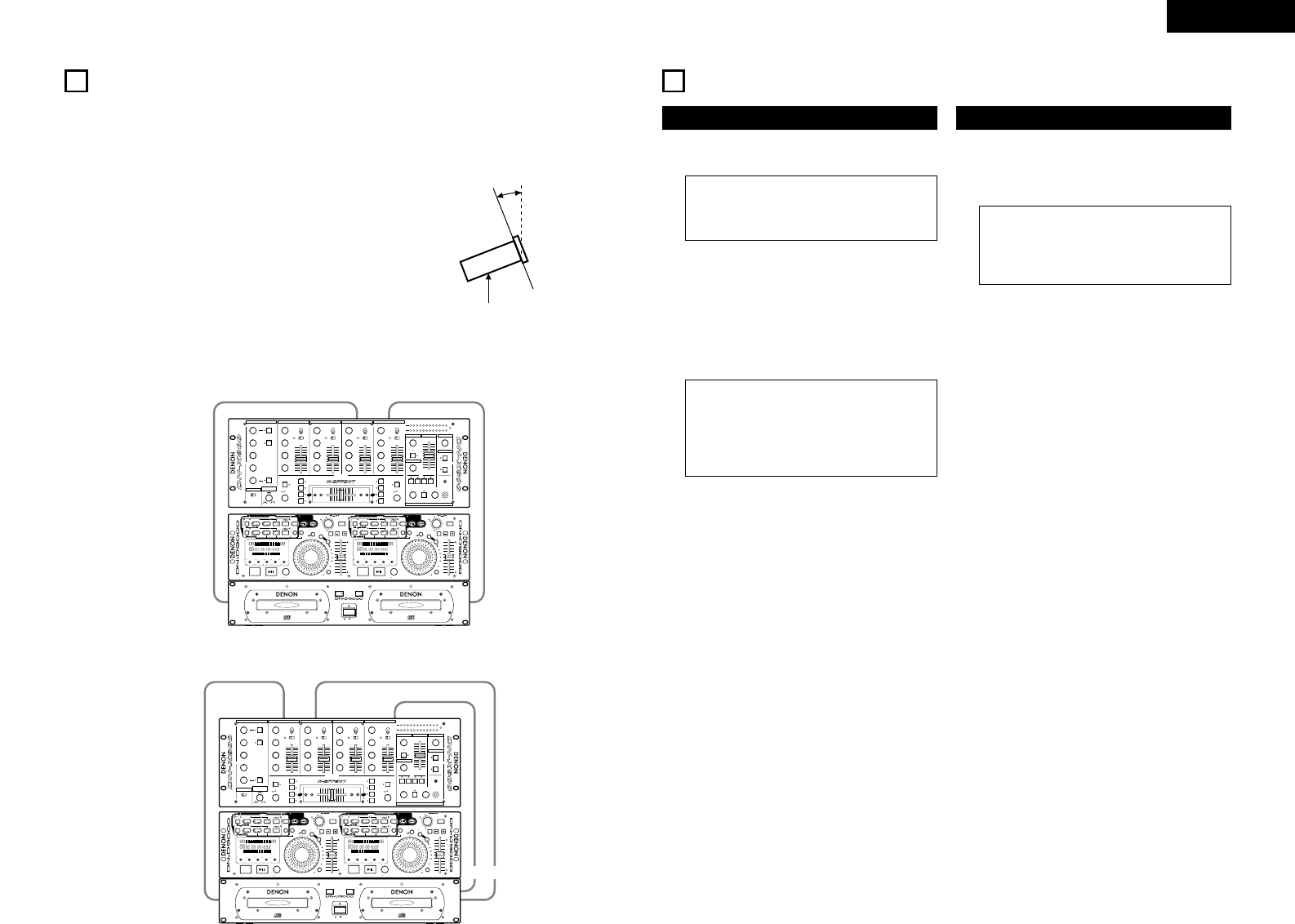7
ENGLISH
2
CONNECTIONS/INSTALLATION
1. Turn off the POWER switch.
2. Connect the RCA pin cords between the DN-D9000
outputs and inputs of your mixer. Be sure MAIN
OUTs are main outputs and MONITOR OUTs are
outputs of Alpha-Track sound.
3. Connect included control cord to the REMOTE
connector on remote controller (RC-D90) tightly.
4. If your mixer has Fader Start function such as our
DENON DN-X800 or DN-X400, connect FADER 1, 2
jacks to the mixer using 3.5 mm stereo mini cord.
5. If you have a DENON DN-X800 mixer, you can use
the X-Effect function to control the Hot Starts,
Samplers and Brake from the crossfader to get
wide variety of operation. You may also trigger the
Alpha Track by connecting Fader Start 1, 2 to the
DN-X800 mixer using the 3.5 mm stereo mini cords.
CH1
Input jack
CH2
Input jack
X-EFFECT jack
CD1 Output jack CD2 Output jack
RCA cord
RCA cord
3.5 mm stereo mini cord
RC Expansion jack
DN-X800
DN-D9000
Fig. 1: Fader start connections
Fig. 2: X-Effect connections
3
PART NAMES AND FUNCTIONS
(1) DN-D9000 Front panel
q
POWER button (¢ON £OFF)
• Push this button to turn power on and off.
w
POWER indicator
• This indicator lights up red when the power on.
e
Disc holder
• Push OPEN/CLOSE button to open Disc holder.
• Place disc in the tray holder correctly.
• Push OPEN/CLOSE button then Disc holder
closes.
r
Disc holder LED
• Blue LED flashed while Disc holder is opening
and closing.
• This LED lights up and illuminates the Disc
Holder.
t
OPEN/CLOSE button
• To open and close the Disc holder, push this
button.
• This button will not work during playback or
other inhibited mode.
y
CD Drive
• These Drives are field replaceable by you.
• Optional spare drives are sold separately
through any DENON authorized dealer. Product
name: BU-9000.
CAUTION:
• Do not place foreign objects in Disc holder,
otherwise damage may occur.
• Do not push Disc holder by hand when the
power off, this may result in malfunction
and damage the drive.
u
Digital output jacks 1, 2
(DIGITAL OUT 1, 2)
• Digital data is output from these jacks.
• Use 75 Ω/ohms pin cord for connections.
i
Main Analog output jacks 1, 2
(LINE OUT MAIN 1, 2)
• These are unbalanced RCA output jacks.
• Analog signal outputs.
• Connect to the mixer inputs.
o
Remote connector (REMOTE)
• Connect this connector to the RC-D90 using
the included cord.
!0
X-Effect jack (X-EFFECT)
• Connect this cable to the DENON mixer DN-
X800 with 3.5 mm stereo mini cord.
!1
Monitor Analog output jacks 1, 2
(LINE OUT MONITOR 1, 2)
• These are unbalanced RCA output jacks.
• Alpha-Track audio signals are output.
!2
Fader Start jacks (FADER 1, 2)
• Use these when your mixer has Fader Start
function with 3.5 mm stereo mini cord.
(2) DN-D9000 Rear panel
NOTE:
• Be sure to close the disc holders before
turning off the power. Otherwise disc
holder may be damaged.
NOTE:
• For digital output signal, the output level is
set to -6 dB from the original level in order
to avoid clipping problem when the
Sampler and/or Effector sounds are added.