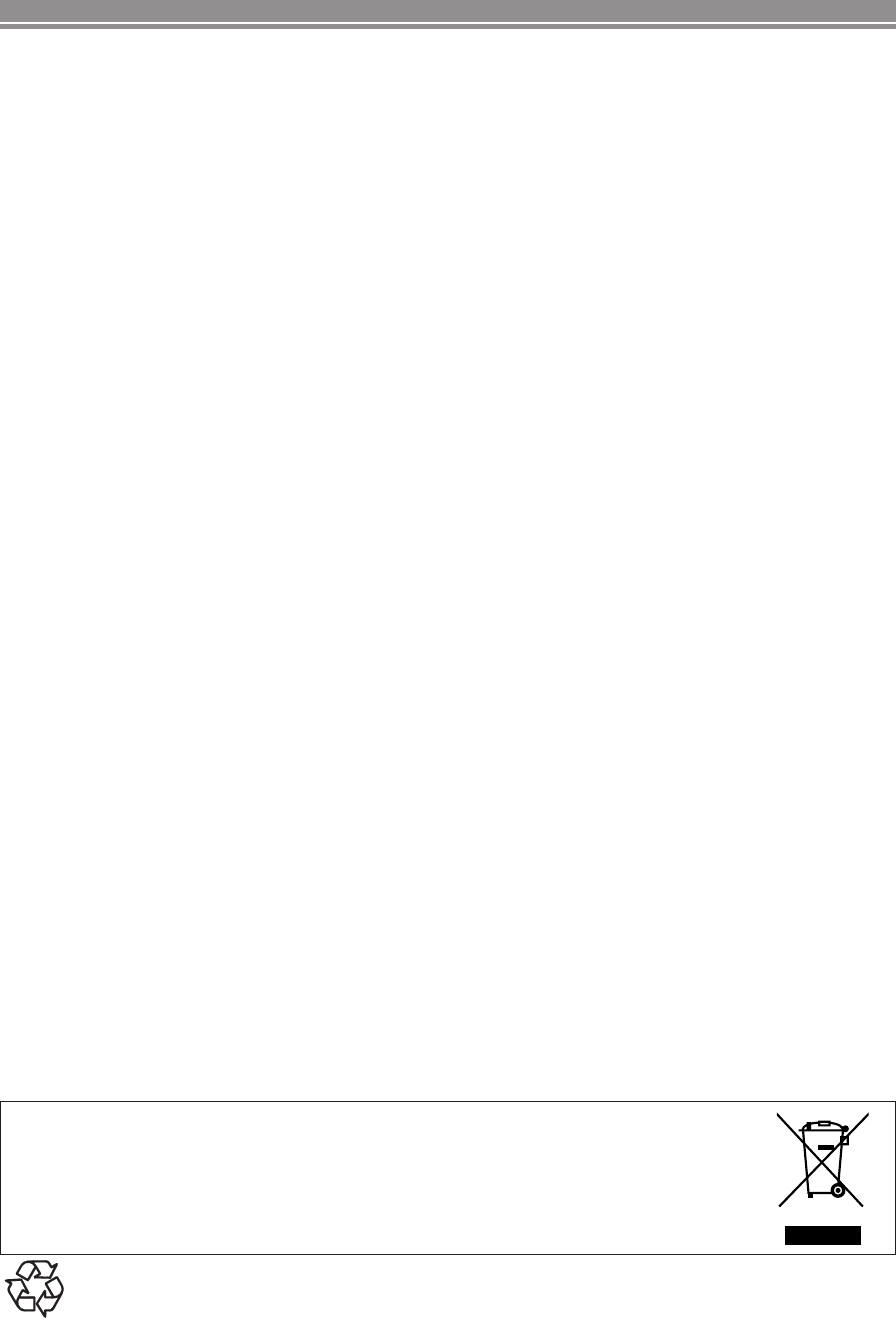T
■
PRECA . . . . . . . . . . . . . . . . . . . . . . . . . . . . . . 2
Laser Safety . . . . . . . . . . . . . . . . . . . . . . . . . . . . . . . . . 2
Declaration of Conf . . . . . . . . . . . . . . . . . . . . . . . 2
Impor
P . . . . . . . . . . . . . . . . . . . . . . . . . . . . . . . . 3
W
Installation Location
Cautions on Installation . . . . . . . . . . . . . . . . . . . . . . . . . 3
Dew
A . . . . . . . 3
Caution . . . . . . . . . . . . . . . . . . . . . . . . . . . . . . . . . . . . . 3
■
INTRODUCTION . . . . . . . . . . . . . . . . . . . . . . . . . . . . . .
About Copyright. . . . . . . . . . . . . . . . . . . . . . . . . . . . . . .
Notice for the Prog . . . . . . . . . . . . 5
Supplied Accessories . . . . . . . . . . . . . . . . . . . . . . . . . .
Symbols Used in this Manual
■
ABOUT . . . . . . . . . . . . . . . . . . . . . . . . . . . 6
Play . . . . . . . . . . . . . . . . . . . . . . . . . . . . . . . .
■
FEA . . . . . . . . . . . . . . . . . . . . . . . . . . . . . . . . . . 7
■
FUNCTIONAL O . . . . . . . . . . . . . . . . . . . . . .
FRONT P . . . . . . . . . . . . . . . . . . . . . . . . . . . . . 8
REMO . . . . . . . . . . . . . . . . . . . . . . . . . 8
T
F
Displays during Operation . . . . . . . . . . . . . . . . . . . . . .
HDMI Mode and Actual Output Signals . . . . . . . . . . . . 11
Loading the Batteries
■
CONNECTIONS . . . . . . . . . . . . . . . . . . . . . . . . . . . . .
Description - rear panel . . . . . . . . . . . . . . . . . . . . . . . . 12
Connection to an Audio System . . . . . . . . . . . . . . . . . . 13
Connection to 5.1-channel Surround Sound system . . . 14
Connection to a . . . . . . . . . . . . . . . . . . .
Connection to a
■
DISC PLA
Basic Playbac .
CANCELLING AND CALLING BACK
PBC FUNCTION (VCD) . . . . . . . . . . . . . . . . . . . . . 17
HDMI Setup. . . . . . . . . . . . . . . . . . . . . . . . . . . . . . . . .
Pure Direct Mode. . . . . . . . . . . . . . . . . . . . . . . . . . . . . 17
Brightness of the Front P
General F
Disc Menu . . . . . . . . . . . . . . . . . . . . . . . . . . . . . . . . . . 17
Title Menu . . . . . . . . . . . . . . . . . . . . . . . . . . . . . . . . . . 18
CALLING UP A MENU SCREEN DURING
PLA . . . . . . . . . . . . . . . . . . . . . . . . . . . . . . . 18
D . . . . . . . . . . . . . . . . . . . . . . . . . . 18
PLA . . . . . . . . . . . . . . . . . 18
PLA . . . . . . . . . 18
P . . . . . . . . . . . . . . . . . . . . . . . . . 18
PLA . . . . . . . . . . . 18
Still / P . . . . . . . . . . . . . . . . . . . . . . . . . . . . . . . . .
Resume. . . . . . . . . . . . . . . . . . . . . . . . . . . . . . . . . . . .
F . . . . . . . . . . . . . . . . . . 18
Slow F . . . . . . . . . . . . . . . . . . . 19
Step by Step Pla
Picture Control. . . . . . . . . . . . . . . . . . . . . . . . . . . . . . .
Zoom. . . . . . . . . . . . . . . . . . . . . . . . . . . . . . . . . . . . . .
Dialog Speed
Slide Show Mode. . . . . . . . . . . . . . . . . . . . . . . . . . . . . 20
Title / Chapter Search . . . . . . . . . . . . . . . . . . . . . . . . .
By using the SEARCH MODE button . . . . . . . . . . . . 20
By using the SKIP buttons
HG
. . . . . . . . . . . . . 20
T . . . . . . . . . . . . . . . . . . . . . . . . . . . . . . . .
By using the SEARCH MODE button . . . . . . . . . . . . 20
By using the SKIP buttons
HG
. . . . . . . . . . . . . 20
Time Search . . . . . . . . . . . . . . . . . . . . . . . . . . . . . . . . 20
Marker Setup Screen
Repeat . . . . . . . . . . . . . . . . . . . . . . . . . . . . . . . . . . . . 21
REPEA
REPEA . . . . . . . . . . . . . . . 21
A-B REPEA
Programme Pla
Random Playbac .
MP3 / JPEG / .
DivX
®
Playbac . . . . . . . . . . . . . . . . . . . . . . . . . . . . . .
Changing the On-Screen Display . . . . . . . . . . . . . . . . .
Audio Language . . . . . . . . . . . . . . . . . . . . . . . . . . . . . 25
Subtitle Language . . . . . . . . . . . . . . . . . . . . . . . . . . . .
Camera Angle . . . . . . . . . . . . . . . . . . . . . . . . . . . . . . . 26
Vir . . . . . . . . . . . . . . . . . . . . . . . . . . . . . 26
Sound Mode . . . . . . . . . . . . . . . . . . . . . . . . . . . . . . . . 27
Stereo Sound Mode
■
D . . . . . . . . . . . . . . . . . . . . . . . . . . . . . . . .
Language Setting . . . . . . . . . . . . . . . . . . . . . . . . . . . .
Display Setting. . . . . . . . . . . . . . . . . . . . . . . . . . . . . . . 28
Audio Setting
Speaker Setting f
Speaker Setting f . . . . . . . . . . . . . . . .
Ratings Control . . . . . . . . . . . . . . . . . . . . . . . . . . . . . .
RA . . . . . . . . . . . . . . . . . . . . . . . . . . . . 31
IF . . . . . . . . . . . . . 31
CONTROL LEVELS . . . . . . . . . . . . . . . . . . . . . . . . . 31
Others Setting . . . . . . . . . . . . . . . . . . . . . . . . . . . . . . . 31
Reset to the Default Settings
(except f
Language Code List . . . . . . . . . . . . . . . . . . . . . . . . . . 32
■
MAINTENANCE . . . . . . . . . . . . . . . . . . . . . . . . . . . . .
■
TROUBLESHOO
■
SPECIFICA
■
PIN CONNECTION (A . . . . . . . . . . . . . . . . . . . . . . 35
–
4
–
EN
Make your contrib
• Used up batter
• Y Contact y
A NO
This product’s packaging materials are recyclable and can be reused. This product and the acces-
sories packed together are the applicab
Please dispose of any materials in accordance with your local recycling regulations.
When discarding the unit, comply with your local rules or regulations.
Batteries should nev
regulations concerning chemical wastes.
E61E2/E3ED_EN.qx3 05.7.7 17:03 Page 4