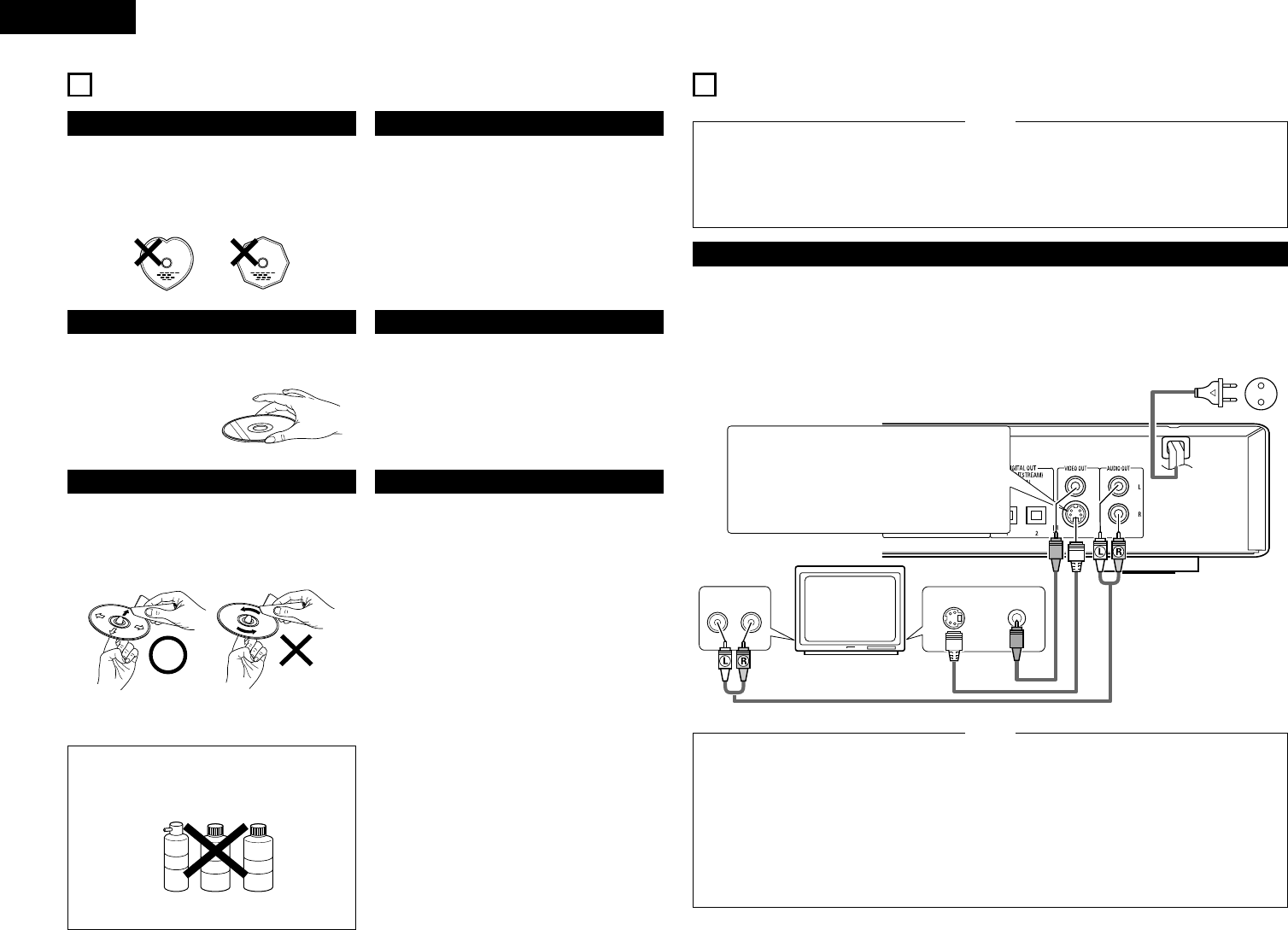ENGLISH
3
CAUTIONS ON HANDLING DISCS
Discs
Only the discs including the marks shown on page 5
can be played on the DVD-770SD.
Note, however, that discs with special shapes (heart-
shaped discs, hexagonal discs, etc.) cannot be played
on the DVD-770SD. Do not attempt to play such
discs, as they may damage the player.
Holding Discs
Avoid touching the surface of discs when loading and
unloading them.
Be careful not to get
fingerprints on the signal
surface (the side which
shines in rainbow colors).
Cleaning Discs
2 Fingerprints or dirt on the disc may lower sound
and picture quality or cause breaks in playback.
Wipe off fingerprints or dirt.
2 Use a commercially available disc cleaning set or a
soft cloth to wipe off fingerprints or dirt.
Wipe gently from the
middle outwards.
Do not wipe with a
circular motion.
NOTE:
• Do not use record spray or antistatic. Also do
not use volatile chemicals such as benzene or
thinner.
Record
spray
Thinner Benzene
Cautions on Handling Discs
• Do not get fingerprints, grease or dirt on discs.
• Be especially careful not to scratch discs when
removing them from their cases.
• Do not bend discs.
• Do not heat discs.
• Do not enlarge the center hole.
• Do not write on the labeled (printed) side with a ball-
point pen or a pencil.
• Water droplets may form on the surface if the disc
is moved suddenly from a cold place to a warm one.
Do not use a hairdryer, etc., to dry the disc.
Cautions on Storing Discs
• Always eject discs after playing them.
• Keep discs in their cases to protect them from dust,
scratches and warping.
• Do not put discs in the following places:
1. Places exposed to direct sunlight for long periods
of time
2. Humid or dusty places
3. Places exposed to heat from heaters, etc.
Cautions on Loading Discs
• Only load one disc at a time. Loading one disc on
top of another may result in damage or scratch the
discs.
• Load 8 cm discs securely in the disc guide, without
using an adapter. If the disc is not properly loaded, it
may slip out of the guide and block the disc tray.
• Be careful not to let your fingers get caught when
the disc tray is closing.
• Do not place anything but discs in the disc tray.
• Do not load cracked or warped discs or discs that
have been fixed with adhesive, etc.
• Do not use discs on which the adhesive part of
cellophane tape or glue used to attach the label is
exposed, or discs with traces of tape or labels that
have been peeled off. Such discs may get stuck
inside the player, resulting in damage.
6
4
CONNECTIONS
•
Read the manuals of all the components when
making connections.
•
Keep the power cord unplugged until all
connections have been completed.
•
If the power is on when connections are made,
noise may be generated and damage the speakers.
NOTES:
•
Be sure to connect the left and right channels
properly, L (left) to L, R (right) to R.
•
Plug the power cord securely into the power
outlet. Incomplete connection may result in noise.
•
Binding the power cord together with connection
cords may result in humming or noise.
(1) Connecting a TV
• Use the included audio video cord to connect the TV’s video input connector and audio input connectors to
the DVD-770SD’s VIDEO OUT or S-VIDEO OUT and AUDIO OUT.
• Check that “P.SCAN” on the front panel display is off.If “P.SCAN” is lit, press the “PROGRESSIVE SCAN”
button on the front panel so that “P.SCAN” turns off. Pictures are not output properly if “P.SCAN” is lit.
•
To use with s-video output, set in “VIDEO OUT” in “VIDEO SETUP” in “SETUP” at the initial settings.
(See page 14)
DVD-770SD
S-Video output connector
The video signals are divided into color (C) and
brightness (Y) signals, achieving a clearer picture.
If the TV is equipped with an S-Video input
connector, we recommend connecting it to the
DVD-770SD’s S-Video output connector using a
commercially available S-Video connection cord.
To power outlet
TV
•
Connect the DVD-
770SD
’s video outputs to the
TV either directly or through an AV amplifier. Do
not connect it via a VCR (video cassette recorder).
Some discs contain copy prohibit signals. If such
discs are played via a VCR, the copy prohibit
system may cause disturbance in the picture.
• Set the “TV TYPE” in “VIDEO SETUP” in
“SETUP“ to comply with your TV's video format.
When the TV is PAL formated, set to PAL.
(See page 14.)
NOTES:
•
Set the “TV ASPECT” in “VIDEO SETUP” in
“SETUP” to comply with your TV’s aspect. (See
page 14)
•
No audio signals are output from the DVD-
770SD’s “AUDIO OUT” connector when discs
recorded in DTS are played.