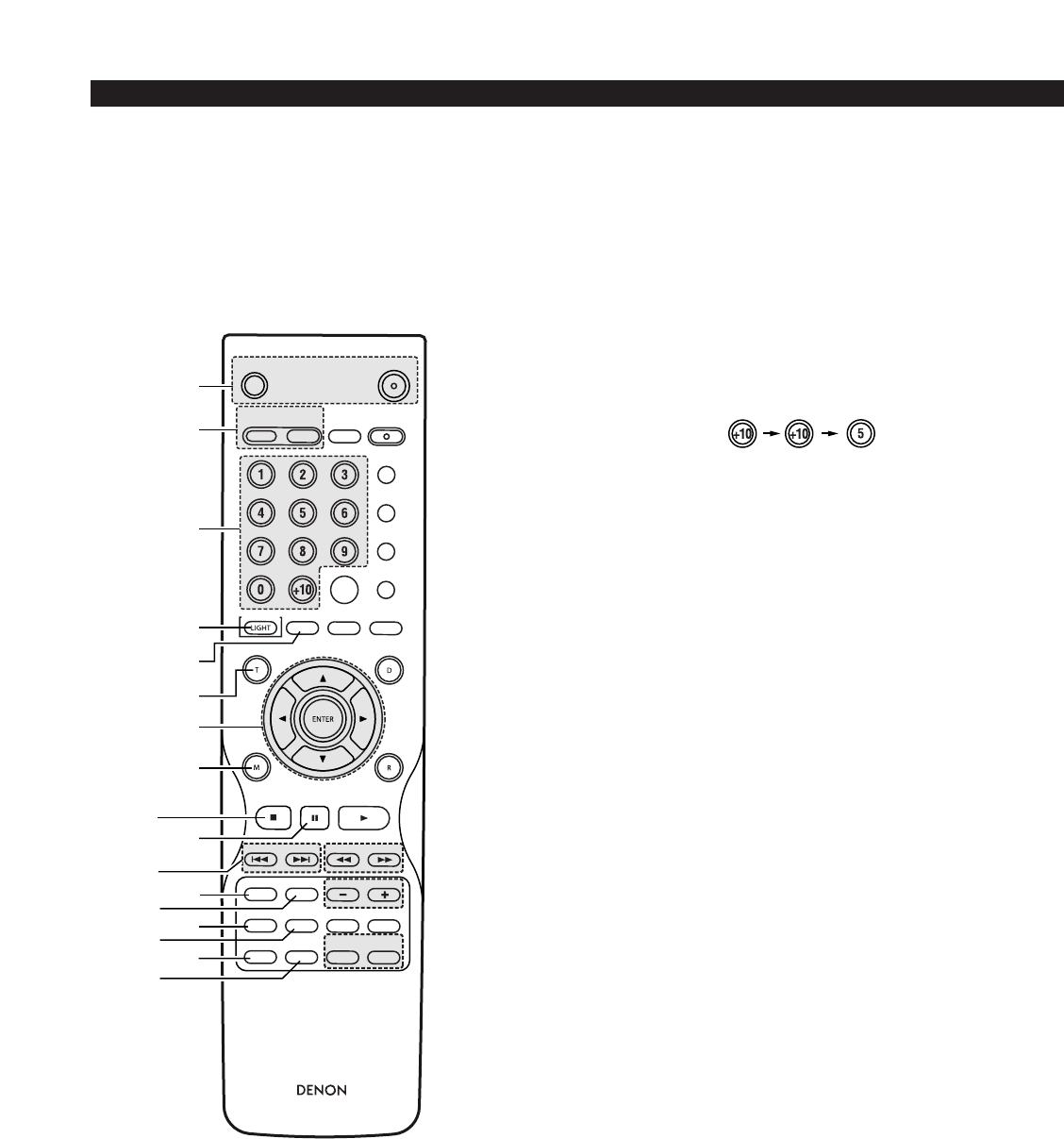28
(3) Names and Functions of Remote Control Unit Buttons
2 Button not explained here function in the same way as the corresponding buttons on the main unit.
q
POWER ON/POWER OFF buttons
•Press this to switch the power between on and standby.
w
HDMI/DVI SELECT/FORMAT buttons
• Use these to select to use HDMI connector or DVI
connector, and the format of video signals (480P/576P,
720P, 1080i, AUTO).
e
Number buttons
• Use these to input numbers.
Use the +10 button to input numbers of 10 or over.
Example : To input 25
r
LIGHT button
•Press this to light the all buttons.
Press again this to put out light.
t
ANGLE button
•Press this to switch the angle.
y
TOP MENU button
• The top menu stored on the disc is displayed.
u
Cursor buttons/ENTER button
• Use the • and ª cursor buttons to select in the vertical
direction.
Use the
0 and 1 cursor buttons to select in the horizontal
direction.
Press the ENTER button to select the item selected with
the cursor buttons.
i
MENU button
• The DVD menu stored on the disc is displayed.
o
STOP button (2)
!0
STILL/PAUSE button (3)
!1
SKIP buttons
!2
REPEAT button
•Press this to play tracks repeatedly.
!3
A-B repeat button (A-B)
• Use this to repeat sections between two specific points.
!4
RANDOM button
•Press this to play the tracks on the video or music CD in
random order.
!5
MARKER button
•Press this to mark places you want to see again.
!6
SETUP button
•Press this to display the default setting screen.
!7
PICTURE ADJUST button
•Press this to adjust the picture quality to suit your tastes.