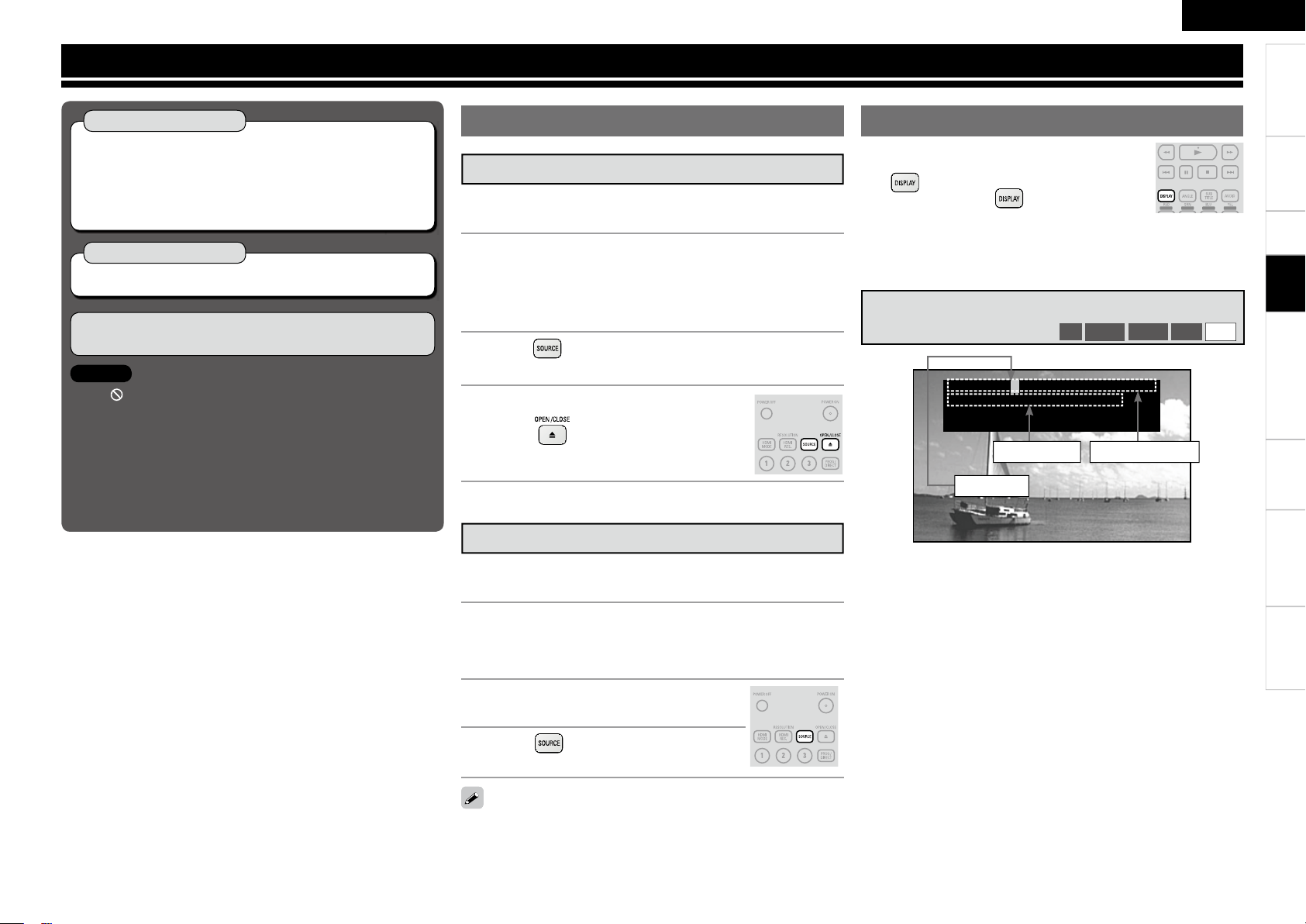ENGLISH
TroubleshootingInformationHDMI Control FunctionConnectionsGetting Started Speci cations
Playback
Introduction
Before Playing a Disc
The playback media mode setting remains in the memory, even when
the power is set to standby.
NOTE
The “ ” (prohibited mark) may appear on the top right of the TV
screen during an operation. This means that the operation being
conducted is prohibited.
Depending on the disc, certain operations may not be as
described in this manual. Check each disc owner’s manual for
more information.
During playback of a 2-layered disc, pictures may stop
momentarily. This happens when the 1st layer switches to the
2nd layer. This is not a malfunction.
•
•
•
Disc playback
Playing BD and DVD-Video (vpage 37, 38)
Playing Back Super Audio CD (vpage 39)
CD Playback (vpage 39)
DVD-Audio Playback (vpage 39, 40)
Playing Back High-Quality Audio (vpage 40)
n
n
n
n
n
File playback
File Playback (vpage 40 ~ 42)n
Operations Enabled During Playback
(vpage 43)
1Turn on the power of the ampli er and TV.
Set the TV and ampli er function to DVD-A1UDCI input.
2Turn the DVD-A1UDCI power on.
When playing back a bonus view, before turning on the power of
the DVD-A1UDCI, insert a SD Memory Card that has at least 1GB
and has been initialized by DVD-A1UDCI.
b
3Press to set the playback media mode to “DISC
MODE”.
4Insert a disc.
Press to open/close the disc tray.
Insert the disc with the side you want to play
facing down.
•
•
Before Playing a SD Memory Card
1Turn on the power of the ampli er and TV.
Set the TV and ampli er function to DVD-A1UDCI input.
2Insert a SD Memory Card.
Open the door at the right side of the unit and insert the SD
Memory Card in the direction indicated by the arrow with the
label side up (vpage 6, 8).
3Turn the DVD-A1UDCI power on.
4Press to set the playback media
mode to “SD CARD MODE”.
Displayed playback information changes between
the information bar and media player screen each
time is pressed.
To erase display, press until it goes away.