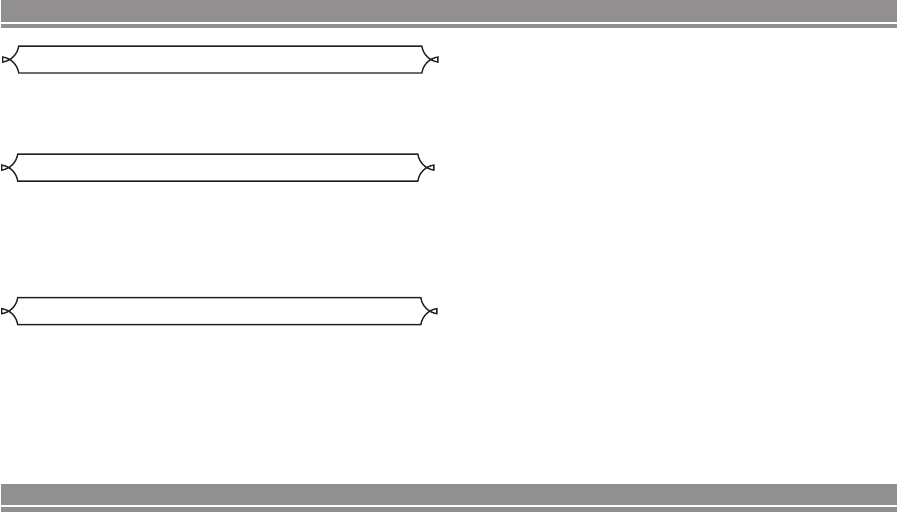–
4
–
EN
TABLE OF CONTENTS
■
IMPORT . . . . . . . . . . . . . . . . . . . . 2
■
PRECA . . . . . . . . . . . . . . . . . . . . . . . . . . . . . . 3
Laser Safety . . . . . . . . . . . . . . . . . . . . . . . . . . . . . . . . . 3
Impor
Poer Supply . . . . . . . . . . . . . . . . . . . . . . . . . . . . . . . . 3
Waning. . . . . . . . . . . . . . . . . . . . . . . . . . . . . . . . . . . . . 3
Installation Location
Cautions on Installation . . . . . . . . . . . . . . . . . . . . . . . . . 3
Dew
Avoid the Hazards of Electrical Shock and Fire . . . . . . . 4
Caution . . . . . . . . . . . . . . . . . . . . . . . . . . . . . . . . . . . . . 4
■
INTRODUCTION . . . . . . . . . . . . . . . . . . . . . . . . . . . . . . 5
About Copyright. . . . . . . . . . . . . . . . . . . . . . . . . . . . . . .
Notice for the Prog . . . . . . . . . . . . 5
Supplied Accessories . . . . . . . . . . . . . . . . . . . . . . . . . . 5
Symbols Used in this Manual
■
ABOUT . . . . . . . . . . . . . . . . . . . . . . . . . . . 6
Play . . . . . . . . . . . . . . . . . . . . . . . . . . . . . . . . 6
■
FEA . . . . . . . . . . . . . . . . . . . . . . . . . . . . . . . . . . 7
■
FUNCTIONAL O . . . . . . . . . . . . . . . . . . . . . . 8
FRONT P . . . . . . . . . . . . . . . . . . . . . . . . . . . . . 8
REMO . . . . . . . . . . . . . . . . . . . . . . . . . 8
Tour of the Remote Control . . . . . . . . . . . . . . . . . . . . . .
Front P . . . . . . . . . . . . . . . . . . . . . . . . . . . 10
Displays During Operation . . . . . . . . . . . . . . . . . . . . . . 10
HDMI Mode and Actual Output Signals . . . . . . . . . . . . 10
Loading the Batteries
■
CONNECTIONS . . . . . . . . . . . . . . . . . . . . . . . . . . . . .
Description - Rear Panel . . . . . . . . . . . . . . . . . . . . . . . 11
Connection to an Audio System . . . . . . . . . . . . . . . . . . 12
Connection to a . . . . . . . . . . . . . . . . . . . 13
Connection to a
■
DISC PLA
Basic Playbac . . . . . . . . . . . . . . . . . . . . . . . . . . . . . . 15
HDMI Setup. . . . . . . . . . . . . . . . . . . . . . . . . . . . . . . . .
Brightness of the Front P
General F
Disc Menus . . . . . . . . . . . . . . . . . . . . . . . . . . . . . . . . .
Title Menu . . . . . . . . . . . . . . . . . . . . . . . . . . . . . . . . . . 15
CALLING UP A MENU SCREEN DURING
PLA . . . . . . . . . . . . . . . . . . . . . . . . . . . . . . .
Still / P . . . . . . . . . . . . . . . . . . . . . . . . . . . . . . . . . 15
Resume. . . . . . . . . . . . . . . . . . . . . . . . . . . . . . . . . . . .
Fast Forward / Re . . . . . . . . . . . . . . . . . . 16
Slow F . . . . . . . . . . . . . . . . . . . 16
Step by Step Pla
Zoom. . . . . . . . . . . . . . . . . . . . . . . . . . . . . . . . . . . . . .
Title / Chapter Search . . . . . . . . . . . . . . . . . . . . . . . . . 16
By using the SEARCH MODE button . . . . . . . . . . . . 16
By using the SKIP buttons HG . . . . . . . . . . . . 16
Track Search . . . . . . . . . . . . . . . . . . . . . . . . . . . . . . . . 17
By using the SEARCH MODE button . . . . . . . . . . . . 17
By using the SKIP buttons HG . . . . . . . . . . . . 17
Time Search . . . . . . . . . . . . . . . . . . . . . . . . . . . . . . . . 17
Marker Setup Screen
Repeat . . . . . . . . . . . . . . . . . . . . . . . . . . . . . . . . . . . . 17
REPEA
REPEA . . . . . . . . . . . . . . . 17
A-B REPEA
Program Pla . . . . . . . . . . . . . . . . . . . . . . . . . . . . 18
Random Playbac . . . . . . . . . . . . . . . . . . . . . . . . . . . . 18
MP3 / JPEG / . . . . . . . . . . . . . . . . . . . 18
Changing the On-Screen Display . . . . . . . . . . . . . . . . . 20
Slide Show Mode. . . . . . . . . . . . . . . . . . . . . . . . . . . . . 21
Dialog Speed
Audio Language . . . . . . . . . . . . . . . . . . . . . . . . . . . . . 21
Subtitle Language . . . . . . . . . . . . . . . . . . . . . . . . . . . .
Camera Angle . . . . . . . . . . . . . . . . . . . . . . . . . . . . . . . 22
Picture Control. . . . . . . . . . . . . . . . . . . . . . . . . . . . . . .
Stereo Sound Mode
Vir . . . . . . . . . . . . . . . . . . . . . . . . . . . . . 22
Black Le . . . . . . . . . . . . . . . . . . . . . . . . . . . 22
■
DVD SETUP . . . . . . . . . . . . . . . . . . . . . . . . . . . . . . . . 23
Language Setting . . . . . . . . . . . . . . . . . . . . . . . . . . . . 23
Display Setting. . . . . . . . . . . . . . . . . . . . . . . . . . . . . . . 23
Audio Setting
Ratings Control . . . . . . . . . . . . . . . . . . . . . . . . . . . . . .
RA . . . . . . . . . . . . . . . . . . . . . . . . . . . . 24
IF . . . . . . . . . . . . . 24
CONTROL LEVELS . . . . . . . . . . . . . . . . . . . . . . . . . 24
Others Setting . . . . . . . . . . . . . . . . . . . . . . . . . . . . . . .
Reset to the Default settings
(except f . . . . . . . . . . . . . . . . . . . . 25
Language Code List . . . . . . . . . . . . . . . . . . . . . . . . . .
■
TROUBLESHOO
■
SPECIFICA
■
MAINTENANCE . . . . . . . . . . . . . . . . . . . . . . . . . . . . .
PRECA
Caution
1) Do not attempt to open the cabinet. There are no parts
you can service inside. Refer all servicing to qualified ser-
vice personnel.
2)
Slot and openings in the cabinet and at the side or bottom
are provided f T
and to protect the unit from ov
must not be bloc A
such as book cases unless proper ventilation is pro
3) K
4) A
5) Do not push objects of any kind into this through the cabi-
net slot as they could touch current carrying par
shor
6) Nev
If liquid is spilled into the unit, consult qualified ser
engineer
7) Use this unit in a horizontal (flat) position only
8) This equipment is in Stand-by mode when it turns off
whilst the power cord is connected.
9) K
10) Handle the po Hold the plug when
unplugging the code.
11) All the saf
be read before the D
12) Use caution not to pinch y
13) Do not put hea
14) Keep the AC pow
15) Be sure to remo
from the outlet before carrying the D
16) Do not put an
17) Do not use the D
Avoid the Hazards of Electrical Shoc
• Do not handle the power cord with w
• Do not pull on the pow
AC all outlet. Gr
• If
power cord immediately and tak
Service Center for ser
Moisture condensation may occur inside the unit when it is
mov
cold room or under conditions of high humidity Do not use the
DVD Play
Dew W
E6A80UD(EN).qx3 06.5.9 7:47 PM Page 4