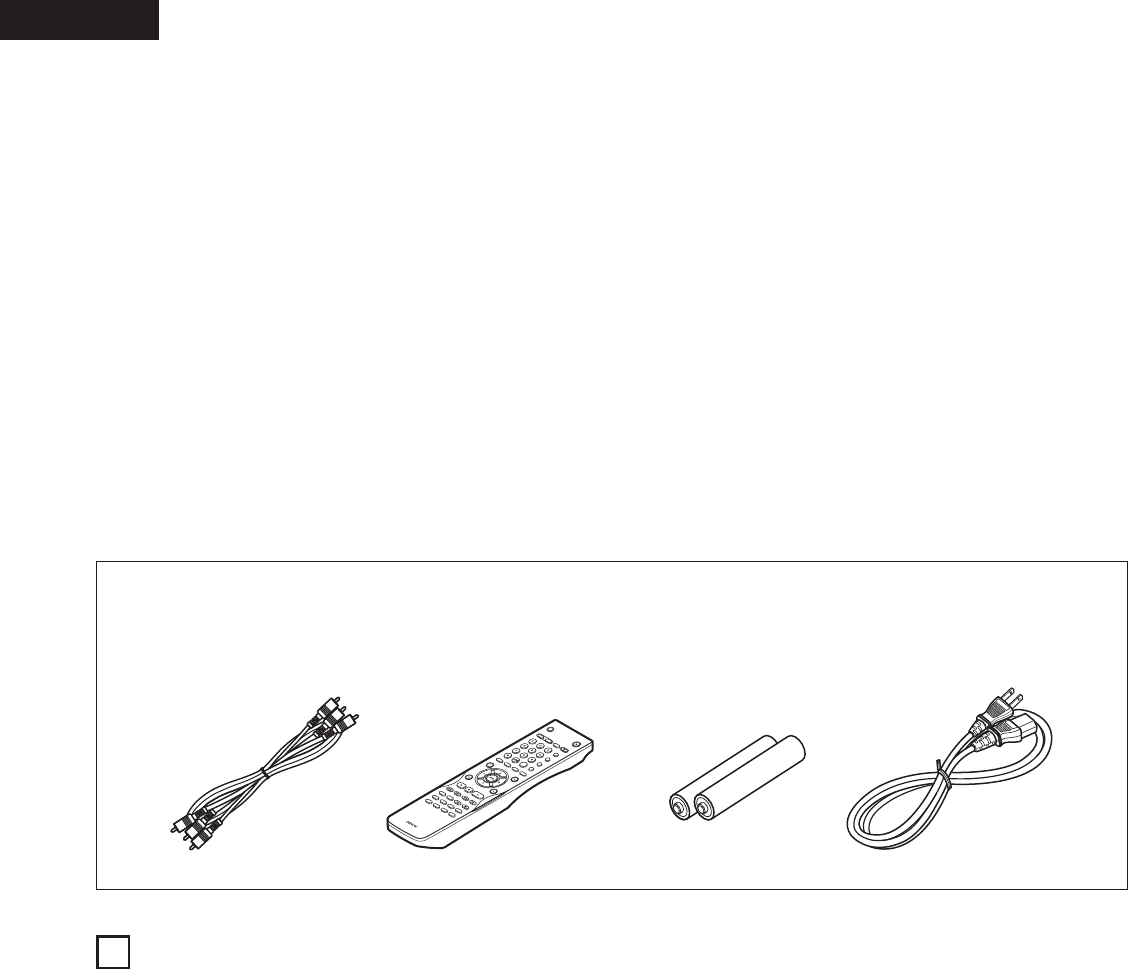6
ENGLISH
— TABLE OF CONTENTS —
z
Features...................................................................................6, 7
x
Discs............................................................................................8
c
Cautions on Handling Discs.........................................................9
v
Connections ......................................................................10 ~ 17
b
Part Names and Functions ..................................................18, 19
n
Remote Control Unit............................................................20, 21
m
Loading Discs ............................................................................22
,
Changing the Default Settings..........................................23 ~ 43
.
Using the Pure Direct Mode................................................43, 44
⁄0
Using the Super Audio CD Setup..............................................44
⁄1
Adjusting the Picture Quality ............................................45 ~ 48
⁄2
Using the Video Setup...............................................................49
⁄3
Playback ............................................................................50 ~ 54
• ACCESSORIES
Please check to make sure the following items are included with the main unit in the carton:
q Audio video cord.......................................................................1
w Remote control unit (RC-985)...................................................1
e R6P/AA batteries ......................................................................2
r Power supply cord....................................................................1
t Operating instructions ..............................................................1
y Service station list ....................................................................1
1
FEATURES
1. Digital transfer connectors
Digital transfer of video signals is possible by connecting an
HDCP compatible display device equipped with one of the
connectors below using a special cable.
When playing DVD AUDIO with CPPM, the video signal cannot
be output, and then the audio signal cannot be output from the
HDMI connector too.
(1) HDMI connector
Digital video signals are transferred in color space (Y/Cb/Cr)
or RGB.
The audio signals can be transferred simultaneously, so
both audio and video signals can be transferred with a
single cable.
(2) DVI-D connector
Digital video signals are transferred in RGB.
2. Super Audio CD multi-channel playback compatibility
In addition to playing DVD audio and video discs, the DVD-
2910/955 can play multi-channel Super Audio CDs with a
playback frequency range covering 100 kHz and a dynamic
range of 120 dB or greater within the audible frequency range,
and a maximum of 5.1 channels can be output.
3. High precision 24-bit D/A converter
The audio playback circuit includes an advanced segment type
D/A converter with the high technical specifications in the
business, manufactured by Burr-Brown, a company with an
established reputation for D/A converters. This high
performance D/A converter allows not only input of the 24-
bit/192 kHz data of DVD-Audio discs, it also includes an analog
pure FIR filter for ideal DSD playback of Super Audio CDs.
Furthermore, the same DAC is used unsparingly for the front,
the surround, center and LFE channels to provide optimum
sound quality during multi-channel playback as well.
.
wer
⁄4
Playing Repeatedly ..............................................................55, 56
⁄5
Playing Tracks in the Desired Order ..........................................57
⁄6
Playing Tracks in the Random Order .........................................58
⁄7
Using the On-screen Display.....................................................59
⁄8
Using the Multiple Audio, Subtitle and Angle Functions
.......60 ~ 62
⁄9
Using the Menus.................................................................63, 64
¤0
Marking Scenes you want to see again ....................................65
¤1
Playing in the Zoom Mode ........................................................66
¤2
Playing MP3.........................................................................67, 68
¤3
Playing WMA.............................................................................69
¤4
Playing Still Picture Files (JPEG format)............................70 ~ 72
¤5
Troubleshooting ...................................................................73, 74
¤6
Main Specifications....................................................................75
q