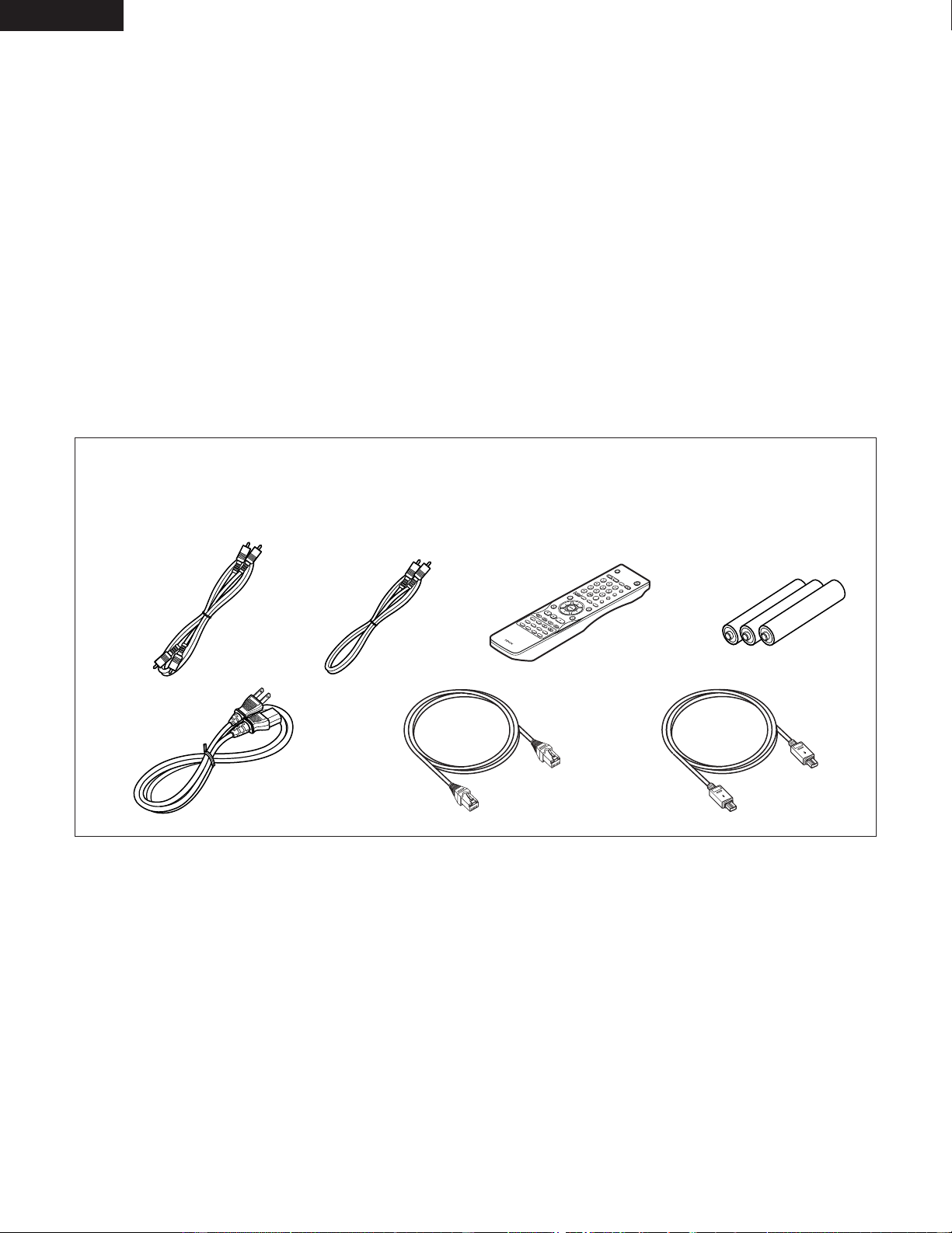6
ENGLISH
— TABLE OF CONTENTS —
zFeatures...................................................................................7, 8
xDiscs............................................................................................9
cCautions on Handling Discs.......................................................10
vConnections......................................................................11 ~ 21
bPart Names and Functions..................................................22, 23
nRemote Control Unit............................................................24, 25
mLoading Discs ............................................................................26
,Changing the Default Settings..........................................27 ~ 49
.Using the Pure Direct Mode................................................50, 51
⁄0 Using the Super Audio CD Setup..............................................51
⁄1 Adjusting the Picture Quality ............................................52 ~ 55
⁄2 Using the Video Setup......................................................56 ~ 59
⁄3 Playback............................................................................60 ~ 64
•ACCESSORIES
Please check to make sure the following items are included with the main unit in the carton:
qAudio cord ................................................................................1
wVideo cord.................................................................................1
eRemote control unit (RC-993)...................................................1
rR6P/AA batteries......................................................................3
tPower supply cord....................................................................1
yDENON LINK cord....................................................................1
uIEEE 1394 cord.........................................................................1
iOperating instructions..............................................................1
oService station list....................................................................1
er
t
⁄4 Playing Repeatedly..............................................................65, 66
⁄5 Playing Tracks in the Desired Order ..........................................67
⁄6 Playing Tracks in the Random Order .........................................68
⁄7 Using the On-screen Display.....................................................69
⁄8
Using the Multiple Audio, Subtitle and Angle Functions
.......70 ~ 72
⁄9 Using the Menus.................................................................73, 74
¤0 Marking Scenes you want to see again....................................75
¤1 Playing in the Zoom Mode ........................................................76
¤2 Playing MP3.........................................................................77, 78
¤3 Playing WMA.............................................................................79
¤4 Playing Still Picture Files (JPEG format)............................80 ~ 82
¤5 Troubleshooting...................................................................83, 84
¤6 Main Specifications....................................................................85
yu
qw