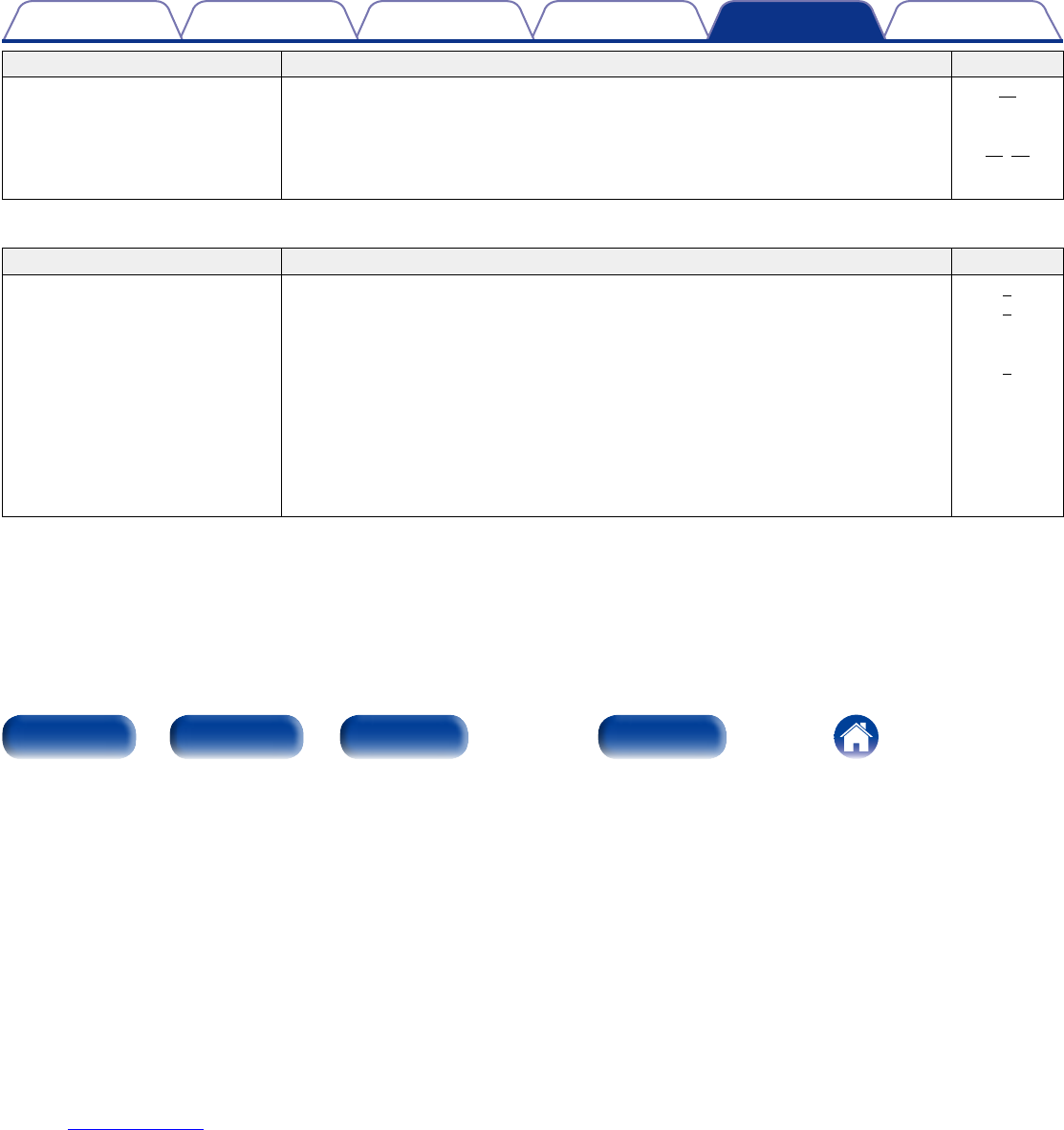Symptom Cause / Solution Page
Power turns o and the power
indicator flashes in red approx. every
0.5 seconds.
•Due to the temperature rise within this unit, the protection circuit is working. Turn o the
power and wait about an hour until this unit suciently cools down. Then, turn on the power
again.
•Turn down the volume and turn on the power again.
•This unit’s amplifier circuit has failed. Turn o the power and please contact the Denon
service adviser.
34
22, 23
–
2 Operations cannot be performed through the remote control unit
Symptom Cause / Solution Page
Operations cannot be performed
through the remote control unit.
•Batteries are worn out. Replace with new batteries.
•Operate the remote control unit within a distance of about 7 m from this unit and at an angle
of within 30°.
•Remove any obstacle between this unit and the remote control unit.
•Insert the batteries in the proper direction, checking the q and w marks.
•The set’s remote control sensor is exposed to strong light (direct sunlight, inverter type
fluorescent bulb light, etc.). Move the set to a place in which the remote control sensor will
not be exposed to strong light.
•When using a 3D video device, the remote control unit of this unit may not function due to
eects of infrared communications between units (such as TV and glasses for 3D viewing). In
this case, adjust the direction of units with the 3D communications function and their distance
to ensure they do not aect operations from the remote control unit of this unit.
4
4
–
4
–
–