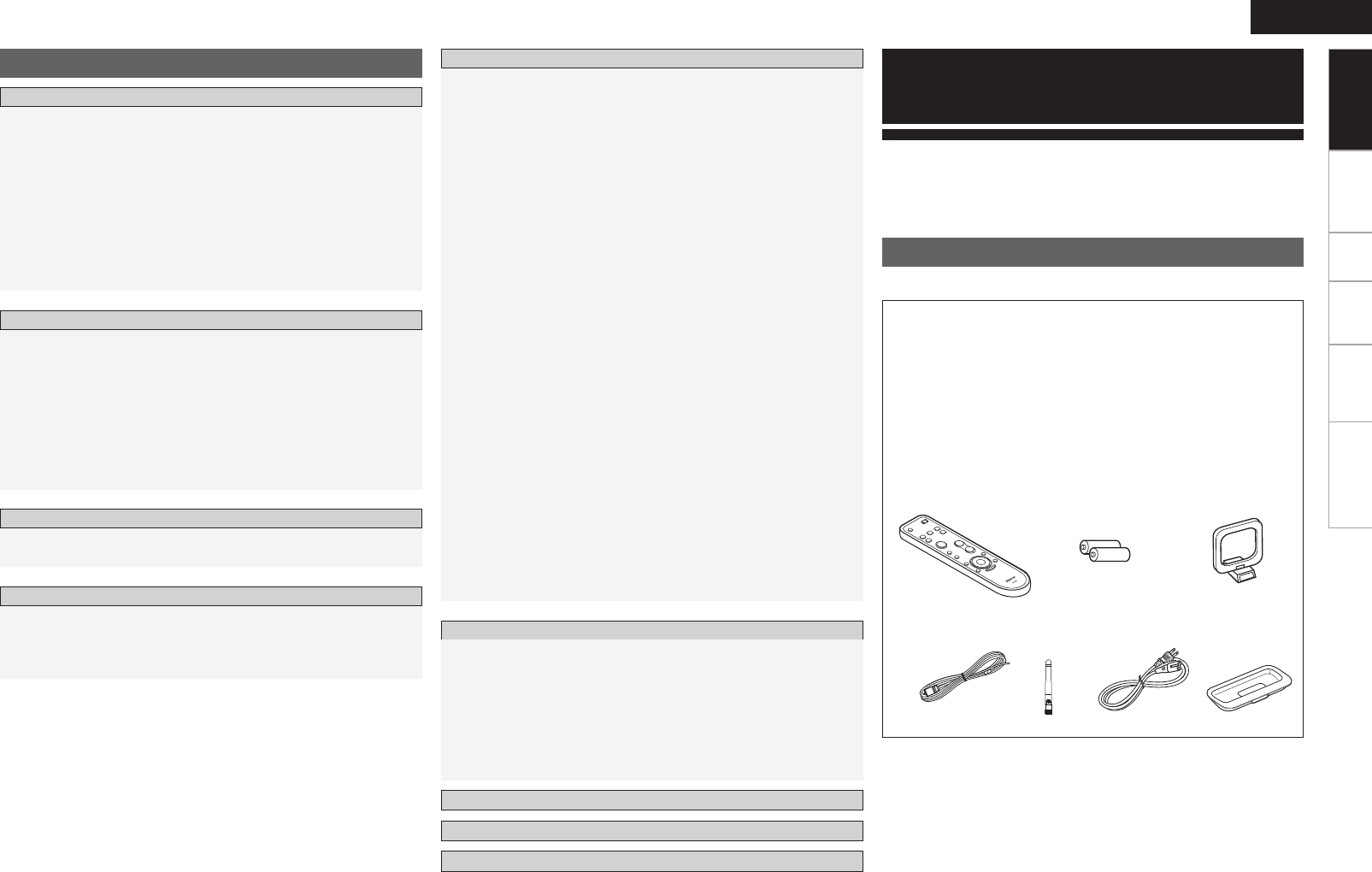Connections Set Playbac Inf T
ENGLISH
Accessor
Cautions on Handling
Cautions on Installation
About the Remote Contr
Inserting the Bat
Operating Range of the Remote Control Unit
P
T
F
Rear P
Remote Control Unit
Getting Star
Connections
Cont
Prepar
Cables Used for Connections
Connecting the Playbac
iP
®
Connections to Other Devices
Antenna
Connection to a Subwoof
Network A
Connecting the P
Menu Operations
Operations
Menu Map
Setup
SETUP
a
s
d 1
Prepar 1
T
Input Source S
Adjusting the Mast 12
Switc 13
Switc 13
Listening with Headphones 1
Playing Netw································································· 1
Listening t
T 1
Listening t···································································
Playing Files Stored on a Computer 1
Listening t
About Rhapsody 16
Listening to Rhapsody 1
Enter a Character Searc 16
Searc 1
Registering 1
Listening to 1
Displaying the Searc 1
Listening t 1
iP
®
Playbac 1
Listening to Music 1
Listening t
T 18
Preset
Naming Preset Broadcast Stations 19
Listening to Preset Stations 1
Listening t 1
Playing a P 1
F 19
Playbac
Adv
Alar
Setting the Sleep ·······························································
Conv
P
Last F
Bac
Auto P
Reset
T 24, 25
Specifications 26
Other Infor 22, 23
Chec
q Remote control (RC-1
w R03/AAA bat
e AM loop antenna 1
r FM indoor antenna
t Rod antenna for wireless LAN 1
y P 1
u Universal A
i Owner’
o War 1
Q0 Ser 1
Thank y product. T
operation, please
product.
Af
Get
A
Getting Star