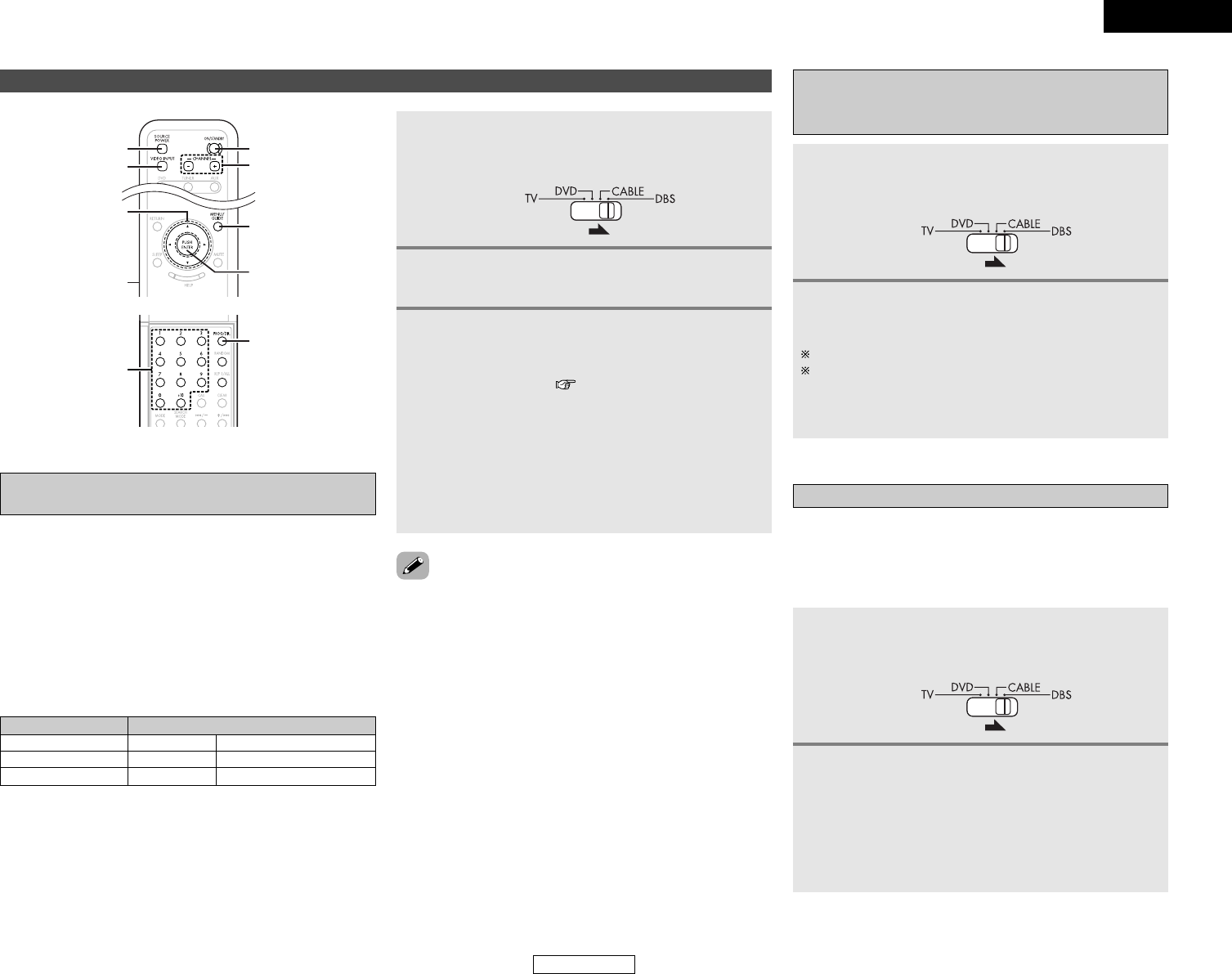58
ENGLISH
System Setup System Setup
ENGLISH
2
Press the PROG/DIR. button for at least 3
seconds.
3
Input the 4-digit number corresponding to the
brand of the component whose signals are to be
stored in the preset memory (refer to the “List
of preset codes” ( End of this manual)).
• The code is set when 4 digits are input.
• Input the first digit within 3 seconds of performing step 2.
• Input the other digits within 60 seconds of each other.
• If any buttons other than the PROG/DIR. button or a
NUMBER button is pressed, the preset mode is canceled
and the previous settings remain valid.
• Set the MODE SELECTOR switch to the “DVD” position to
operate the S-101.
• When buttons are pressed while setting the preset memory,
their signals are sent from the remote control transmitter, so
cover the remote control sensor when setting the preset
memory to prevent accidental operation.
• Depending on the model and year of make, some of the remote
control codes for the brands included on the tables may not
operate properly.
• For some brands there are multiple types of remote control
codes. If an operation does not work, try changing to one of the
other codes.
2
Operate the component.
• For details, refer to the component’s operating
instructions.
It may not be possible to operate some models.
The buttons listed below can be used to operate the device
selected with the MODE SELECTOR switch.
SOURCE POWER, VIDEO INPUT, CHANNEL –, CHANNEL +, GUIDE,
CURSOR
•
,
ª
,
00
,
11
and ENTER buttons
Special punch through setting
1
2
Normally use with the MODE SELECTOR switch set at “DVD”.
At this time, the SOURCE POWER, VIDEO INPUT, CHANNEL + and
CHANNEL – buttons are valid for the TV (default value). Perform
the operation below to make the buttons valid for the cable tuner
or satellite receiver.
Change MODE SELECTOR switch (TV, CABLE or
DBS) that intend to setup for special punch
through.
Press and hold ON/STANDBY button at least 3
seconds while SOURCE POWER button is held
down.
The unit will detect mode switch and setup
punch through setting.
• The default (TV) is set when the batteries are replaced,
so set over from step 1.
Operating the TV, cable tuner and satellite
receiver after storing its remote control
signals in the preset memory
1
Set MODE SELECTOR switch to the position of the
mode you want to operate (TV, CABLE or
DBS).
Default deviceMODE SELECTOR
TV, cable tuner and satellite receiver preset
memories
Components (TV, cable tuner or satellite receiver) of other brands
can be operated with the included remote control unit by storing
their codes in the preset memory.
SOURCE POWER, VIDEO INPUT, CHANNEL –, CHANNEL +, GUIDE,
CURSOR
•
,
ª
,
00
,
11
and ENTER buttons on the remote control
unit (front) are valid for the device specified with this setting.
Note that depending on the model some operations may not be
possible and some buttons (SOURCE POWER, VIDEO INPUT,
CHANNEL –, CHANNEL +, GUIDE, CURSOR
•
,
ª
,
00
,
11
or ENTER )
may not operate properly.
Set as shown below upon shipment from the factory.
TV
CABLE
DBS
0047
0476
0392
RCA TV
Motorola
RCA SAT for DirecTV
Setting up the remote control unit to control other audio / video devices
1
Set MODE SELECTOR switch to the position of the
mode you want to operate (TV, CABLE or
DBS).