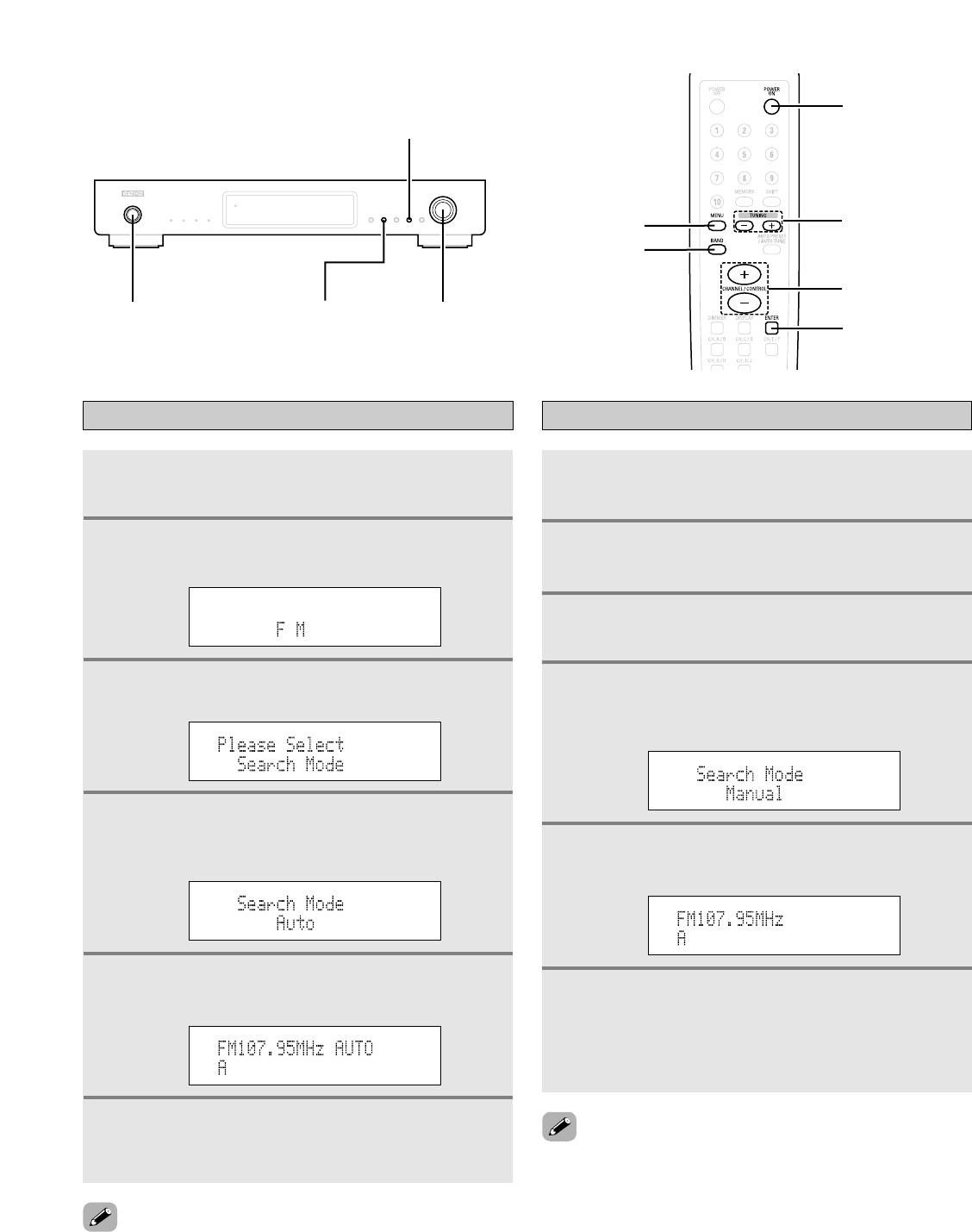Auto tuning (FM/AM)
1
Press the ON/STANDBY switch or POWER ON
button to turn on the power.
3
Press the MENU button to select menu.
6
Either turn the TUNING/PRESET knob or
press the
TUNING button.
• Automatic searching begins, then stops when a station tuned in.
2
Watching the display, press the BAND button
to select the desired band (AM or FM).
4
Either turn the TUNING/PRESET knob or
press the
CHANNEL/CONTROL button to select
the search mode.
5
Press the TUNING/PRESET knob or ENTER
button to set the auto tuning mode.
• When in the auto tuning mode on the FM band, the
“STEREO” indicator lights on the panel when the stereo
broadcast is tuned in. At open frequencies, the noise is muted
and the “TUNED” and “STEREO” indicators tuned off.
Manual tuning (FM/AM)
1
Press the ON/STANDBY switch or POWER ON
button to turn on the power.
3
Press the MENU button to select menu.
6
Either turn the TUNING/PRESET knob or
press the
TUNING button to tune in the desired
station.
• The frequency changes continuously when the
TUNING button on the remote control unit is held in.
2
Watching the display, press the BAND button
to select the desired band (AM or FM).
4
Either turn the TUNING/PRESET knob or
press the
CHANNEL/CONTROL button to select
the search mode.
5
Press the TUNING/PRESET knob or ENTER
button to set the manual tuning mode.
• When in the manual tuning modes is set, FM stereo
broadcasts are received in manual and the “STEREO”
indicator turns off.
Operation