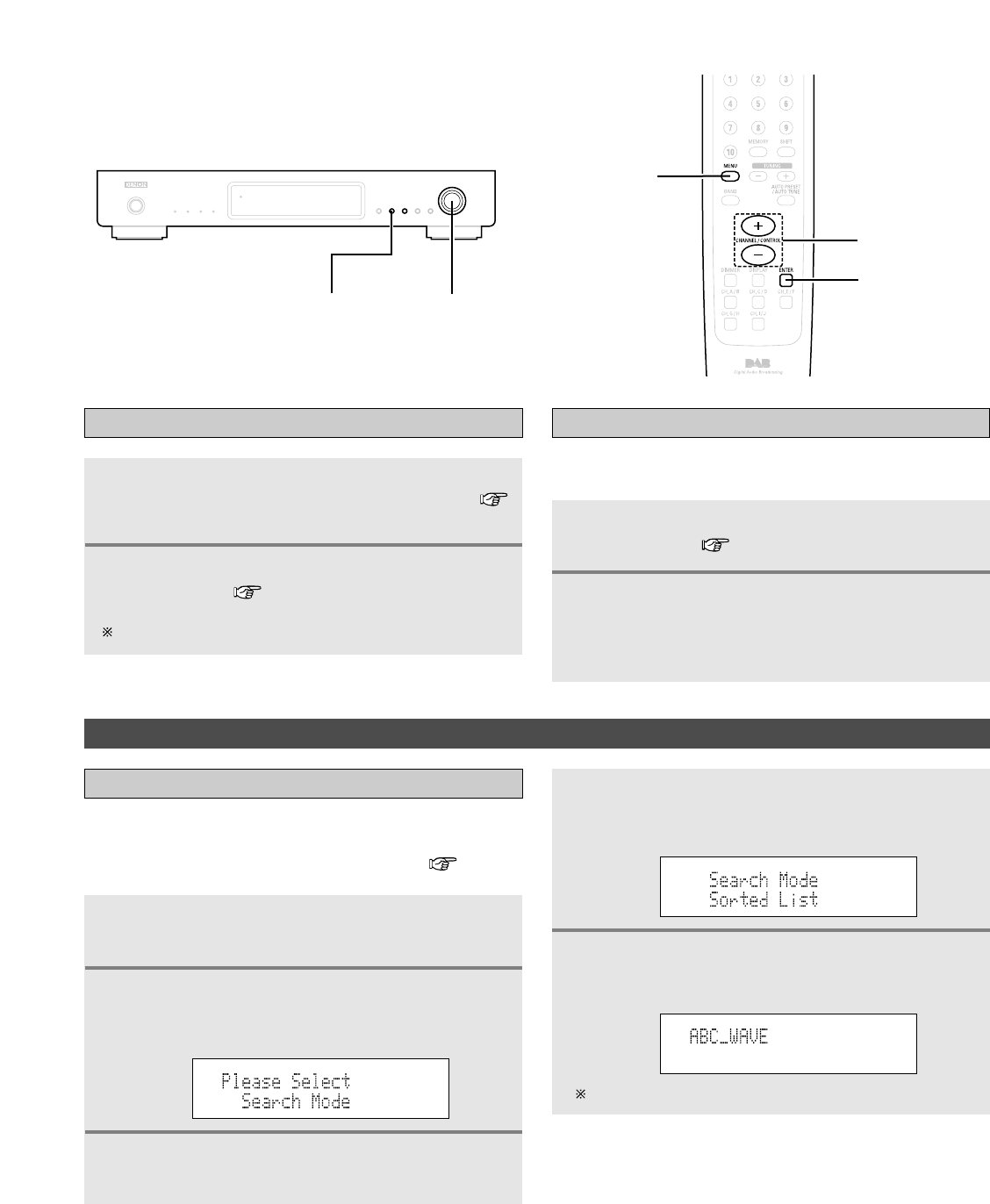20
Operation
Preset stations
Follow steps 1 to 4 under “Tuning in DAB
(Digital Audio Broadcasting) broadcasts” (
page 19) to tune in the station to be preset.
Up to 100 “S. Component” can be preset (DAB alone).
Recalling preset stations
The same procedure as for FM/AM stations.
Sorted list search mode
• You can select any component for listening from the list of
sorted components.
• The sorted components are set in the sort mode ( page 22).
1
Press the MENU button to select menu.
Perform steps 2 to 7 under “Preset stations
(FM/AM)” ( page 12).
2
Either turn the TUNING/PRESET knob or
press the
CHANNEL/CONTROL button to
display the search mode selection screen.
1
Perform steps 1 to 6 under “Preset stations
(FM/AM)” ( page 12).
2
1
2
Press the TUNING/PRESET knob or press the
ENTER button to listen to the selected station.
• After “Now tuning…” is displayed, the tuned in
station appears.
5
Press the TUNING/PRESET knob or ENTER
button to display the first channel on the
Sorted List.
Search mode
3
Press the TUNING/PRESET knob or ENTER
button to set the search mode.
4
Either turn the TUNING/PRESET knob or
press the
CHANNEL/CONTROL button to select
“Search Mode (Sorted List)”.
You can select any component from the sorted list.