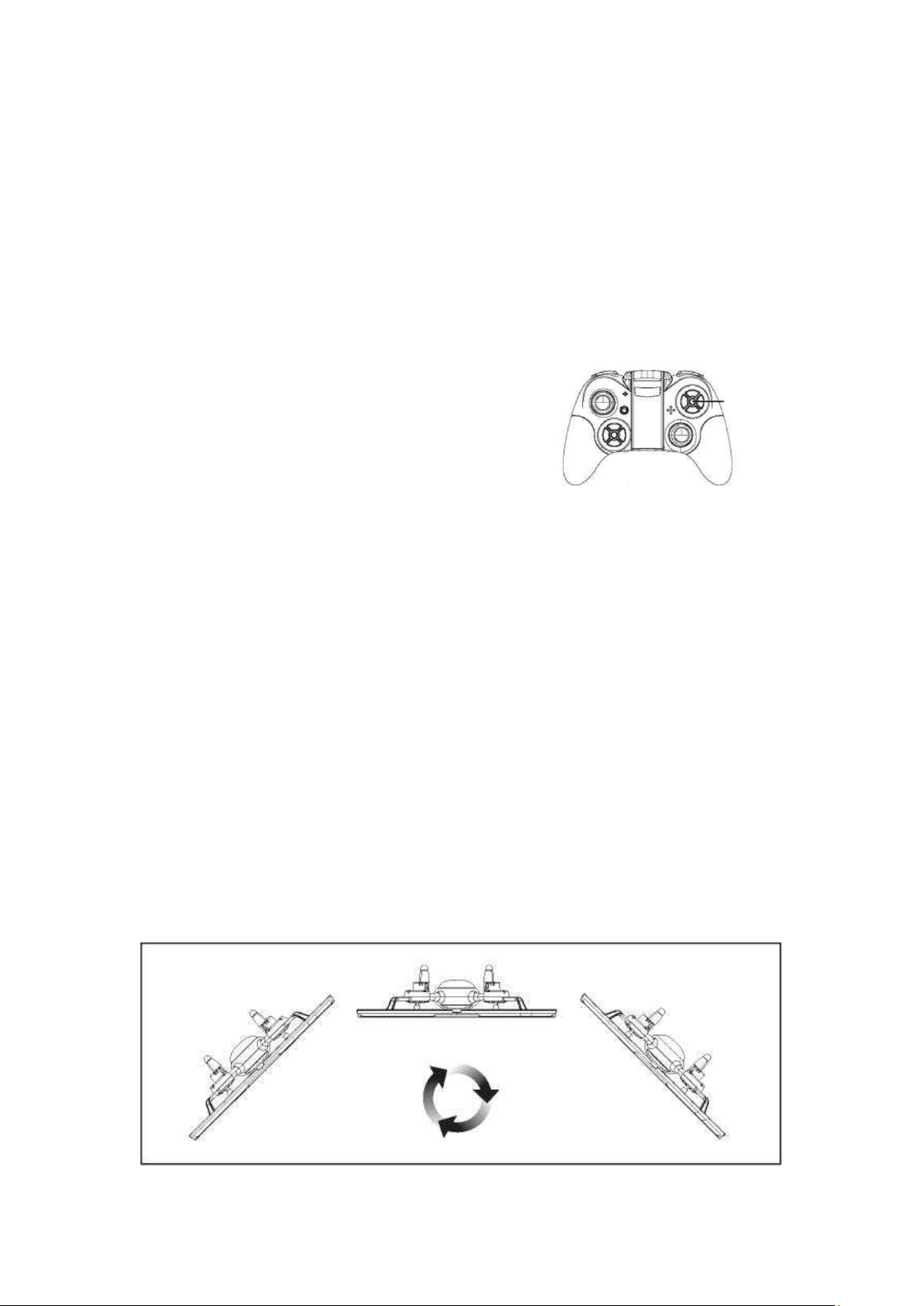6
When drifting forward, adjust the Trim button to rear until it is balanced
When drifting backward, adjust the Trim button to forward until it is balanced.
Leftward and rightward trim
2. When the aircraft is starting to take off and it drifts left /right.
When drifting leftwards, adjust the Trim button to the right until it is balanced.
When drifting rightwards, adjust the Trim button to the left until it is balanced.
RECALIBRATION
If the trim buttons do not correct the problem, place the
drone on a flat surface and recalibrate as follows.
Press the calibration button; the LED on the drone will start
flashing. Wait until the indicator stops flashing. It is now
completed.
HEADLESS MODE
When syncing, the antenna of the transmitter must be aligned the tail of the quadcopter.
In normal flight, when pressing the headless button, two beep tones are emitted and the LED
flashes. Press this button again, to exit headless mode; a beep tone is emitted.
ONE-BUTTON RETURN
When the quadcopter is flying far away, one-button return can recall the quadcopter. After
pairing the quadcopter, the antenna of the transmitter must be aligned with the tail of the
quadcopter at take off. Press the one-button return button to access return mode; the LED
flashes. Press the button again to exit return mode. When returning, the forward and backward
movement of right joystick will interrupt this function.
HIGH SPEED AND LOW SPEED
The default speed is low speed. Press the button to switch to medium speed, press again to
switch to high speed.
3D FLIP