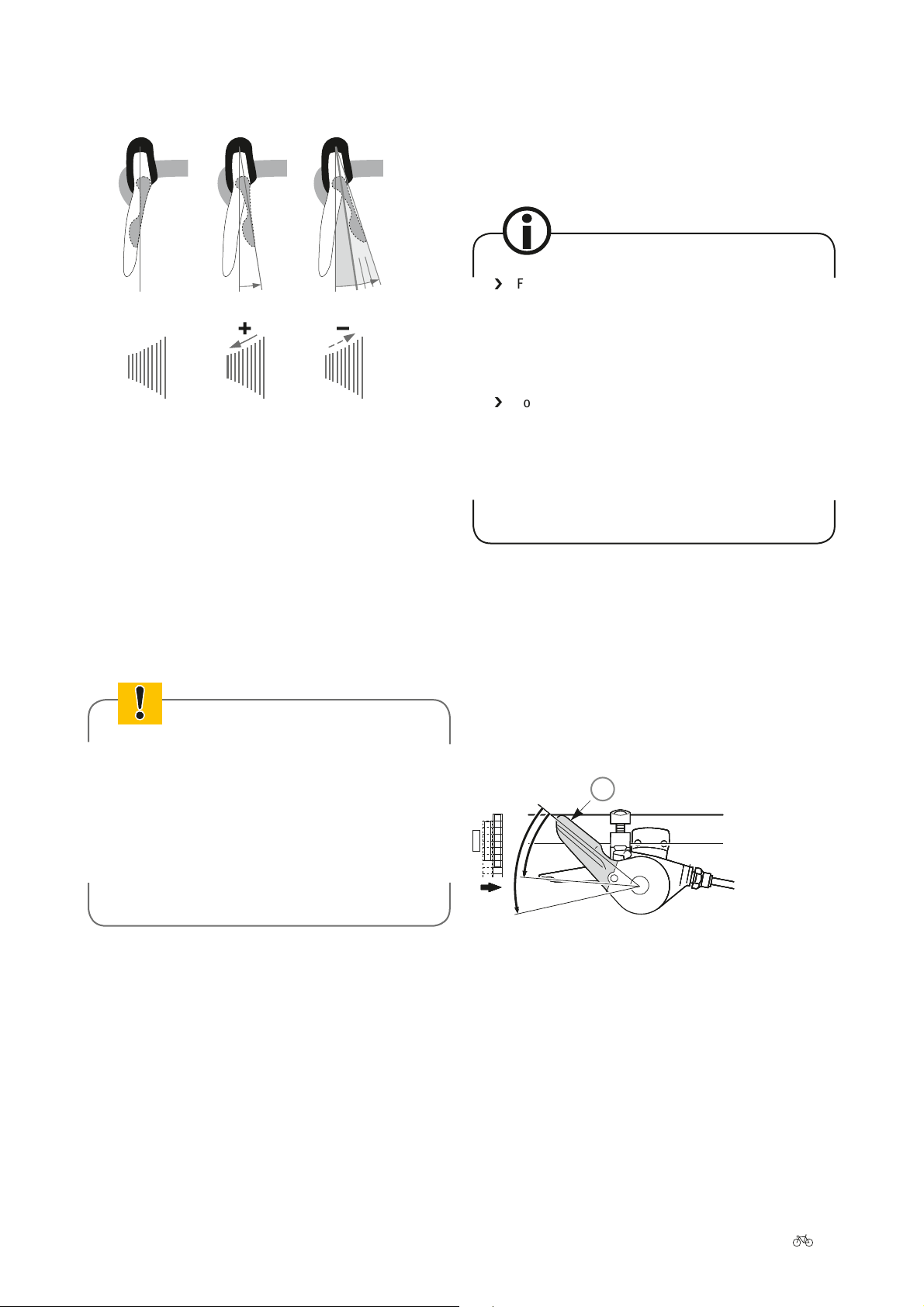Click
0° X° XX°
0
Click
Click
Click
Rear shiing lever: To shi to a tougher (higher) gear,
press the small shiing lever gently inwards until you hear
or feel a click. To shi to an easier (lower) gear, press the
small shiing lever rther inwards until you hear or feel
a second click. You can shi down by up to three gears at
once.
Front shiing lever: Press the small shiing lever inwards
as far as it will go to shi om the small chain wheel to
the large chain wheel. To shi om the large chain wheel
down to the small chain wheel, press the small shiing
lever in the centre until you hear or feel a distinctive click.
To prevent chain rubbing in extreme positions, the
shiing lever at the ont has a trimming nction for
the ont derailleur. You can use this if the chain is on
the large chain wheel.
To shi the ont derailleur to the trim position, press
the small shiing lever gently inwards until you hear
or feel a gentle click.
Setting the swivel range
The range of the shiing and brake lever pivoting move-
ment can be adjusted individually to suit the size of your
hand.
First, set the shiing lever range then adjust the
brake lever until the brake lever limit stop makes
contact with the shiing lever. This ensures that
the brake lever cannot strike the shiing lever
when it springs back.
To adjust the range of the shiing lever, push it
inwards to reach the range adjustment screw.
Push the adjustment screw inwards using a man-
drel or your ngernail and turn it anticlockwise
to move the shiing lever closer to the handle-
bars.
19.1.1.2 Shiing lever on MTB, trekking and touring bike
Standard shiing lever
Both levers a and b always revert to the initial position
aer they are pressed. The crank must always be turned
when a lever is pressed.
Operating the ont derailleur shiing lever
Lever a starting position
Shiing om a small to a large chainring
Press lever a once to move the chain om a small to a
larger chainring.