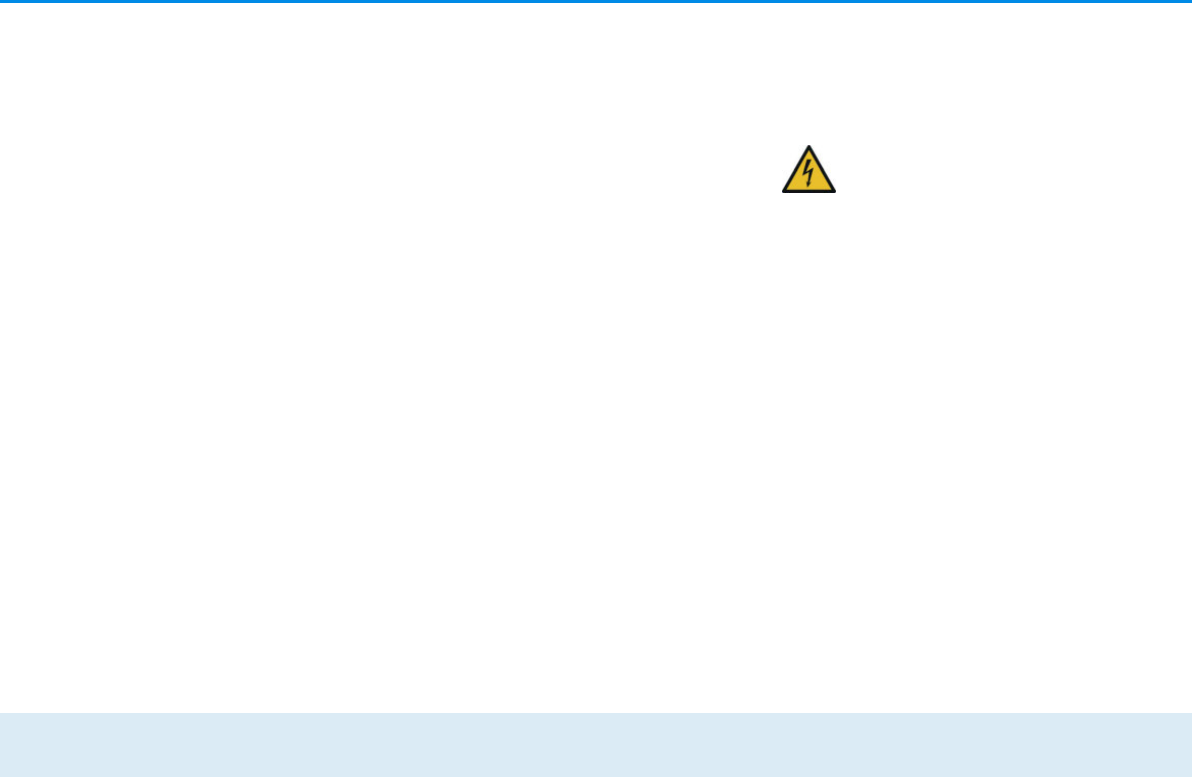Installation 13
devolo dLAN pro 1200 DINrail
3 Installation
In this chapter we describe the electrical installation of
the dLAN pro 1200 DINrail on the top-hat rail in the
power distribution box.
Package contents
Please ensure that the delivery is complete before be-
ginning with the installation of your
dLAN pro 1200 DINrail.
쎲 dLAN pro 1200 DINrail
쎲 Ethernet cable
devolo AG reserves the right to change the package
contents without prior notice.
System requirements
쎲
Operating systems: Windows 7 (x86/x64),
Windows 8.1 (86/x64), Windows 10 (x86/x64),
Linux Ubuntu (x86/x64), Mac OS X) and all opera-
ting systems with network support
쎲 Gigabit-Ethernet connection
3.1 Important safety instructions
All safety and operating instructions should be read
and understood before using the device, and should be
kept for future reference.
DANGER! Shock hazard
Installations to the house wiring (230V or
400V) (*according to the German Low-Volta-
ge Connection Ordinance—NAV § 13) are
only permitted to be carried out by an instal-
lation company registered in an installation
directory of the network operator.
The work must be performed by a suitably
qualified electrician (according to DIN VDE
0105-100). The accepted rules of electrical
engineering (pursuant to the German Energy
Act § 49 and DIN VDE 0100) must be com-
plied with. It is essential that the mains pow-
er supply (main switch/circuit breaker/switch
off fuse) is disconnected and secured against
being switched back on to avoid an electrical
shock from the device. Use a suitable meas-
uring instrument to verify safe isolation from
the power supply before work is commenced.
*for Germany: NAV = Niederspannungs-
anschlussverordnung (Low-voltage
Connection Ordinance) of 3 September
2010