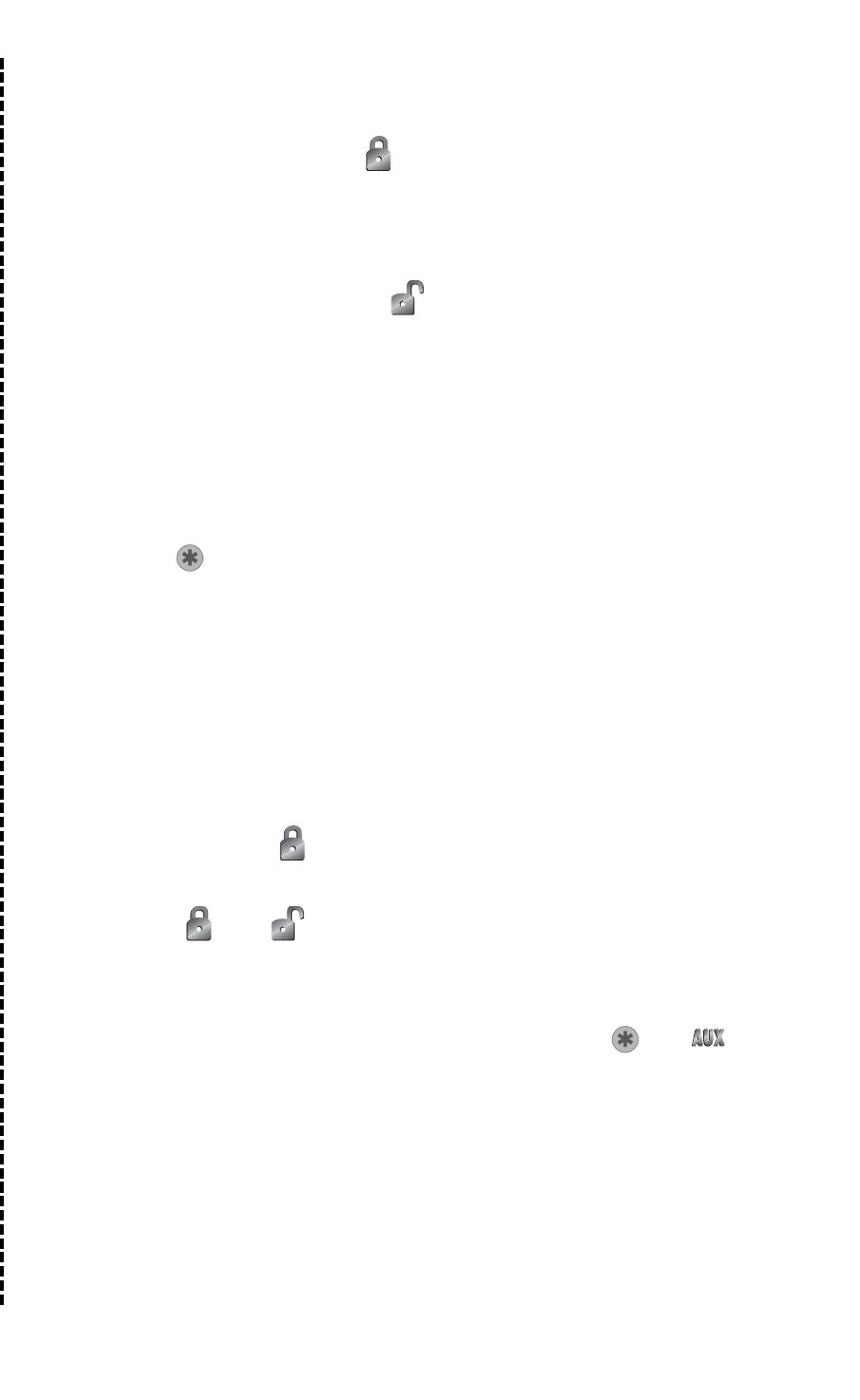33
© 2005 directed electronics—all rights reserved
QUICK REFERENCE GUIDE
TToo aarrmm uussiinngg yyoouurr rreemmoottee
■ To arm the system press for one second. The doors will lock (if con-
nected). The LED will begin to flash. The vehicle’s horn (if connected)
will honk and the parking lights will flash once to confirm arming.
TToo ddiissaarrmm uussiinngg yyoouurr rreemmoottee
■ To disarm the system press for one second. The doors will unlock (if
connected). The vehicle’s horn (if connected) will honk twice and the
parking lights will flash twice.
DDiissaabblliinngg tthhee FFaaiillssaaffee
®
SSttaarrtteerr KKiillll wwiitthhoouutt aa ttrraannssmmiitttteerr
■ Turn on the ignition. Press and release the Valet button within 10 sec-
onds. The LED will stop flashing and the vehicle should start.
TToo rreemmoottee ssttaarrtt tthhee vveehhiiccllee
■ Press twice within 3 seconds. The parking lights will turn on (if con-
nected) and the vehicle will start and run for the programmed duration.
TToo eenntteerr oorr eexxiitt VVaalleett MMooddee
■ Turn the ignition to the "ON" position. Turn the ignition back off. Press
and release the Valet button within 10 seconds. The status LED will light
steadily if you have entered Valet Mode. To exit Valet Mode, repeat the
steps above. The LED will turn off when exiting Valet Mode.
TToo aaccttiivvaattee PPaanniicc MMooddee
■ Press and hold for 1.5 seconds.
TToo aaccttiivvaattee TTiimmeerr MMooddee
■ Press and to start the vehicle, and run it for the set duration.
TToo aaccttiivvaattee TTuurrbboo MMooddee
■ Park the vehicle and set parking brake. Remove your foot from the brake pedal
and leave the engine running. Press and release the and buttons.
TToo ddiissaabbllee tthhee rreemmoottee ssttaarrtt ssyysstteemm
■ To disable the remote start, move the shutdown toggle switch to the OFF
position.
LLooccaattiioonn ooff SShhuuttddoowwnn SSwwiittcchh____________________________________________________________
CCuutt aalloonngg ddootttteedd lliinnee aanndd ffoolldd ffoorr aa qquuiicckk aanndd eeaassyy rreeffeerreennccee ttoo kkeeeepp iinn yyoouurr ppuurrssee oorr wwaalllleett..
✂
✂