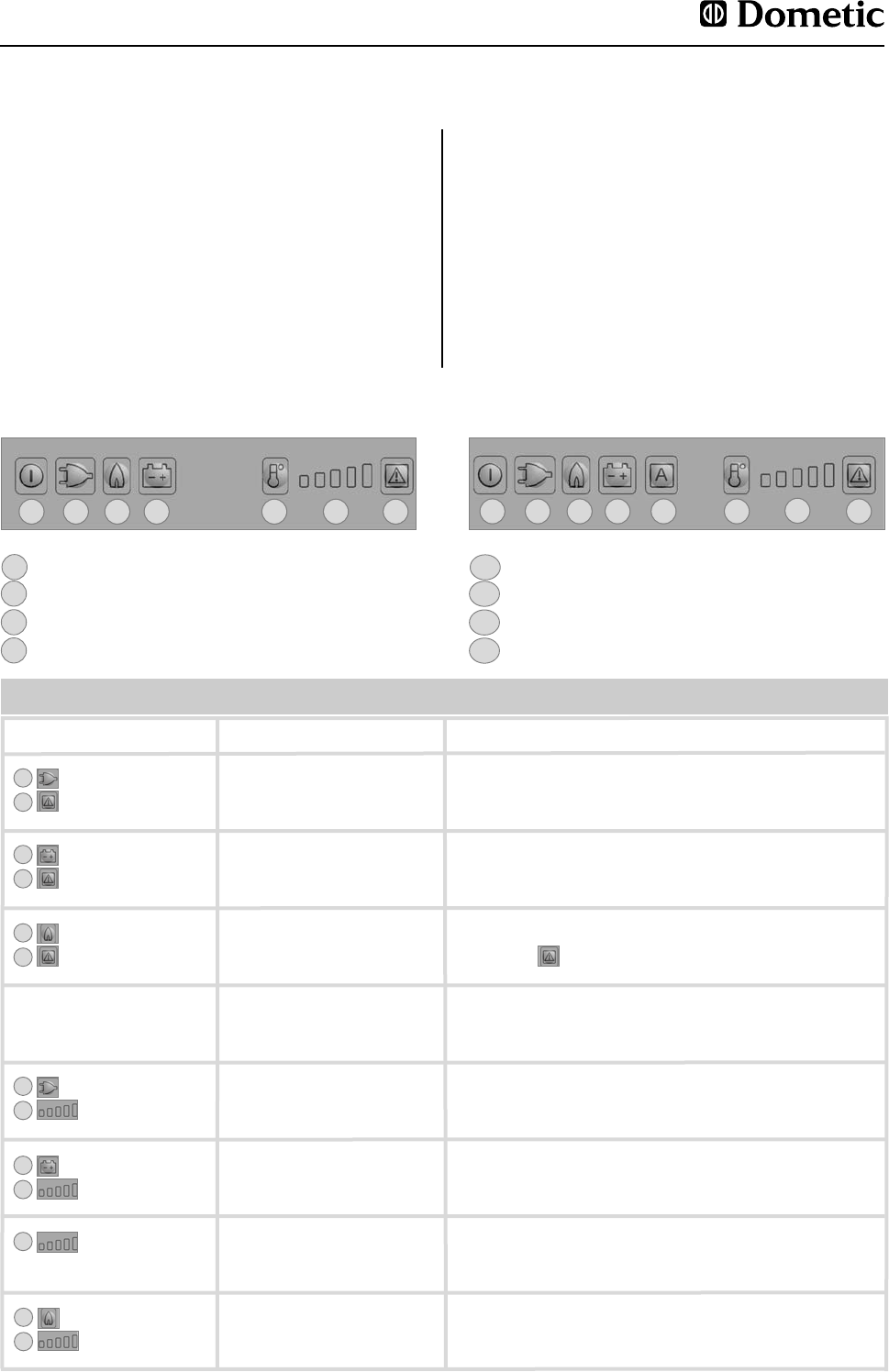28
flashing +
acoustic
signal 20 s
Check burner, burner nozzles, if necessary contact
Customer Service and arrange replacement
Burner defective or coo-
ling unit defective
7
3
4.21 Information on failure display
and trouble-shooting
4.21.1 Status indicators
Operation with on-board 12 V power supply
Indicator
Fault
Remedy
flashing +
acoustic signal
20 s
Check mains power connection, mains voltage, fuse230V mode: "230V" not
available or voltage too
low
1 2 3 4 5 6 8
7
= Button ON / OFF
= Energy selector switch 230V AC
= Energy selector switch GAS
= Energy selector switch 12V DC
2
1
3
4
= selector switch "AUTOMATIC"
= temperature level button
= temperature level display
= fault LED / GAS FAULT reset button
6
5
7
8
8
2
flashing +
acoustic signal
20 s
Arrange replacement of 230V heating element,
contact Customer Service
230V mode: 230V hea-
ting element defective
7
2
flashing
contact Customer ServiceTemperature sensor
without contact or
defective
7
flashing +
acoustic signal
20 s
Arrange replacement of 12V heating element,
contact Customer Service
12V mode: 12V heating
element defective
7
4
flashing +
acoustic signal
20 s
Check 12 V connection, on-board battery, fuse
AES: Check D+ signal
12V mode: "12 V" not
available or voltage too
low
8
4
flashing +
acoustic signal
20 s
GAS/Automatic mode:
Flame not ignited
8
3
Check gas supply (gas bottle, gas valve)
Press the (8) button after clearing the fault.
Acoustic signal,
15 s, at 2 minute
intervals
Interior lighting is swit-
ched on
Close door, check door contact
Refrigerator operation
Before notifying the authorised Service Center,
please check whether:
n the instructions in section "Operating the
refrigerator" have been observed.
n the refrigerator stands level.
n it is possible to operate the refrigerator with
any available power source.
MES
AES
Fig. 52
n Refrigerators with an electronics system
(MES, AES) indicate the occurence of a
malfunction by the LED or display flashing.
n If a malfunction occurs, the indicator LED
"Failure" (8) flashes simultaneously. In the
case of AES models an acoustic alarm
sounds.
Fig. 51
1 2 3 4 6 7 8