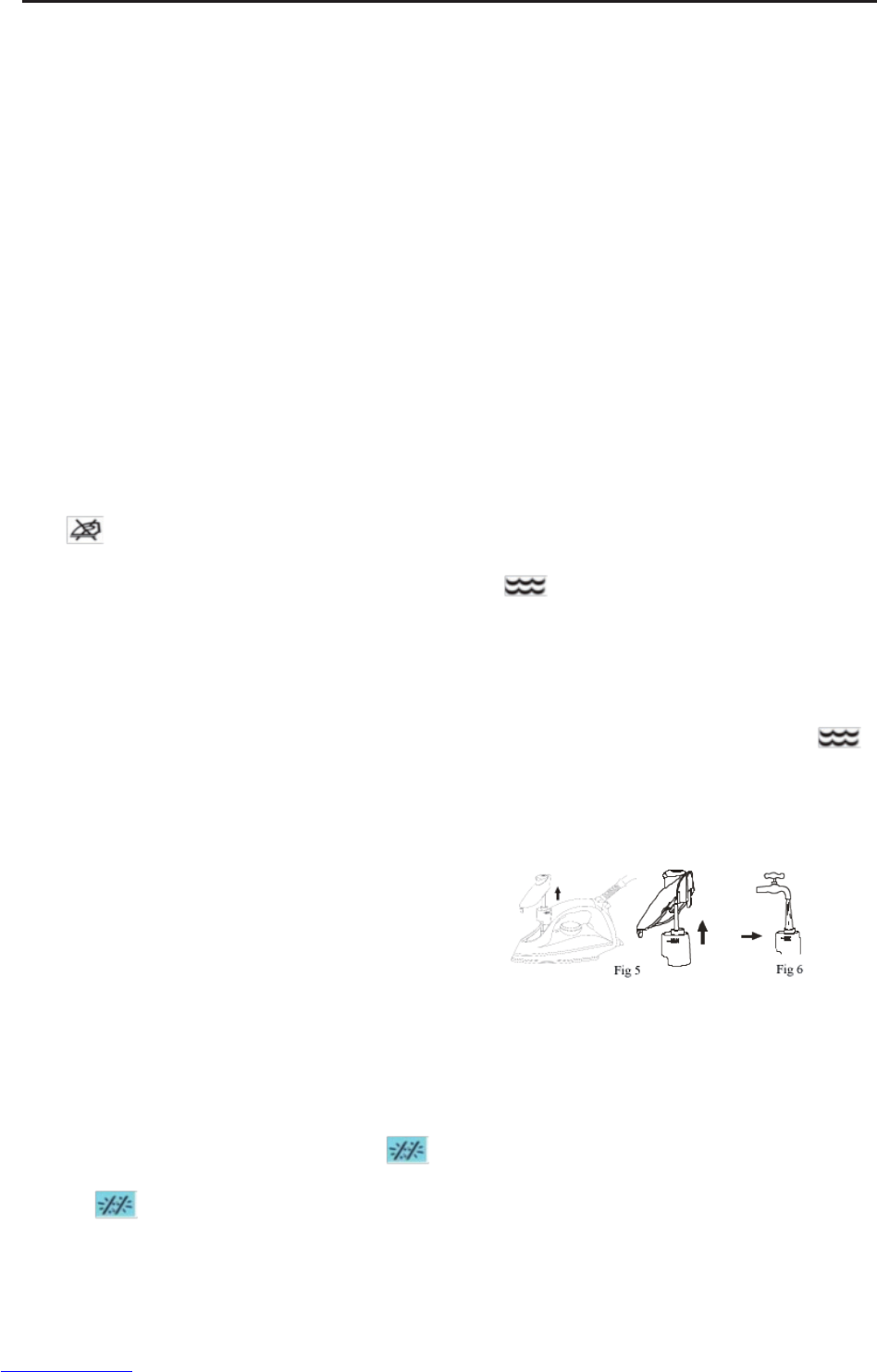www.domo-elektro.be DO7081S
When the appliance gets cool completely, store it in a safe place.
AUTO SHUT-OFF
The auto shut off mode will activate if the steam button not press over 10 minutes
whether you are using the appliance. The LCD display back light goes off with a
beep sound and the pause icon will blink. When this occurs, press the Power ON/OFF
button or steam knob once, the appliance will switch ON immediately. Wait about one
and half minutes for the appliance to heat up to the temperature set before.
WATER HARDNESS SETTING
Unwind and straighten the power cord and supply cord.
Connect the appliance to a suitable mains supply outlet.
“Beep” sound would be heard and the LCD would display all logos for a Second then
turn off.
Press the power On/Off button
The medium steam level and hard water level indicators will display in the LCD with
a beep sound.
The icon will blink to indicate; the steam generator is heating up or cooling down
for the steam ironing.
Press once the water hardness setting button, the icon will display in the LCD
with a beep sound.
Select your usage water hardness by press the “-, +” LCD control buttons; Soft water
(LO) or Hard water (MI) or Very Hard water (HI), a beep sound would be heard for
each pressing.
For the memory setting simply once press the water hardness setting button, the
icon will disappear from the LCD with a beep sound.
SPRAYING
This function can be used any time and is not affect any setting.
Remove the spray button -.
Fill the water tank.
Replace the water tank in its place.
Aim the nozzle to the garment.
Press the Spray Button.
Note: It may be necessary to press the spray button a few times to start this function.
HOW TO CLEAN THE STEAM GENERATOR
To extend the life of your steam station and to avoid a build up of scale, it is essential
that you rinse out the boiler, after the icon start the ashing in the LCD.
1. The icon will blink to indicate you to clean the boiler.
2. Press the Power On/ off switch, the base console will switch to “Standby mode”
with a beep sound.
37