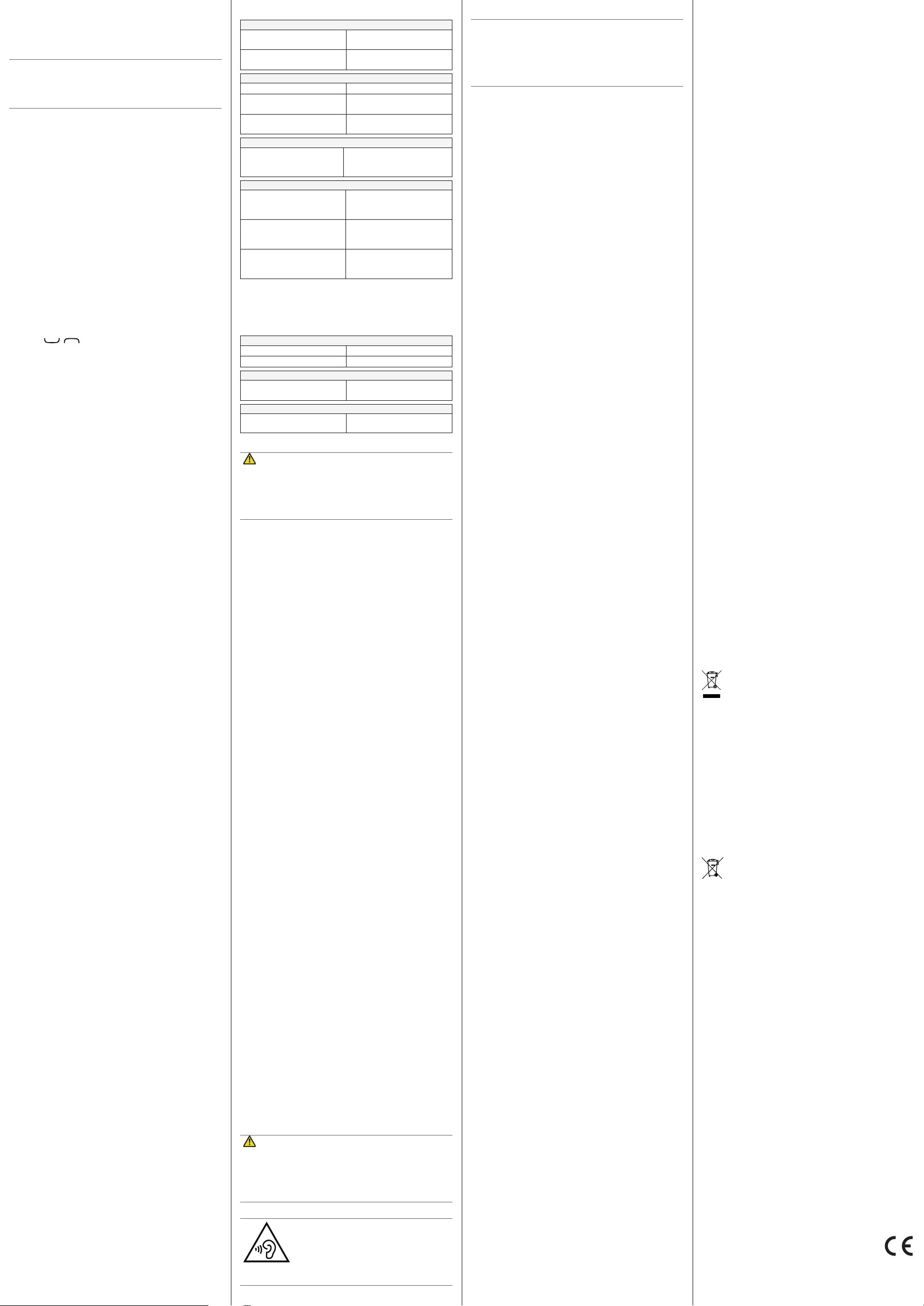Doro 2404
DFC-0130 (2011,2021,2031,2041,2051)
QSG
English
QSG_Doro_2404_en_A3-A7_v30_2011_2021_2031_2041_2051
8. BL®
Y®
compable devices such as headse
phones.
When you are not using Blue® connecv-
ity
or
. Do not pair
with an unknown device.
®
1. Press
Menu
â
â
â
â
On
.
2. Press
OK
to conrm.
1. Press
Menu
â
â
â
.
2. Select a device from the lis
Bond
to connect. If Bluet® is not enabled,
press
Ye
to acva
3. Press
OK
to conrm.
9. SOUND &
T
1. Press
Menu
â
â
Sound
â
T
â
.
2. Use / to select one of the av
melodies, the melody will be play
3. Press
OK
to conrm or
Back
to discar
changes.
T
Y
and messages.
1. Press
Menu
â
â
â
T
:
•
or
.
2. Press
OK
t
Y
higher value, the be
1. Press
Menu
â
â
â
:
•
.
2. Press
OK
t
11. TROUBLESHOO
Phone cannot be switched on
Connect the power adapter
and charge the ba
Check the installaon of the
baery
Check
-
tures < 0°C or > 40°C
Improve the char
environmen
to phone or power sock
Check the charger
connecons.
PIN code not accepted
Enter the PUK code t
the PIN code, or cont
service provider
SIM card error
Check the condion of the
SIM card. If it is damaged,
contact the service pr
Check the installaon of the
SIM card. R
and reinst
Wipe the contact surf
of the SIM card with a clean
cloth.
Contact the service provider
Contact the service provider
Delete cont
memory
Con
12. SAFETY
W
The unit and the accessories can cont
Keep all of the equipment out of the r
children.
The mains adapter is the disconnect device betw
product and mains power
be close to the equipment and easily accessible.
Y
GSM 900/1800/1900 MHz networks. T
need a subscripon with a service provider
Using network services may r
product f
may need to subscribe t
Follow the rules and laws tha
alway
cause interf
user posion.
Parts
not k
is a
The use
mobile phones,
medical equipmen
equipment t
external
been put
the unit
other health
sensive t
T
medical devices rec
between a wireless device and the medic
who have such devices should:
• Always
medical
• Not carry
• Hold the
If you hav
place, turn the phone o immediately
quesons about using your wireless de
medical device, consult your health c
Alway
is a risk of explosion. Follow all signs and ins
a risk of explosion in places that include areas wher
normally request
sparks can cause e
injury or even death.
T
fuel pumps and auto repair f
Follow the res
near places where fuel is st
and places where blasng is in pr
explosion are o
also applies to below decks on ships; the tr
of chemicals; vehicles that use liquid fuel (such as pr
butane); areas wher
such as grain, dust or me
This product cont
burns if the baery pack is handled improperly
W
Danger of
reduce
puncture,
above
dispose of
or r
W
Excessiv
cause hearing damage.
Exposure
distr
Listen
the device near
Mobile phones use radio signals, the mobile phone
network, the terr
funcons. This means that connecon cannot be
guarant
only on a mobile phone for very import
medical emerg
Radio signals can a
(for e
cruise contr
installed or ar-
turer or its repr
vehicle or any addional equipmen
Do not k
together with
For vehicles
with air with consider
xed or
or the area wher
caused if the
and the airbag lls
It is prohibited t
you board a plane. Using wir
can pose risks to air saf-
ons. It may also be illeg
13. CARE AND
Y
with the
• Protect
all types
electronic
baery
it.
• Do not
unit
• Do not
reduce
and dis
• Do not
to
which c
• Do not
indicated
• Do not
treat
brok
• Do not
The advice above applies to the unit, ba
and other accessories. If the phone is not working as it should,
please contact the place of pur
the receipt or a copy of the in
14. W
This product is guar
original accessories for a period of 12 months (such as the
baery
be delivered with y
the unlikely e
contact the place of pur
any service or support needed during the guaran
This guarant
or a similar incident or damage, liquid ingress, neglig
abnormal usage, non-maintenance or an
on the user
to any f
uctuaons. As a maer of pr-
necng the charger during a thunder
Please note that this is a volun
and provides rights in addion t
rights of end-users.
This guarant
original baeries are used.
15. COPYRIGHT
© 2016 Doro AB. All rights r
Bluetooth® is
eZiT
vCard is a tr
microSD is a tr
The conten
required by applic
express or implied, including, but not limited to
warran
purpose, are made in rela
conten
this document or withdra
Other product and compan
the trademarks of their r
Any
trademarks
extent
Doro
income
howsoever
Doro
the funconality
provided
the app
provide
conten
your de
The unauthorised copying of copyright
to the provisions of the Copyrigh
and other countries. This device is int
non-copyrighted ma
copyright, or mat
permied to copy
any mat
16. TECHNICAL
900 [33.5], 1800 [30.5]
3.0 (2402 - 2480) [7]
102 mm x 53 mm x 19 mm
100 g (including baery)
3.7V
Min: 0°C (32°F)
Max: 40°C (104°F)
Min: 0°C (32°F)
Max: 40°C (104°F)
Min: -20°C (-4°F)
Max: 60°C (140°F)
This device meets applicable int-
ments for e
radio tr
limits for e-
nec elds) recommended by in
the independent scienc org
Commission of Non-Ionizing Radiaon Protecon).
The radio wa
known as the Specic Absorpon Rate, or S
for mobile devices is 2 W/kg a
and include a substan
safe
T
with the device transming a
in all tested fr
ICNIRP guidelines for this device model ar
Head SAR: 0.580 W/kg
Body SAR: 1.670 W/kg
During normal
below the
sys
the output
decreased
the powe
This device meets RF exposur
the head or when posioned at least 0.5 cm aw
body
holder is used for body
metal and should pro
distance fr
The W
scienc inf
precauons when using mobile devices. If y
in reducing your e
usage or use a hands-free accessory t
from your head and body
(W
(Applicable in countries with separ
This marking on the product, accessories or manual
indicates tha
(e.g. charger
of with other household waste. T
the environmen
disposal, please separat
and recycle them r
of material resour
Household users should cont
purchased this product, or their loc
details of where and how the-
ronment
supplier and check the terms and condions of the purchase
contr
not be mixed with other commer
product is R
(Applicable in countries with separ
The marking on the baery
indicates tha
be disposed of with other household waste. Wher
the chemical symbols Hg, Cd or Pb indicat
contains mer
in EC Direcv
of
environmen
material r
waste and r
system.
10. ADDITIONAL FUNCTIONS
1. Press
Menu
â
â
On
.
2. Enter the alarm me using the k
press
OK
to conrm.
• Select
, for a single occurr
• Select
Repeat
, for a r
Scroll thr
On
or
to enable or to disable the
alarm for each da
3. When done, press
.
4. When the alarm goes o a signal will sound.
Press
Stop
to turn o the alarm or press
Snooz
to repea
Note! The alarm will work e
phone is switched o
wireless phone use is pr
may c
1. Press
Menu
â
â
2. Select
to rese
sengs. All the changes that y
made to the phone sengs will be r
def
3. Enter the phone c
OK
to rese
The def
1234.
1. Press
Menu
â
â
2. Select
to delet
cont
messages (SIM memory is not a
3. Enter the phone c
OK
to rese
Tip
: The def
1234
.
Hereby
DFC-0130 (Doro 2404) is in compliance with Dir
2014/53/EU and 2011/65/EU. The full te
declaraon of c
address: www
Hereby
is in compliance with Commission Regulaon (EU) 2019/1782
regar
pursuant t
The full informaon r
available a
www