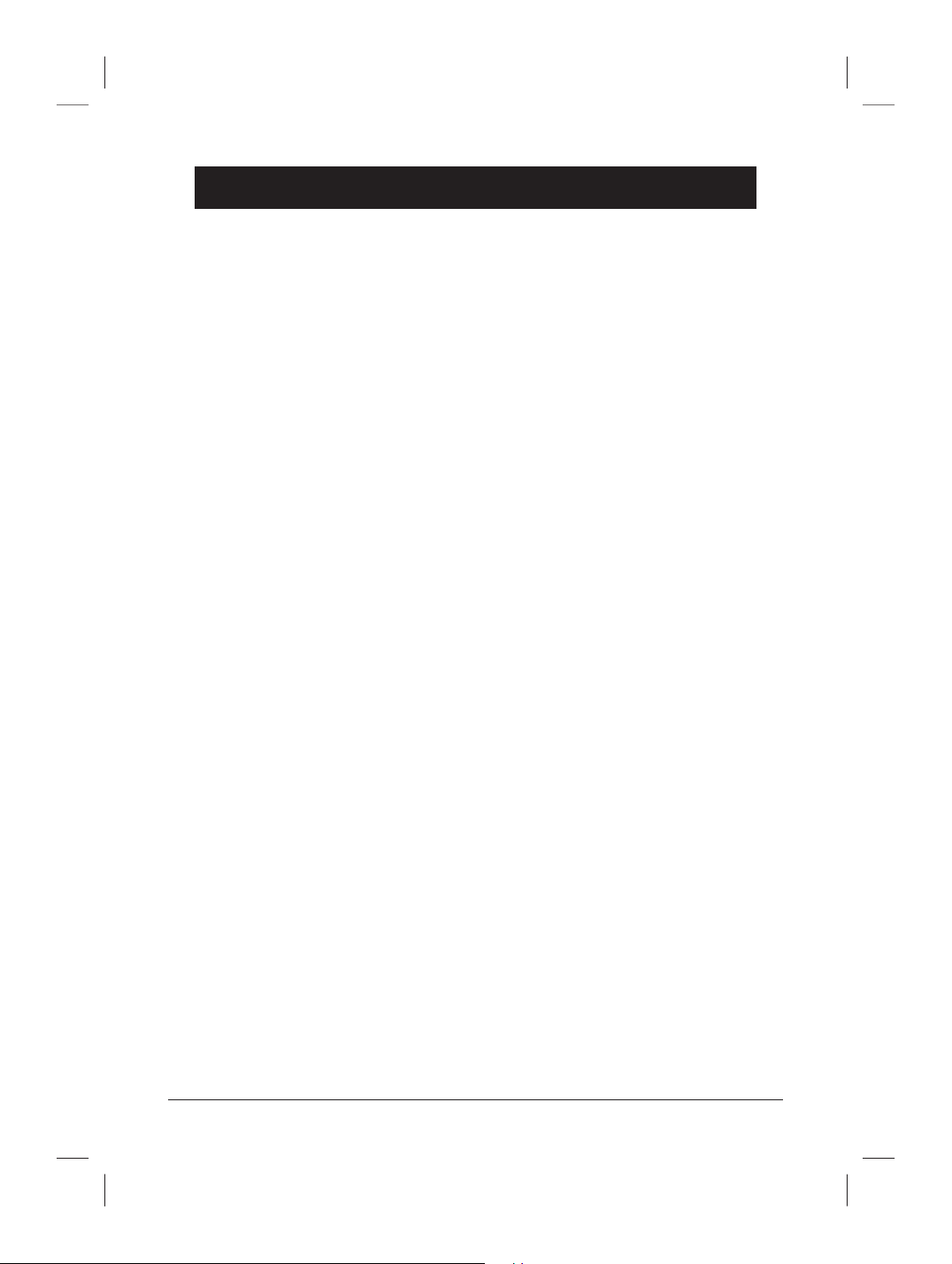English
www.doro.com 27
Answering Machine (DECT 360)
Outgoing Message
The outgoing message is your message which is played back to all callers. The
outgoing message can be up to 2 minutes in length or you may wish to use the
pre-recorded message.
An example of an outgoing message:
“Hello and welcome to the Anderson’s. We are sorry we cannot take your call at
this time, please leave a message after the beep and we will return your call as
soon as we can. Thank you for calling.”
1. Hold OGM until the voice is heard.
2. Say your message clearly towards the machine from a distance of about
15-20 cm.
3. Press OGM to terminate recording.
4. After a few seconds the message will be played back so that you can
check the result. Repeat the same procedure if you want to change the
message. Any old outgoing message is automatically erased when a new one
is recorded.
You can check the outgoing message any time you like by pressing OGM once.
If you wish to revert back to the pre-recorded message, press the OGM and
when your message starts to play press and hold DELETE. The pre-recorded
message will play.
Monitoring Incoming Messages
Incoming messages will be heard on the loudspeaker of the base unit as they
are received. If there is no sound adjust the volume by pressing +/- . The call
can be intercepted by pressing q or lifting the receiver of another telephone
connected to the same line. If the recording does not terminate automatically,
press the STOP button once.
Receiving Messages
The answering machine has to be turned on in order to be able to receive
messages. When the phone rings, calls will be answered after the specied
number of rings (see previous page).
The caller can leave a message up to 2 minutes in length, if this time is exceeded
the call will be disconnected. The memory will store a total of 15 minutes of
messages (including the outgoing message).