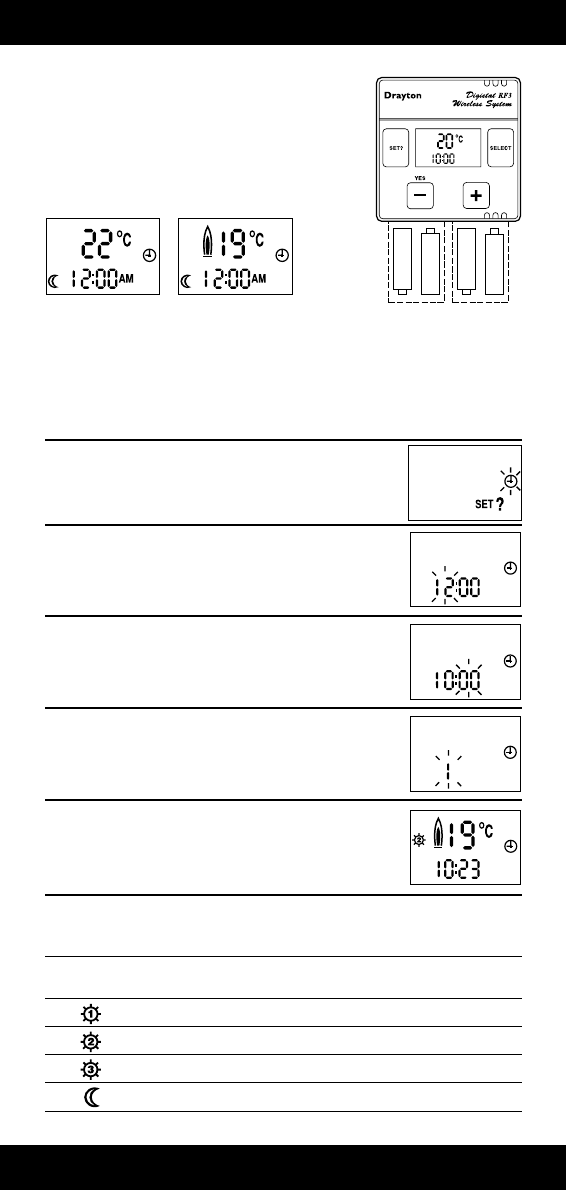DIGISTAT RF3
Once the ‘wireless system’ has been commissioned, the unit will
display the actual room temperature and the time at somewhere
after 12.00 midnight (Diagram A).
Note: If this unit has replaced a standard room thermo-stat
and/or a programmer is incorporated in the control system, it is
suggested that the central heating (CH) channel is switched to
On/Cont/24hrs. Operation of the heating times and tempera-
tures will be controlled by this unit.
Diagram A Diagram B
Digistat RF3 has an indicator to show when the heating system is ON or OFF, e.g. if the SET
temperature is 20°C and the actual room temperature is below 20°C a flame symbol will appear on
the display (Diagram B). This indicates a demand for heat (system will switch ON).
During normal operation, the Digistat RF3 will display actual room temperature continuously.
SETTING THE TIME OF DAY (steps 1-5)
The diagram next to each step description shows resulting display.
1. Press “SET?” button
2. Press “Yes” (–) button.The hours will flash
as Fig. 2. Use the + and – buttons to set
correct hour.
3. Press “SET?” button again and the minutes will flash, use + and –
buttons to set correct minute time.
4. Press “SET?” button, day of the week will flash, 1 = Monday,
7 = Sunday, use + and – buttons to set correct day.
5. Press “SET?” button twice to return to normal operating mode.
PRE-PROGRAMMED TIMES AND TEMPERATURES
The Digistat RF3 comes with the following preset programme.
Symbol Mon-Fri Sat-Sun Temperature
Time Time
6.30 am 7.00 am 20°C
8.30 am 9.00 am 16°C
4.30 pm 4.00 pm 21°C
10.30 pm 11.00 pm 7°C*
* 16°C if selector pin removed, see installation instructions.