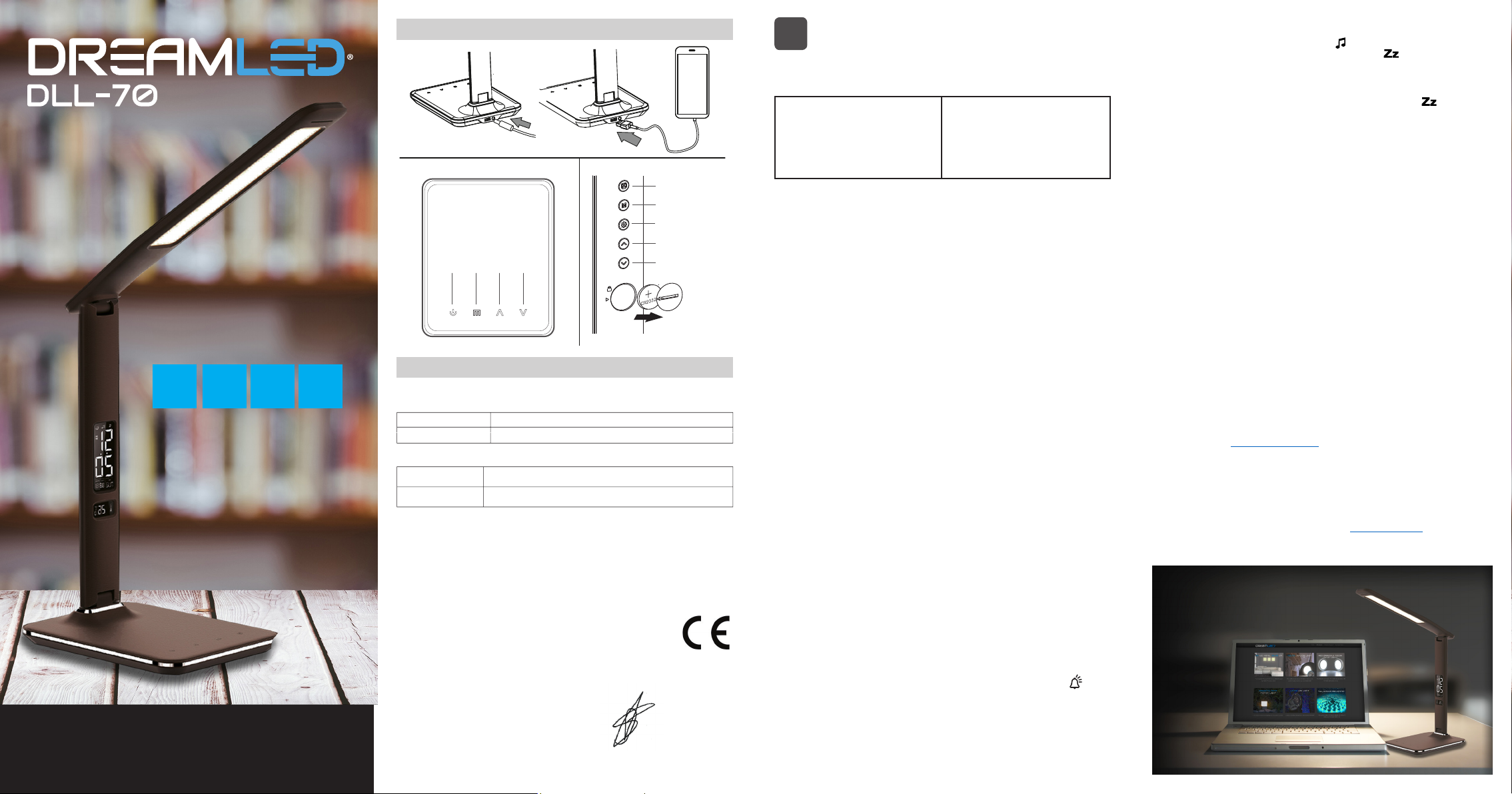P
The DreamLED Desk Leather LED lamp pack
* Desk Leather LED lamp
* Power c
* Manual
FEA
• T
• Desk lamp LED: 42 pcs HP SMD
• Max. wa
• Color tempera
• Lifeme: > 30000 hour
• Lumen: max. 550 Lm
• Color rendering index: > 80 Ra
• Pow
• Instant s
• Operang t
• Material: ABS + PS
• Color: Brown Leather Look
• W
• Dimensions: 183x140x660 mm
INST
See illustraon 1
Connect the power adapter t
Plug the power adapter in
USB POWER PORT
See illustraon 1
The built 2.1A @ 10W USB charging port can supply 5V power t charge all USB
compable mobile devices, lik
Note:
manufacturer) f
OPERA
See illustraon 2
1. 5-level brightness dimmer: There
Use the up and down buons to change the brigh
2. Reading & Study mode (5500K): Mid-range color temper Smulates
concentr
3. Relax mode (4200K): Low color t Promotes relax Ideal for
creave acvies.
4. Sleep mode (2700K): Encourages with comfortable
bedme prepara
5. Power ON/OFF: Press once t
CLOCK DISPLA
See illustraon 3
T
SETTING THE DA
See illustraon 3
Press the
DOWN (5) buon to adjus
The
seng: Hour-minut
During the seng mode, press the MODE buon (2) to r
If no buons are pressed f
Press UP normal mode to 24 hour me
format.
TEMPERA
See illustraon 3
Press the
the tempera
ALARM & SNOOZE FUNCTION
See illustraon 3
In press icon will be
shown in the display
Press set the
alarm me as described above for the me se
Aer
in minutes (01=1 min., 02=2 min. etc.), and pr
The alarm sound opons will ash. an alarm sound press SET (3)
conrm.
ILLUSTRA GB
------------ Manual/DreamLED/ Leather Desk Lamp/06-2017/V01 -------------
Copyright © DreamLED®
A D
1
4
3
2
5
ILLUSTRA
ILLUSTRA ILLUSTRA
User
GB NL FR D
LEA
DECLARA
Hereby
Par la présent
Company: Entreprise:
Address: Adresse:
declare that the fdéclare que le disposif suivant :
Product name:
Nom du produit:
Product type:
T
Serge Izaks, Product & Research Manager TE-Group NV
Kapellen, June 2017
Authorized Signature
DECLARA TION OF C ONF ORMITY
TE-Group NV
Kapelsestr
DreamLED DLL-70
Leather Desk Lamp
conforms with the following safety requirements of the direcves 2014/35/EU,
2011/65/EU &
has been tested
June 2017.
internet address: www.dream-led.eu.
est conforme
& EC 1907/2006. La conformité est
rapport
2017. Le texte complet de la déclaraon UE de conformité est disponible à l’adresse
internet suivante: www.dream-led.eu.
EN 55015:2013+A1:2015
EN 61000-3-2:2014, EN61000-3-3:2013
EN 61547:2009
EN 61000-4-2:2009, EN 61000-4-3:2006+A1:2008+A2:2010
EN 61000-4-4:2012, EN 61000-4-5:2014
EN 61000-4-6:2014, EN 61000-4-8:2010, EN 61000-4-11:2004
EN 60598-2-4:1997; EN 60598-1:2015; EN 62031:2008+A1:2013+A2:2015
EN 62493:2015; EN 62471:2008
In ALARM mode, press the UP (4) or DOWN (5) buon to turn the alarm and snooze
funcons On or O
Press UP or DOWN 1x to acv icon will be shown.
Press UP or DOWN ag icon will be shown.
Press MODE (2)
both on, the display will show both icons.
When the alarm me is reached the alarm will sound.
Press (2) DOWN (5) buon to acvate snooze icon will start
ashing. The
3 mes befor
Press the SET (3) or UP (4) buon to s
NOTE: The alarm will last f
T
the UP or DOWN buon unl the alarm/
NOTE: If
me the next day
ERGONOMIC DESIGN
The lamp is foldable and adjust
Note:
• When adjusng the posion of the arm, alwa
• Excessive adjus
SAFETY INSTRUCTIONS
• Never open the Desk Leather LED Lamp.
• Never touch the plug con
• Make sur
• Use only the original power supply and original accessories.
• Never place the device in the vicinity of heat sour
• Never place the unit on surfaces tha
• Protect the device fr
• Unplug the
cleaning agents, only a so, dry an-st
• Do not aempt r
• If the unit is not properly installed or oper
SUPPORT
For informaon, quesons product,
you should contsupport@dream-led.eu.
GUARANTEE
Copyright © DreamLED®. DreamLED® is a registered trademark of TE-Group NV. The
DreamLED® brand stands for superior product quality and outstanding customer
service. That is why DreamLED ® warrants this product against all defects in material
and workmanship for a period of two
product. The terms of this guar
this warranwww.dream-led.eu.