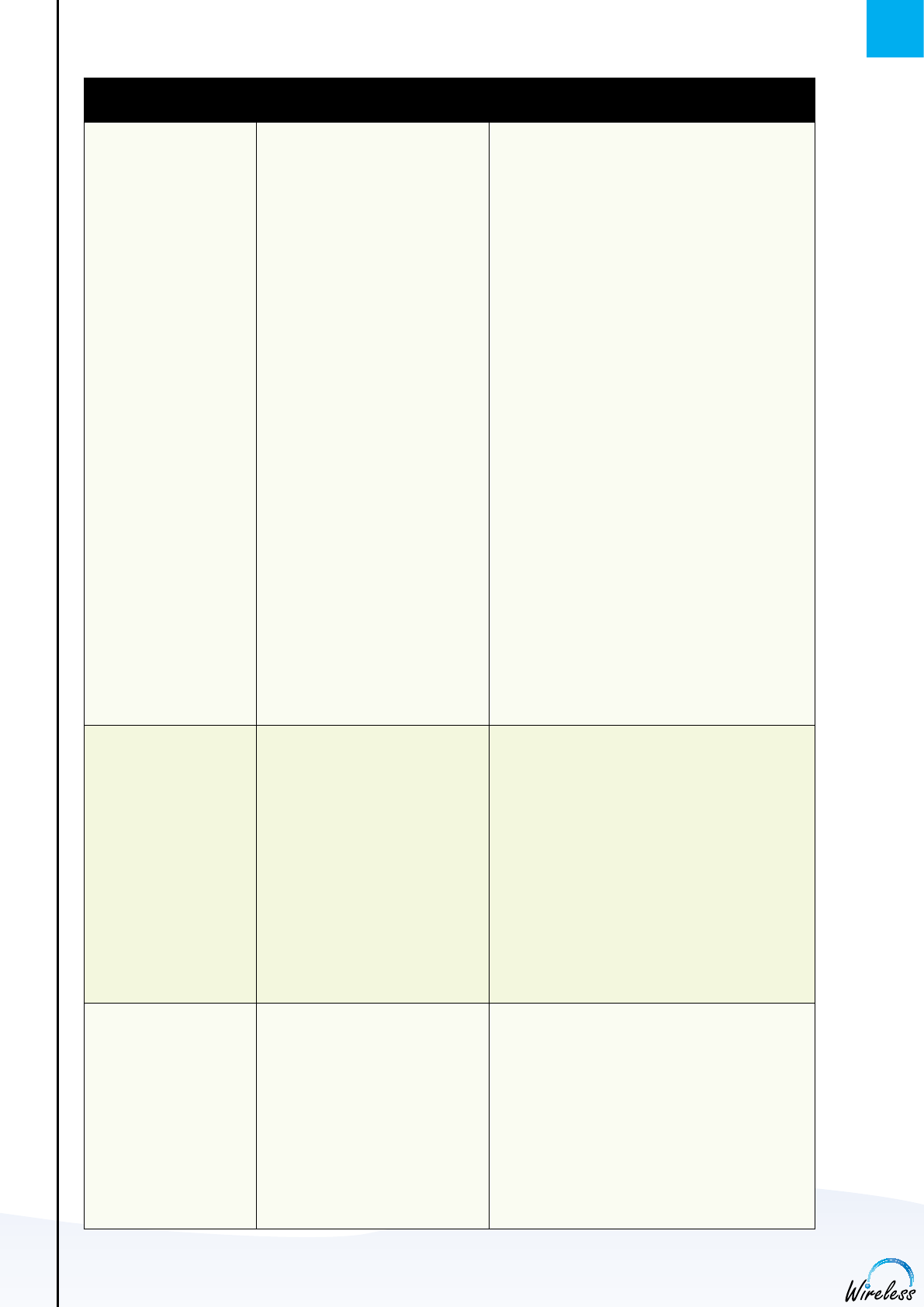-
Das Fenster am Handset zeigt immer offline an. Wie kann ich das zu online ändern Eingereicht am 11-8-2017 18:36
Antworten Frage melden-
Hab das gleiche Problem - aber auch keine Lösung Beantwortet 16-9-2017 13:58
Finden Sie diese Antwort hilfreich? Antwort melden
-
-
Bitte um Hilfe,
Antworten Frage melden
Dual-Phone 4088 kann ich auf meinen Account anmelden, aber nach 1 Minute wieder offline. Auf allen Computern funktioniert es. Eingereicht am 25-7-2017 20:04 -
Mein RTX Dualphone 4088 hat genau 10 tage funktioniert. Dannach hat sich der Telefonteil nicht mehr mit der Basis verbunden. Wenn mir jemand helfen könnte bei diesem Problem Eingereicht am 23-1-2017 19:08
Antworten Frage melden -
Der Gesprächspartner erhält den Ruf, aber ich habe keine Verbindung die Anzeige der Gesprächseinheiten (Sekunden ) läuft weiter.
Antworten Frage melden
Es ist nicht möglich die bei Skype gespeicherten Nummern auf VOIP 4088 zu transferieren Eingereicht am 22-8-2016 13:29-
Leider keine Antwort auf meine Fragen Beantwortet 22-8-2016 20:51
Finden Sie diese Antwort hilfreich? Antwort melden
-
-
wieso klingelt mein Telefon nur 2x Eingereicht am 27-3-2014 17:57
Antworten Frage melden-
Hat jemand die Lösung
Finden Sie diese Antwort hilfreich? (6) Antwort melden
Beantwortet 17-5-2014 14:10
-
-
Hallo, ich brauche die BA für Dual Phone 4088 in deutsch! Ist diese irgendwie zu bekommen?
Antworten Frage melden
VG
Hanno Eingereicht am 12-10-2013 19:43-
Gibt es nur auf englisch.
Finden Sie diese Antwort hilfreich? Antwort melden
Beantwortet 8-6-2015 20:32
-
-
warum nicht auf deutsch Eingereicht am 6-9-2013 14:26
Antworten Frage melden-
auf deutsch Beantwortet 30-9-2013 11:42
Finden Sie diese Antwort hilfreich? (16) Antwort melden
-
-
Habe Bedienungsanleitung erhalten aber nicht auf Deutsch wie ich wollte Eingereicht am 20-3-2013 15:59
Antworten Frage melden-
opytaj sa na lamparni Beantwortet 12-11-2013 22:40
Finden Sie diese Antwort hilfreich? (3) Antwort melden
-