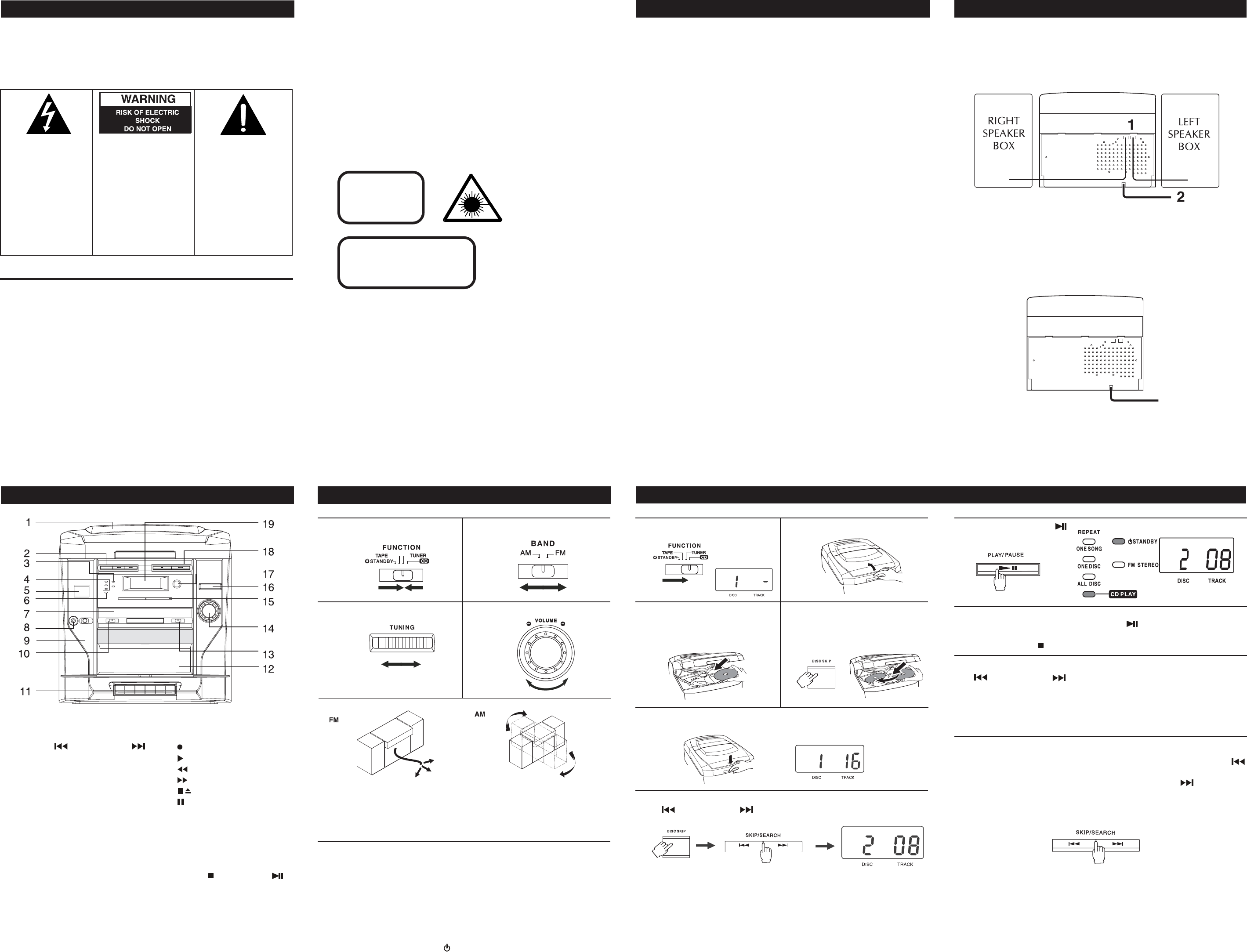- 1 -
- 2 -
- 3 -
- 5 -
- 6 -
IMPOR
Read these instructions.
K
Heed all warnings.
Follow all instructions.
Do not use this apparatus near water
Clean only with dry cloth.
Do not block any ventilation openings. Install in accordance with the
manufacturer's instructions.
Do not install near any heat sources such as radiators, heat registers,
stoves, or other apparatus (including
amplifiers) that produce heat.
Do not defeat the safety purpose of the polarized or grounding-type plug. A
polarized plug has two blades with one wider than the other
type plug has two blades and a third g
the third prong are provided f
into your outlet , consult an electrician for replacement of the obsolete
outlet.
T
WITH AN EXTENSION CORD
UNLESS
EXPOSURE.
THIS APPLIANCE
W
- 4 -
- 7 - - 8 -
The lightning flash with
arrowhead symbol,
within an equilateral
triangle, is intended to
aler
presence of uninsulated
"dangerous voltage"
within the product's
enclosure that may be
of sufficient magnitude
to constitute a risk of
electric shock to
persons.
W T
THE RISK OF
ELECTRIC SHOCK, DO
NO
(OR BACK) NO USER-
SER
INSIDE. REFER
SER
QU
PERSONNEL.
The exclamation point
within an equilateral
triangle is intended to
aler
presence of impor
operating and
maintenance (servicing)
instructions in the
literature accompanying
the appliance.
Protect the pow
convenience receptacles, and the point where they exit from the apparatus.
Only use attachments/accessories specified by the manuf
Unplug this apparatus during lightening storms or when unused for long
periods of time.
Refer all servicing to qualified service personnel. Servicing is required
when the apparatus has been damaged in an
cord or plug is damaged, liquid has been exposed to rain or moisture,
does not operate normally
This appliance shall not be exposed to dripping or splashing water and
that no object filled with liquid such as vases shall be placed on the
apparatus.
1)
2)
3)
4)
5)
6)
7)
8)
9)
10)
11)
12)
13)
14)
CLASS 1
LASER
PRODUCT
CA
INVISIBLE LASER RADIA
OPEN AND INTERLOCKS DEFEA
AV
This product contains a
low power laser device.
PRECA
Follow the advice below for safe and appropriate operations.
ON PLA
· Do not use the unit in places which are extremely hot ,clod ,dusty
· Place the unit on a flat and even surface.
· Do not restrict the air flow of the unit by placing it in a place with poor air flo
by covering it with a cloth, or by placing it on a carpet.
ON SAFETY
·
cord itself. Pulling the cord may damage it and create a hazard.
·
the AC power cord.
ON CONDENSA
·
condensation ma
·
· Let it stand for 1 to 2 hours before turning the power on , or gradually heat the
room up and dry the unit before use.
FCC INFORMA
This device complies with P
following two conditions:
This device may not cause harmful interference, and
This device must accept any interference received, including interference
that may cause undesirable operations.
Should any tr
servicing to qualified personnel.
1)
2)
SYSTEM CONNECTIONS
1
. SPEAKERS CONNECTING
Connect the wires to the speaker terminals in correct position.
Note: Connecting speakers other than the speakers supplied with the
unit, may damage the unit.
2
. A
Before use, check that the rated voltage of your unit matches your local
voltage. Make sure both speakers are connected correctly before plugging
the AC power cord into an AC outlet.
Caution:
fully insert . (For USA and Canada)
T
P
CD door
REPEA SKIP/SEARCH
buttons
PO
REPEA
(ONE SONG/ONE DISC/ALL DISC)
DISC SKIP button
CD PLA
FM STEREO indicator
PHONES jack
FM MODE/BEA
(FM STEREO/FM MONO)
FUNCTION selector
(ST
Cassette operation controls
Cassette compar
BAND selector (AM/FM)
V
Dial scale
T
Remote sensor
CD ST /PLA
buttons
CD display
1.
2.
3.
4.
5.
6.
7.
8.
9.
10.
11.
REC (record) button
PLA
REWIND button
F
STOP/EJECT
button
P
12.
13.
14.
15.
16.
17.
18.
19.
RADIO OPERA
1. Slide the FUNCTION selector to
TUNER.
2. Slide the BAND selector to desired
band.
3. 4 . Adjust the volume level.
FOR BETTER RECEPTION
NO
Fully unwind the wire antenna.
extend the wire antenna and place
it in the position that sounds best.
Rotate the unit to get the best
receiving position.
T
Slide the FM MODE selector to FM STEREO
When the FM stereo broadcast is received. FM STEREO indicator lights up.
IF
Slide the FM MODE selector to MONO position to turn off the FM STEREO
indicator and background noises become monaural.
AFTER LISTENING
Slide the FUNCTION selector to ST
COMP
1. Slide the FUNCTION selector to
CD
2.
3.
with the label side up.
Caution:
(12cm) only
Press the DISC SKIP button to
revolve the tray clockwise.
Place other disc(s) on the disc
holder(s).
4.
5.
number of tracks will show in the CD display for a few seconds.
T
( For a moment only button and the tr
flash. Press this button again to resume playing.
( Press the STOP b
Note:
The SKIP/SEARCH buttons can only be used to choose a track
of the current disc.
T
to get to the desired disc first.
LOCA
T
· T
reverse skip button.
· forward skip
button.
· A shor
the desired track before playback can be done.
6. Press the DISC SKIP button to select the desired disc. Press either one of
the
SKIP/SEARCH
buttons to select the desired track.
7. button to start playbac
lights up.
REVERSE FOR
Press it once