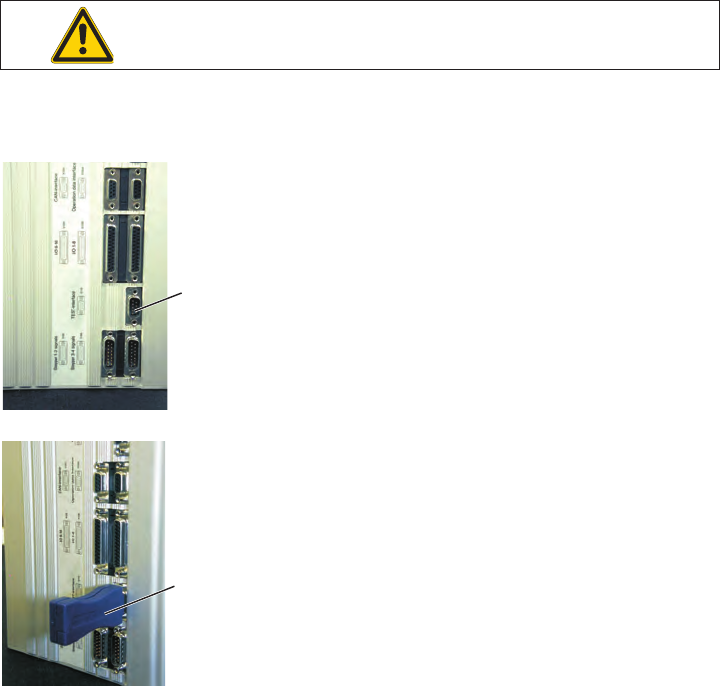11 Installing the sewing software
11.1 General
Loading a specific sewing software in the DACIII control unit is
possible with the help of the “Programmed Dongle”. The
“Programmed Dongle” has a label indicating the class and software
version.
Such a loading (booting) may be used in order to provide several
DACIII control unit with a sewing
software (first installation) or to install a newer machine software
(update).
With the delivery of the machine only the test software (allowing the
loading of sewing software) is
installed in the control unit. The test software offers no further
functions. If the test software gets
damaged during the loading process, it is no longer possible to load a
software using a dongle.
In such a case use a PC with a loader cable.
The detailed procedure for this is described at the homepage of
Dürkopp Adler AG “www.duerkopp-adler.com” among the section of
“Download Area”and“Software”.
CAUTION !
Tur n off the main switch before connecting the dongle.
11.2 Loading the program
–
Insert the mains plug.
–
Switch on the main switch.
–
If the main menu does not appear on the display after a relatively
long waiting time, the sewing software is missing.
In this case, the sewing software must be loaded.
–
Tur n the machine off at the main switch.
–
Insert the dongle 2 into the socket X110 (TEST-Interface) 1 of the
control unit (see pictures).
–
Switch on the main switch. The Software will be loaded. The
loading process takes less than 60 seconds.
–
During the loading process do not remove the dongle and do not
switch off the machine.
–
The machine proceeds with a warm start after the software is
loaded.
–
Remove the dongle 2.
–
If necessary confirm the software version (caution: the machine
software must match the machine class).
14
1
2