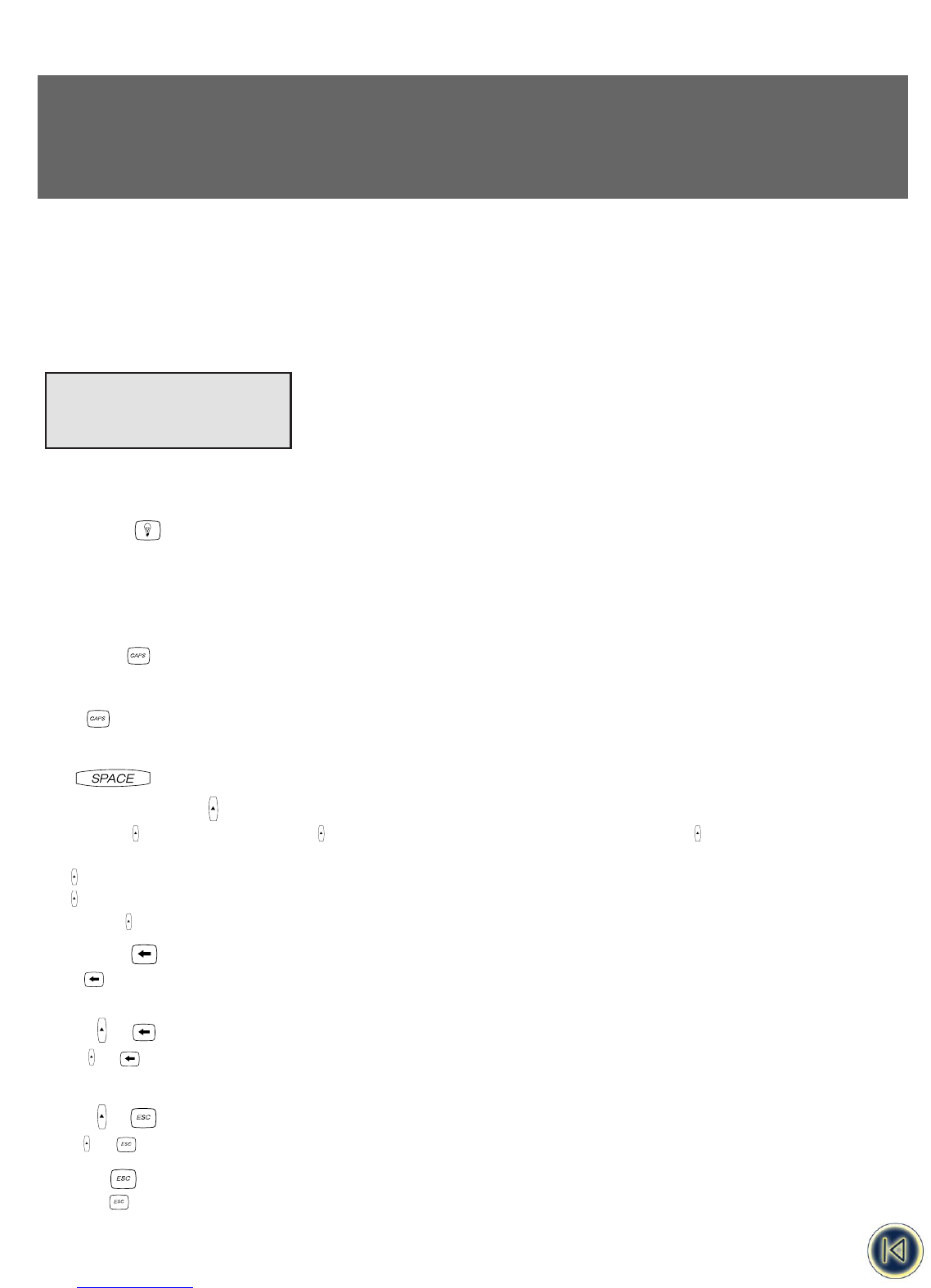PART I : Printer Manual
Getting to know your printer
Display
These annunciators are explained in more detail throughout the manual.
Backlighting
When the printer is used in a darker environment and the display is difficult to read than the backlighting can be used.
Toggling this key will set the backlighting on or off.
Typing text and symbols
CAPITALS
The standard setting for the ILP219 is to type upper case letters. The CAPS indicator on the display will be highlighted to con-
firm this.
Press to shift again to lower case.
SPACE
Type to insert a space in your text.
USING THE SHIFT KEY
The shift key has a dual action. Press and hold down while pressing another key, or press and release for the SHIFT
key to remain in the locked position.
Use before pressing an alphabet key to produce an upper case (CAPS) letter.
Use before pressing a dual-purpose key to access the legend or function above the key .
If you press while CAPS is set, you will produce a lower-case letter.
BACKSPACE
Press to delete the character to the left of the cursor.
CLEAR +
Press + to clear all the current text, and cancel any fixed length setting, but leave the text size and other settings
unchanged.
erase
ERASE +
Press + to erase all the current text and all defined settings.
ESCAPE
Press the key takes you out of any setting/function and returns you to the start screen.