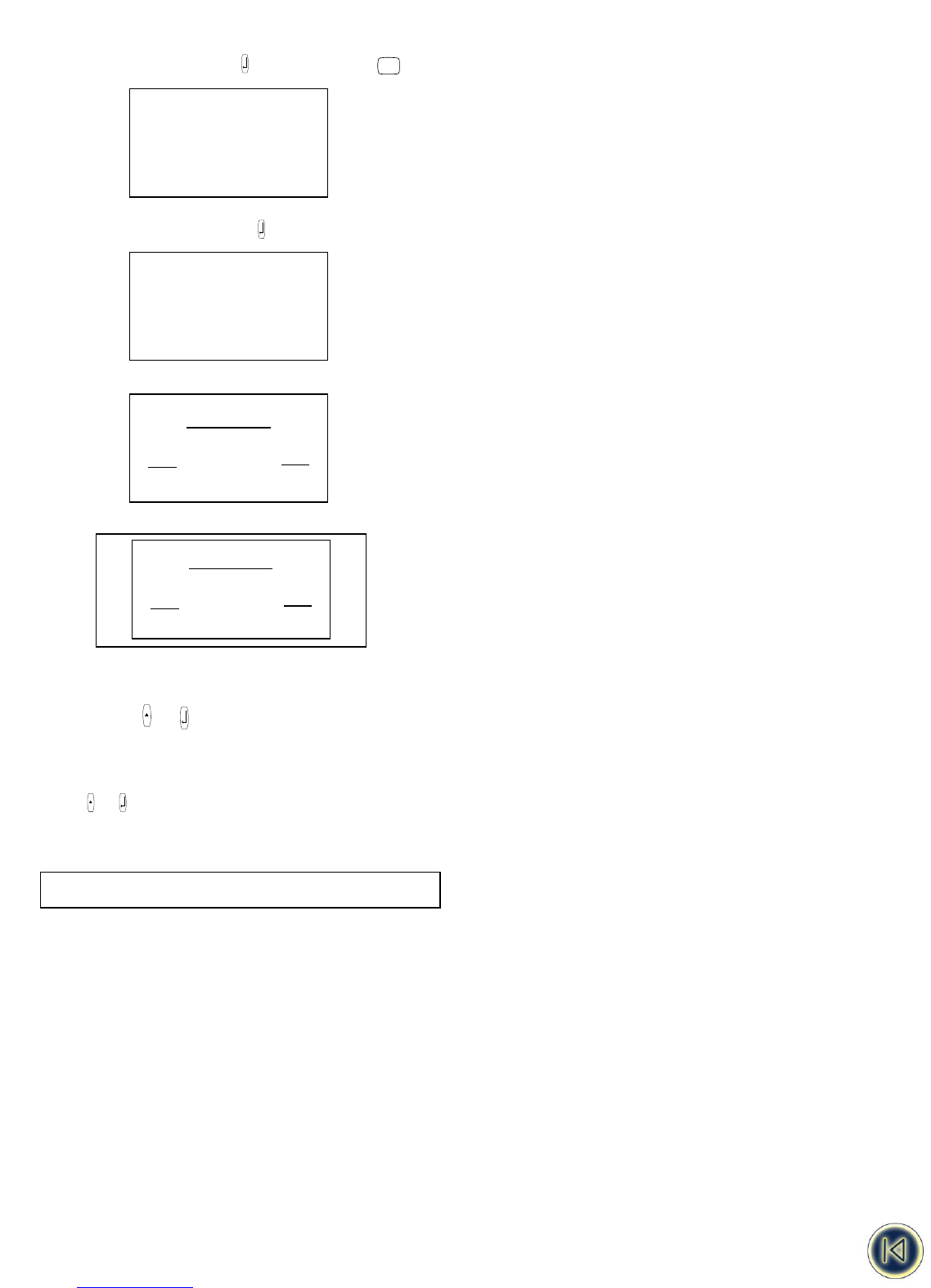A two-line label always has small size text when it is mixed with a barcode.
Text entered before pressing followed by
HH
+ , will result in text above the barcode:
Entering the text after pressing at the end of a barcode will produce text below the barcode:
Text can be underlined, e.g.:
A box can be added around the complete label:
Note : This option is not possible when using Big Font text size!
PAGE BREAK +
You can create ‘multiple formats’ in the same label. You do this by dividing your label into ‘pages’ or blocks of text, each with
its own text size and style settings. Each of these blocks is separated by a page break. The number of lines which can be cre-
ated in each page will depend on the label width. You can store up to two page breaks in a label.
Press + to insert a page break.
When scrolling through the text, each page break is identified by the symbol ·||·. When you scroll through a label with Q or R,
the display will show which ‘page’ of a label you are in. In the example below, you are in the third of three sections:
Note : Page breaks cannot be used in combination with graphics.
[ ] [ ] [=]