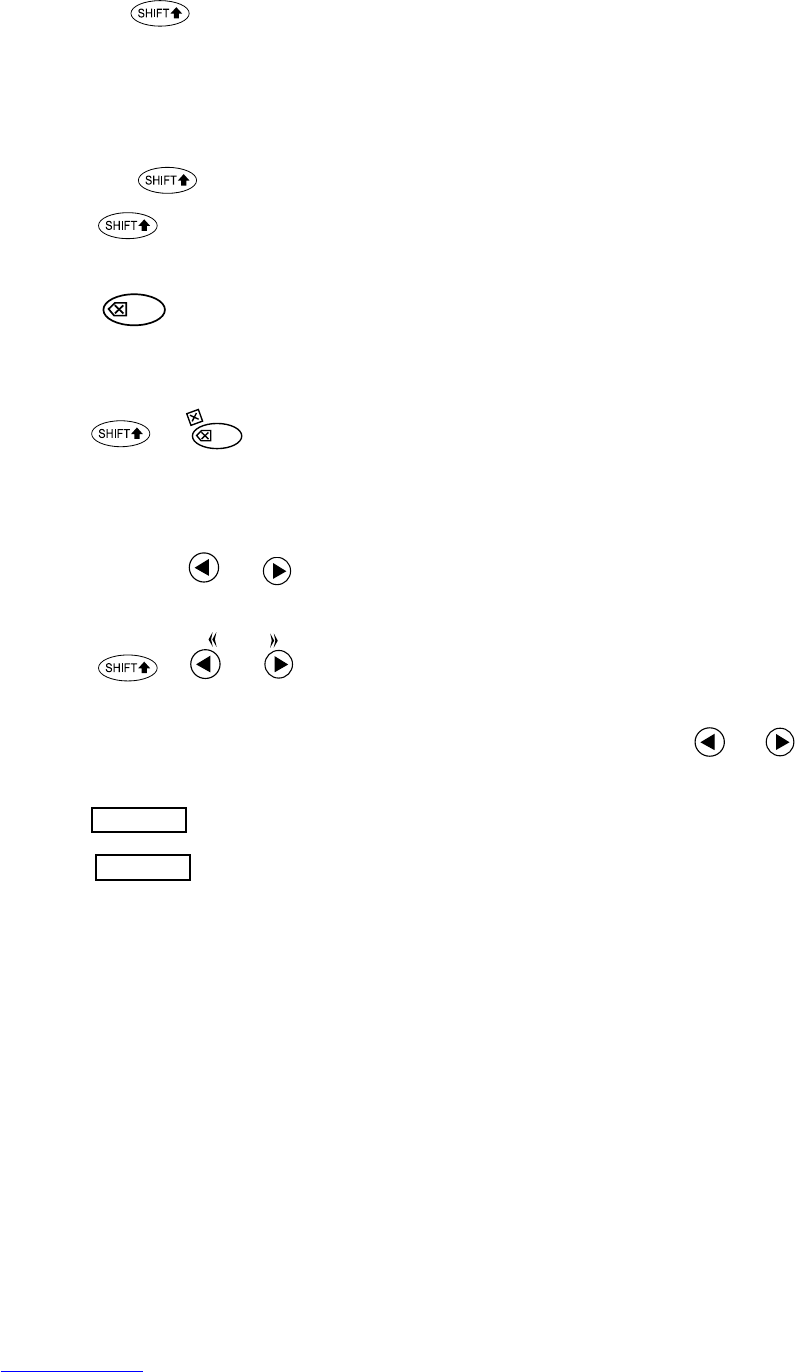CAPITALS
• Press for all subsequent characters in UPPER CASE (CAPITALS), as confirmed
by the
CAPS
indicator in the display.
• Press again to cancel and return to lower case.
SHIFT KEY
• Press before pressing a number, punctuation or function indicated above a
key.
DELETE
DEL
• Press to delete the character to the left of the cursor or to exit function menus.
CLEAR
+
DEL
C
L
E
A
R
• Press to clear all the text and stored labels but leave the last labelsettings
unchanged.
CURSOR KEYS
or
• Press to move the cursor along the text, one character at a time.
• Press
+ or to move the cursor to the beginning or end of the label or
to the beginning of the next or previous label, when labels are stored.
• When used in conjunction with certain function keys, use
or to select
options.
SPACE
• Press to insert a space into the text.