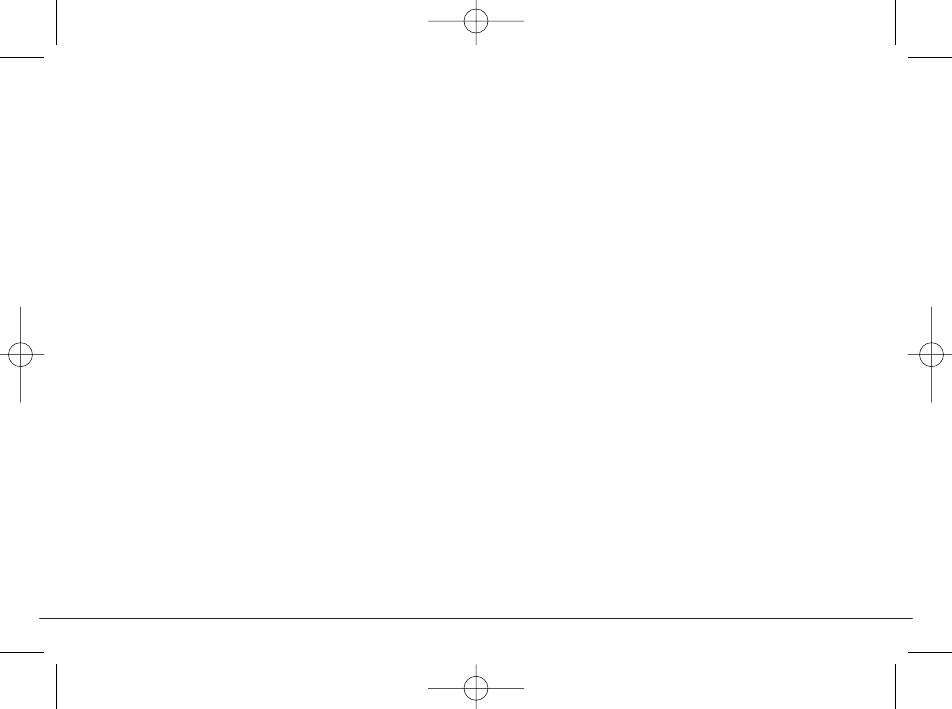The automatic repeat alarm is adjusted
individually by 1-59 minutes. When the
device is switched off, and the date and
time alternatively or just the time appear
in the display:
µ Press the MODE button until SNO 10 or
just the time appears in the display.
´ Press the TUNING button to set the
repeat alarm time minute-wise.
µ Press the MODE button again. The
repeat alarm time is now saved.
However, if you want to switch off the
alarm function completely, that can only
be done as described in section 8g.
Note: The set alarm and time are erased if
the device is without power for more than
30 seconds, e.g. while changing batteries.
Be sure to check all configured times after-
ward!
i) Date Alarm (SDA)
You can program a reminder alarm to go
off on a specific date. On this day, an alarm
will go off for about 10 minutes at every
hour starting at 8:00 a.m. until you press
any key. It can be programmed for up to
10 reminder alarms. The reminder alarms
1-10 can be selected via the button PAGE Ƽ
When the device is switched off, and the
date and time alternatively or just the time
appear in the display:
µ Press the MODE button until the date
blinks in alternation with SDA in the
display.
´ Press one of the TUNING buttons briefly
to set the SDA date by day.
´ Hold one of the TUNING buttons pressed
to change the SDA date in 10-day steps.
Ƽ Press the PAGE button to go to the next
reminder alarm
KH 2027 KH 2028
- 20 -