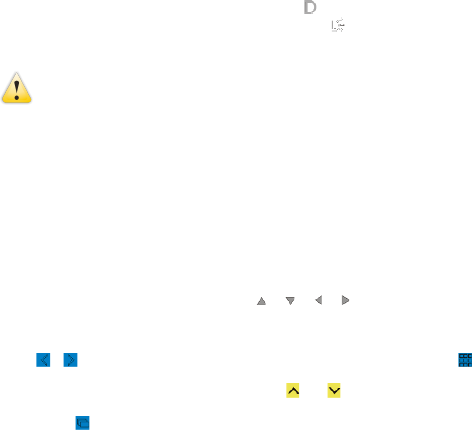7
Tap the center of the touch screen once to start recording; press it again to
stop.
Shoot
In the shooting mode, press Shoot key to take photos.
Tap the center of the touch screen once to start shooting.
Self-timer mode: start countdown after pressing the Shoot key. Take one
photo after delaying 2s or 10s.
Use the LED fill light: Please press the icon on the screen to turn on the
LED fill light, then screen will show another icon (LED fill light couldn't be
used when playing back)"
NOTE: Keep the digital camcorder stable while shooting.
Playback
Press Mode key to enter the playing back mode, in which it is able to view
photos/videos, play videos recorded by the digital camcorder.
View photos: use Left key or Right key to select photos/videos. Use Zoom In
key to enlarge photos, and then tap on the touch screen to
move photos. Use Zoom Out key to enter the thumbnail mode.
Tap or icons on the touch screen to select photos/videos; tap icon
to enter the thumbnail mode, and then tap or keys to turn pages up or
down; tap icon to play slides of photos.
Play video: use Left/right keys to select targeted videos, and then press