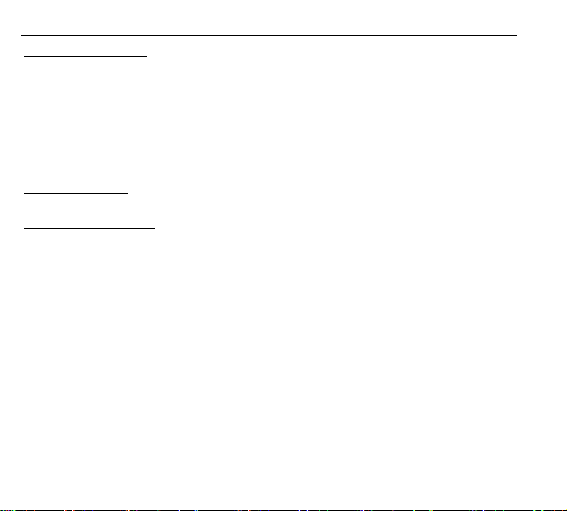WIFI Connection
Before using the WIFI Control function, please install the YUTUPro APP on your
smartphone or tablet.
Please note that wireless transfer of files using the app is not possible for video with
resolution higher than 1080p. Files using any resolution higher then 1080p can only
be accessed via your computer using a card reader.
Connection steps:
Step 1. On the camera:
• In the video / photo mode, swipe DOWN to enter the control shortcuts screen.
• Tap on the WiFi icon to activate the camera’s WiFi function.
The WiFi icon will change from white to green to confirm the WiFi is activated.
• The screen will display the following:
SSID: Manta_XXXXXX and Password: 12345678
Leave the camera like this and complete the following steps on your smartphone.