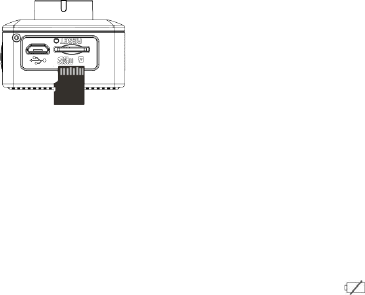2. How to use the memory card
2.1 Properly insert the TF card into the card holder as per the instructions indicated near the card holder.
2.2 To remove the TF card, press the end of memory card gently, the card will be ejected.
Note:The camera is not equipped with built-in memory. Please insert memory card before using.
3. Startup and shutdown
3.1 Startup: press the POWER key for 3 seconds, the camera will show startup screen and enters into POWER
ON state.
3.2 Shutdown: press the POWER key when the camera is under idle mode to shut down.
3.3 Auto shutdown: the camera will be shut down automatically when the camera is under idle mode for a
certain
time to save power. The default time for auto shutdown is 3 minutes.
3.4 Shutdown under low power: when the battery is under low power, the LCD will indicate “ ”. Please