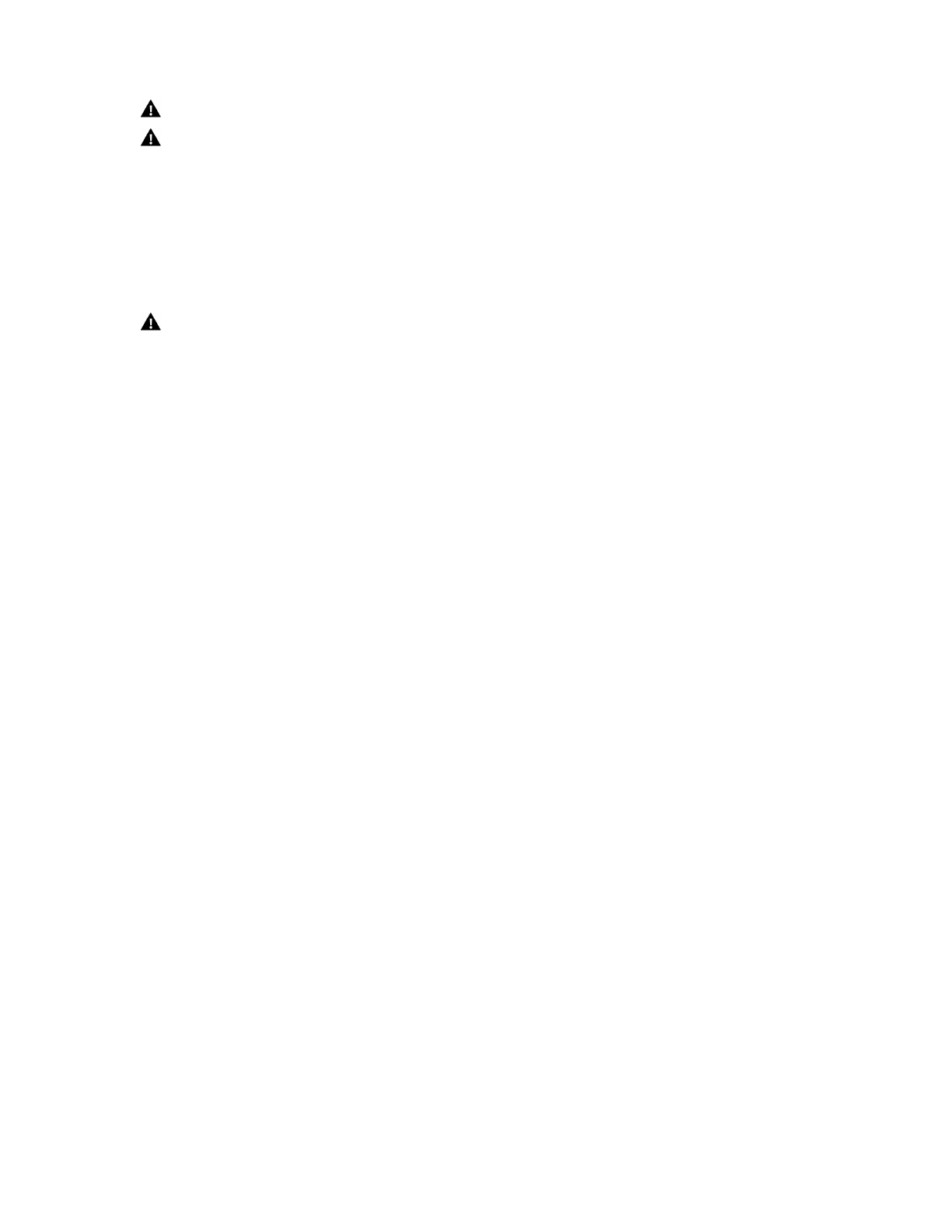Safety instructions:
WARNING: The camera is not suitable for children under 36 months because of choking hazard.
WARNING: Always protect your camera from falls, blows and bumps.
• Keep a sufficient distance from objects that generate strong magnetic fields or radio waves, such as
electrical appliances to prevent them from damaging the product or affecting the sound and image quality.
• Store the device cool (at room temperature) in a dry and dust-free location and never expose the product
to high temperatures or permanently direct sunlight.
• In the unlikely event of overheating, smokes or unpleasant odors coming out of the unit, disconnect it
immediately from the charging cable and remove the battery to avoid a fire.
WARNING: Before using the camera in the water, make sure that all lids and closures on the camera and
underwater housing are closed and sealed.
• After using it in salty or chlorinated water, clean the case and let it dry.
• The camera should not be exposed to high temperature and humidity differences to prevent
condensation inside the case or behind the lens.
• After under water use, the housing must be left open to avoid condensation or rusting.
Introduction
The GoXtreme Vision 4K is a compact and portable action video and still image camera with class
leading features including video recording in stunning ultra high definition at up to 24 frames per
second and still image capture at up to 16MP.
The 170º viewing angle, built in LCD screen and WiFi connectivity allow you to capture, view and share
every detail ensuring nothing is left to chance.
With a wide selection of accessories and mounts including the 30M waterproof case available out of
the box, the GoXtreme Vision 4K is ready for your next adventure.
Product features
⚫ Includes waterproof case, allowing you to record HD video at up to 30M depth.
⚫ HD screen display for convenient video and image playback
⚫ Detachable battery facilitates easy replacement and more power on the go
⚫ Record videos while charging
⚫ HD 16 Megapixel (by interpolation), 170ºwide angle lens
⚫ HDMI Output
⚫ Web Camera function
⚫ Supports SD card memory expandable up to 64GB (Maximum)
⚫ Supports multiple video recording formats: 4K/2.5K/1080P/720P/ WVGA
⚫ Supports multiple photo shooting modes: Single shot & Snapper
⚫ Video encryption enabled