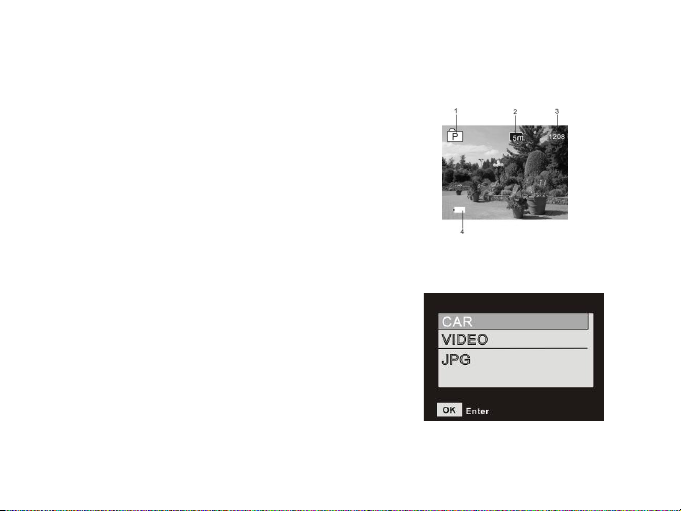8. Shooting mode
After power is on, press Power key twice to enter shooting mode, and in preview state, press Shutter key to
take a photo:
1. Icon of mode, indicating the current is shooting mode;
2. Size of video, and 4M/5M/8M/16M is optional;
3. Counter, indicating number of photos to be taken;
4. Icon of electrical quantity of battery.
9. Replay mode
9.1 After power is on and entering Preview state, press Power key
continuously to shift to Replay mode. Select the file to be replayed through the menu as follows:
Select CAR to replay files in car-carrying video mode;
Select VIDEO to replay files in general video mode;
Select JPG to replay files in shooting mode;