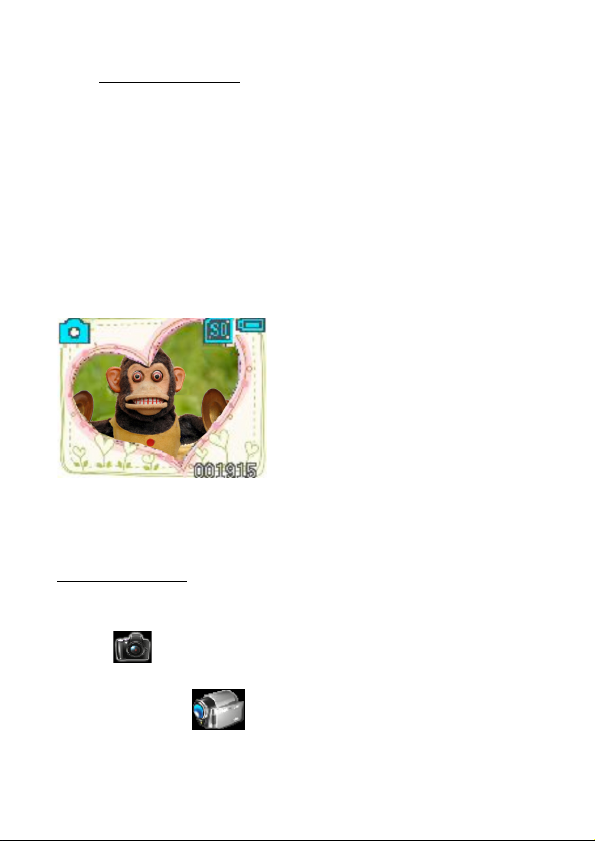Cartoon Frames:
There are 10 built-in cartoon frames can be chosen as
background of your pictures. In the Capture Mode, press
the Right (Left) Button once, the first cartoon frame will
appear on the screen. Press the Left (Right) Button once
removes the cartoon frame. You can continue to press the
Right (Left) button 10 times to see all of the 10 cartoon
frames.
At the 11th time, the camera
will go back to the Capture
Mode without cartoon frame.
After you select the desired
cartoon frame, press the
Shutter Button to take pictures.
Your pictures will then be framed by the cartoon frame.
Taking Videos:
In Capture Mode, press Power Button once brings to Menu
Mode . Press Right Button three times until you see
the “Video” icon . Then, press Shutter Button to
return to the Capture Mode.