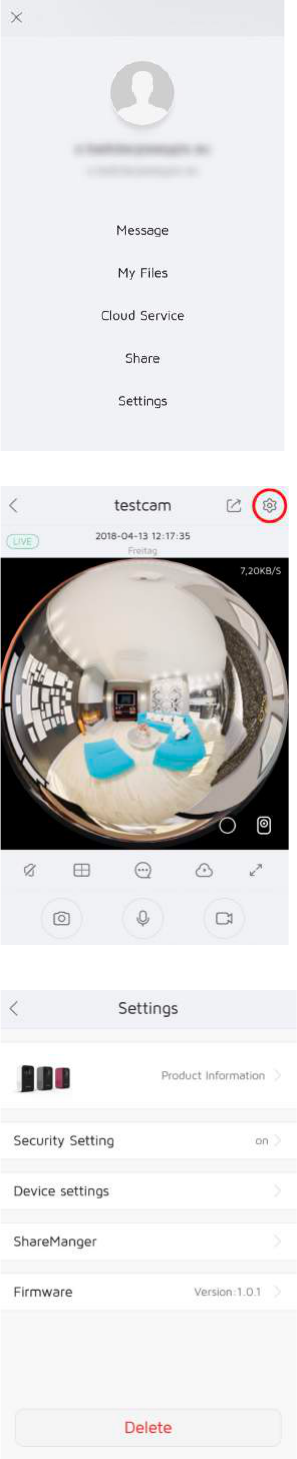EN#
5.6!S e tt ings!
To#change#autoplay#settings#and#view#general#information,##
including :#T e rms#of#Service ,#P riv ac y#P o lic y,#V e rsio n #N u mber,##
and#the#About#Section.#
#
6.!Device!information!and!settings!
To#access#device#information#and#settings,#click#on#the#desired#device#
from#the#m ain #scree n#th en #click#on #the #dev ice#se tting #icon #in#the#upper#
right#hand#corn er#o f#the#scre en .###
6.1!Product!information!and!name!
Click#on#product#information#to#view#the#name,#device#ID,##
and#model#of#your#camera.##
6.2!S e curity!settings!
click#on#“Security#settings”#from#the#Device#Settings#screen.#
Motion#and#sound#detection#sensitivity#can#be#adjusted##
or#detection#can#be#completely#shut#off#from#this#screen.#
6.3!D e v ic e ! settings!
•$Network$settings:$
To#reconfigure#the#network#that#your#device#is#on#you#click#on#
“configure#network”#from#the#Network#Settings#screen.##
Please#make#sure#your#phone#or#tablet#is#connected#to#the#network#
you#would#like#to#change#your#device#to#and#that#your#device#is#close#
enough#to#this#network’s#router#to#make#a#connection.#
To#access#network#details#like#IP#address,#port#information,#and#
gateway#information,#click#on#“Network#parameter#settings”#from#the#
Network#setting#screen.#
•$Time$settings:$
To#configure#the#devices#time,#click#on #“ T ime#settin g s” #fr o m##
the#device#setting#screen.##
•$Mains$frequency:$
To#configure#the#frequency,#click#on#“Mains#frequency”#from#the#
Device#setting#screen.#
Allow#toggling#between#50#and#60#Hz#if#traveling#to#different#regions#
with#an#alternate#frequency.#
#
#