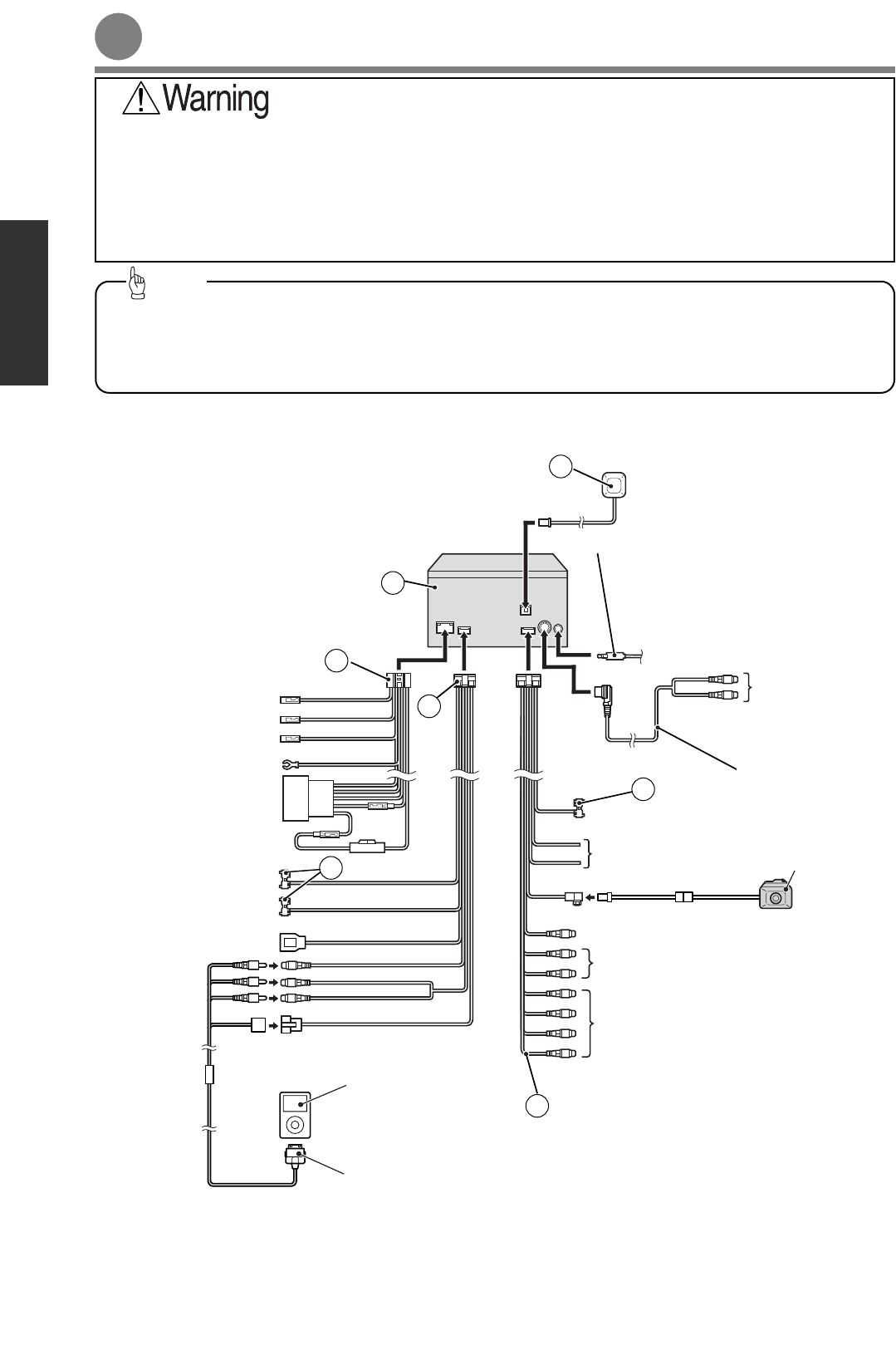-
10
-
Deutsch English Español Français Italiano
Nederlands
Svenska
•
Never cut the insulation on the power cable or use it to power any other main unit. If the rated current capacity of
the power cable is exceeded, fire and electric shocks may result.
•
The cables should be secured with tape or a similar securing method to prevent any obstructions while driving. If
they get wound or entangled around components such as the steering wheel, shifting lever, or brake pedal,
accidents may result.
•
If removing the end of the cable to connect to another cable, be sure to wrap PVC tape or a similar cable insulating
method around the connection to insulate it. If the connection is not insulated, fire or accidents may result.
•
Install and connect all of the peripheral units before connecting them to the main unit.
•
Do not remove any of the protective caps (RCA, etc.) unless in use.
•
Be sure to wrap the connection cables with tape (PVC tape) to insulate them.
•
Be sure to grip the connector’s body. Rough tugging may result in broken wires or harnesses.
Tip
System connection e
System connection e
xample
xample
1
TO EARTH
TO VEHICLE SPEED PULSE SIGNAL
TERMINAL
(Refer to page 8)
Green
ANTENNA PLUG
1P
16P
iPC409
(Sold separately)
8
Black
7
2
TO VEHICLE-SIDE
CONNECTOR
13P
TO STEERING REMOTE CONTROL
Blue
Blue/White
TO TURN-ON LEAD OF EACH UNIT
(Supply)
TO POWER ANTENNA RELAY (Supply)
Pink
7
14P 16P
3
4
FRONT
REAR
(Remove caps when using external amplifier)
NOT FOR USE
BEC108
(Sold separately)
4P
TO PARKING BRAKE SIGNAL
(Refer to page 8)
TO REVERSE SIGNAL
(Refer to page 9)
Red/White
Purple/White
iPod
TO USB DEVICE
TO SUB-WOOFER
(Remove caps when using external sub-woofer)
TO EXTERNAL VIDEO EQUIPMENT
(Remove caps when using external video equipment)
AUX105
(Sold separately)
TO THE RCA OUTPUT
CONNECTORS OF
EXTERNAL EQUIPMENT
(MP3 PLAYER,
MD PLAYER, etc.)
R SIDE (Red)
L SIDE (White)