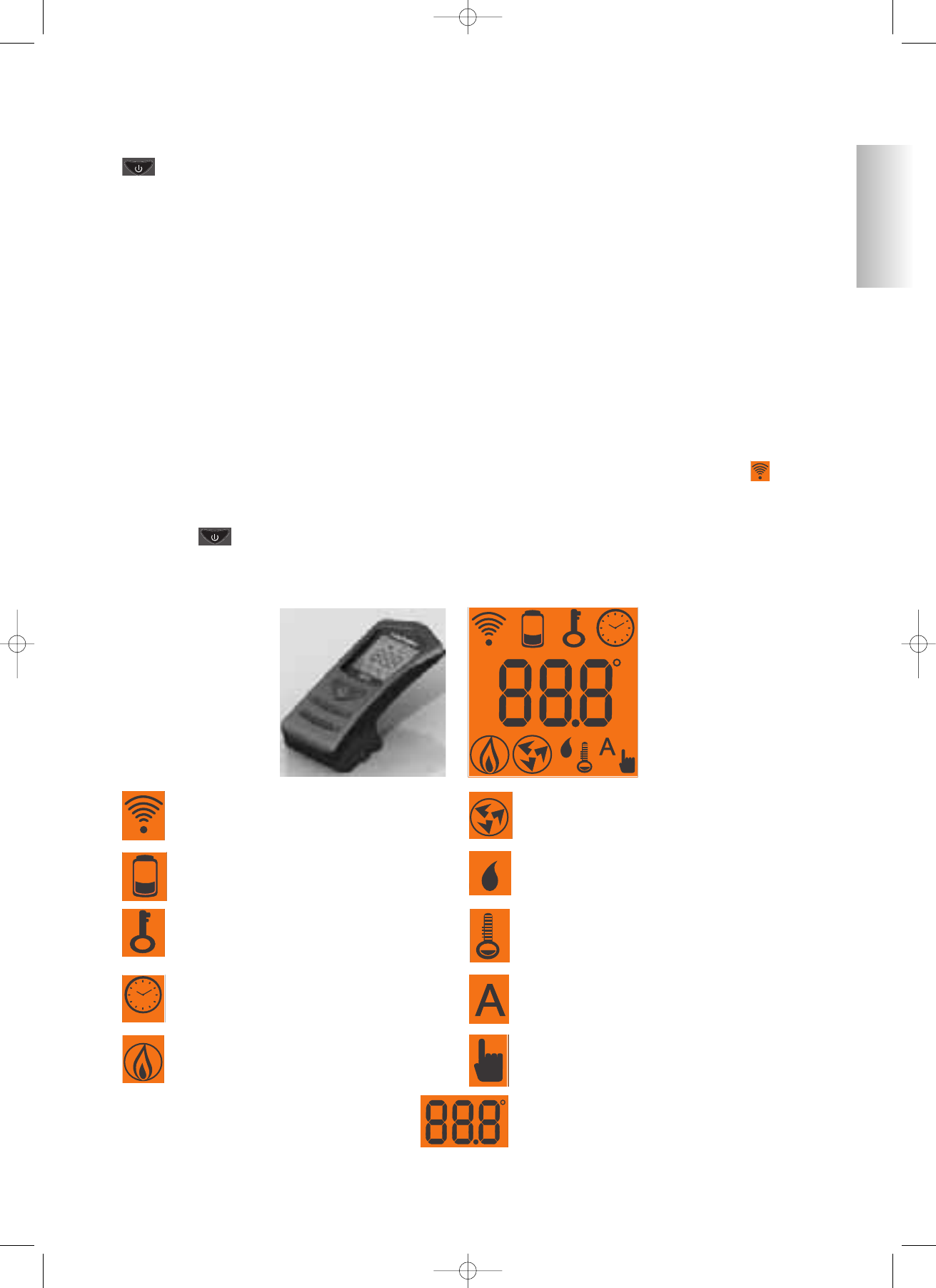5
ENGLISH
GENERALINSTRUCTIONS OFUSE
:
ignition / shutdown button (press for approximately 1 second) this button can also be pressed to
exit the programming menu
+ : button to increase the power/operating temperature (when inside a menu, it increases the displayed
variable)
- : button to decrease the power/operating temperature (when inside a menu, it decreases the displayed
variable)
A : button to switch to the “EASY TIMER ” program
M : button to toggle from automatic to manual mode and vice versa
PROGRAMMING(ONLYVALID FOR PELLBOX SCF)
Proceed as follows to enter the programming menus of the timer, pellet reserve, I/O test, parameters, ADJ
pellet, etc.:
- Briefly press any button on the remote control to exit the stand-by mode. The backlight of the buttons
lights up when the remote control is used.
- Press the "M" button for approximately 5 seconds; release the button when the transmission icon goes
on; three lines will appear on the display (- - -) and this means that the navigation-menu mode has been
accessed successfully.
- Press the button for approximately 1 second to exit the navigation-menu mode.
DESCRIPTION OFDISPLAYSYMBOLS OFTHE REMOTE CONTROL
Indicates data transmission between the
remote control and the control board.
low batteries; replace them and put them in
their appropriate containers.
blocked keypad; avoid turning on the remote control
for no reason (press "A" and "M" simultaneously for
a few seconds to block/unblock the keypad)
Indicates that ignition / shutdown is being via the
“EASY TIMER” program
fan speed indicator
Indicates that a setting has been transmitted for
the insert/stove to ignite
automatic function
(the temperature value appears on the display)
Indicates the room temperature detected by
the remote control (it indicates the values of
the set parameters during its technical set-up).
manual adjustment function
(the operating power value appears on the display)
pellet/water stove remote control setting
indicator
pellet/water thermo stove remote control
setting indicator
sk tecnica TELECOMANDO multilingua cod. 633310.qxp 19/02/2010 11.28 Pagina 6