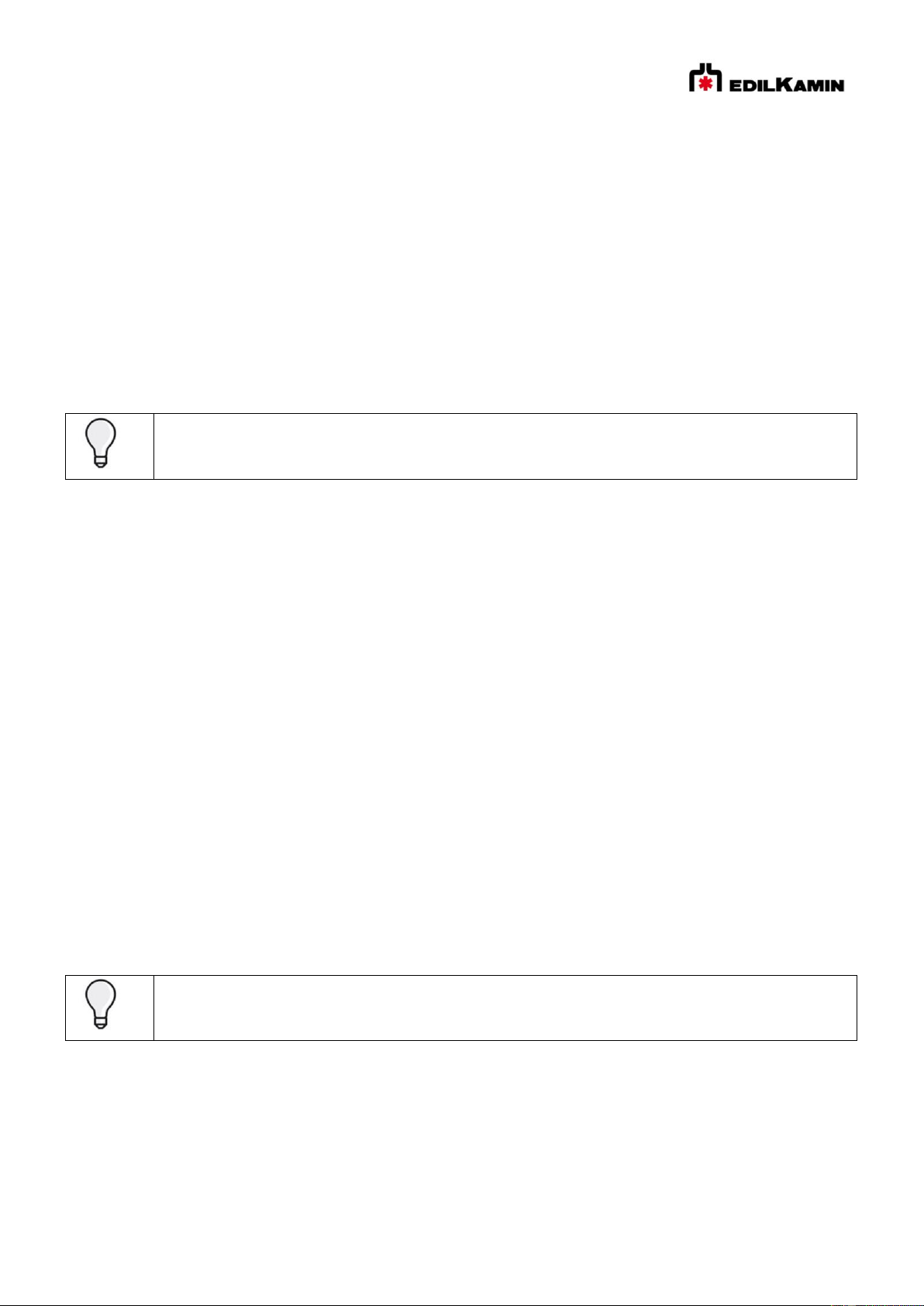49
14.7. Possible states of the product
OFF: The product is “deactivated” and does not produce heat; this because it has been switched off manually by
pressing ON/OFF on the display or due to the triggering of an external contact (chrono prog., telephone dialler). The
OFF screen is switched to the ON screen by pressing the ON/OFF key for 3 seconds.
ON: Situation in which the product is “active” and can satisfy the heat demands.
ALARM: If the product is blocked due to an Alarm, the type of alarm will be shown on the display. See the paragraph
“Advice for possible inconveniences”.
ON/OFF WITH STAND-BY ACTIVE: If the product was working, it switches to minimum power and waits for the set
time before switching off. If the product was being switched on, it completes the start-up phase, switches to minimum
power and waits for the set time before switching off. If the product was OFF and it is turned ON, it immediately goes
into stand-by, without switching on.
14.8. Menu
The items of the user menu are the following. The others are only for the technician or to be read under his/her
guidance.
Next to the temperature, the progressive number of the Menu item (not sequential) is displayed, called “Set
digit”.
Below is the Menu item.
Example "(02 = digit; STAND BY)
After installation and commissioning, we recommend reviewing all daily operations and useful
documents with the technician. In particular: use of the display, pellet loading, maintenance,
what to do in case of problems.