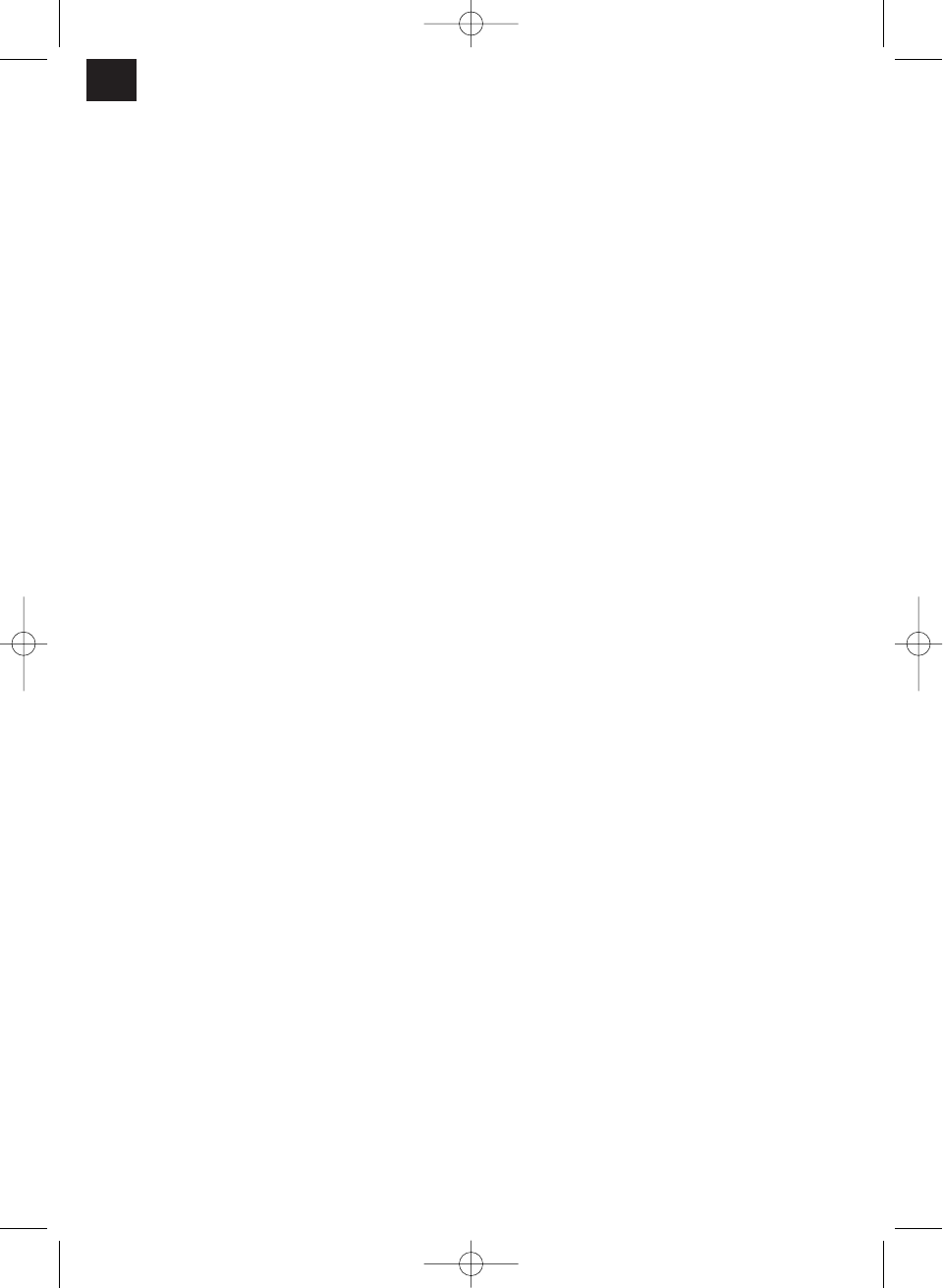16
GB
The exhaust air hose must not be connected.
C) Fan mode (Fan)
1. Control panel: Press the MODE function key to
activate the fan function.
Remote control: Press the “Fan” function key.
LCD: A “fan symbol” will appear.
2. Control panel: Each time you press the function
key for the fan speed (FAN), the speed will
change to one of three settings.
Remote control: Press the appropriate function
key “High, Med, Low”.
LCD: The appropriate symbol for the high fan
speed (□□□), medium fan speed (□□) or slow
fan speed (□) will appear. The integral fan will
operate at the appropriate speed.
D) Time on
This function can be used to start the device
automatically. The only requirement is that the
device is connected to a power supply. You can
select the “operating mode” and the “fan speed”
either before or after setting the “time on”.
Control panel: Press the “Time” function key.
Remote control: Press the “Timer” function key.
LCD: “Time On” will flash and the current “time
on” setting (start with 0.5 h) will be displayed.
Control panel and remote control: Each time
you press “Up”, the time setting will increase by
0.5 h. Each time you press “Down”, the time
setting will be reduced by 0.5 h. The setting range
is 0.5 to 24 hours. When “0.5 h” is displayed,
press the “Down” key again so that the display
changes to “0 h”, thus deactivating the “Time On”
function.
If you do not press either of the two function keys
for more than 5 seconds “Time On” will be
displayed on the LCD and the current “Time On”
will be displayed constantly together with the
current room temperature. The time on function is
now stored.
Control panel and remote control: Press the
“Time” function key again and “Time On” and the
current “Time On” will start to flash in the LCD.
You can change the “Time On” times
retrospectively.
After the elapse of the “Time On” time, the device
will switch on automatically.
Control panel and remote control: To switch
the device off, press the “Power ON/OFF”
function key. The device will switch off.
Control panel and remote control: To switch
the device on before the stored “Time On”, press
the “Power ON/OFF” function key. The device will
switch on.
E) Time off
This function can be used to switch off the device
automatically. The only requirement is that the unit is
in operation.
Control panel: Press the “Time” function key.
Remote control: Press the “Timer” function key.
LCD: “Time OFF” will flash and the current “time
off” setting (start with 0.5 h) will be displayed.
Control panel and remote control: Each time
you press “Up”, the time setting will increase by
0.5 h. Each time you press “Down”, the time
setting will be reduced by 0.5 h. The setting range
is 0.5 to 24 hours. When “0.5 h” is displayed,
press the “Down” key again so that the display
changes to “0 h”, thus deactivating the “Time off”
function.
If you do not press either of the two function keys
for more than 5 seconds, “Time OFF” will be
displayed on the LCD and the current “Time Off”
will be displayed constantly together with the
current room temperature. The time off function is
now stored.
Control panel and remote control: Press the
“Time Off” function key again and “Time Off” and
the current “Time OFF” will start to flash in the
LCD. You can change the “Time Off” times
retrospectively.
After the elapse of the “Time Off” time, the device
will switch off automatically.
Control panel and remote control: To switch
the device off before the stored “Time Off”, press
the “Power ON/OFF” function key. The device will
switch off.
F) Mechanical / Automatic adjustment of the air
outlet fins
You can adjust the air outlet fins horizontally upwards
and downwards.
Remote control: Press the “Swing” function key to
swing the vertical fins back and forth continuously.
LCD: “Two arrows pointing downwards + FAN” will be
displayed.
6. Installing the exhaust air hose
Use only the supplied exhaust air hose. The length
of the exhaust air hose can be varied between 390
mm and 1500 mm. Screw the hose into the exhaust
air adapter for the window and into the device
adapter. For maximum cooling performance the
exhaust hose should be as short as possible. Avoid
kinks and excessive bends in the hose (Fig. 5) so
that the exhaust air can be transferred out without
hindrance. If you ignore this advice, the device as a
whole may overheat and shut down. This could result
in damage to the device.