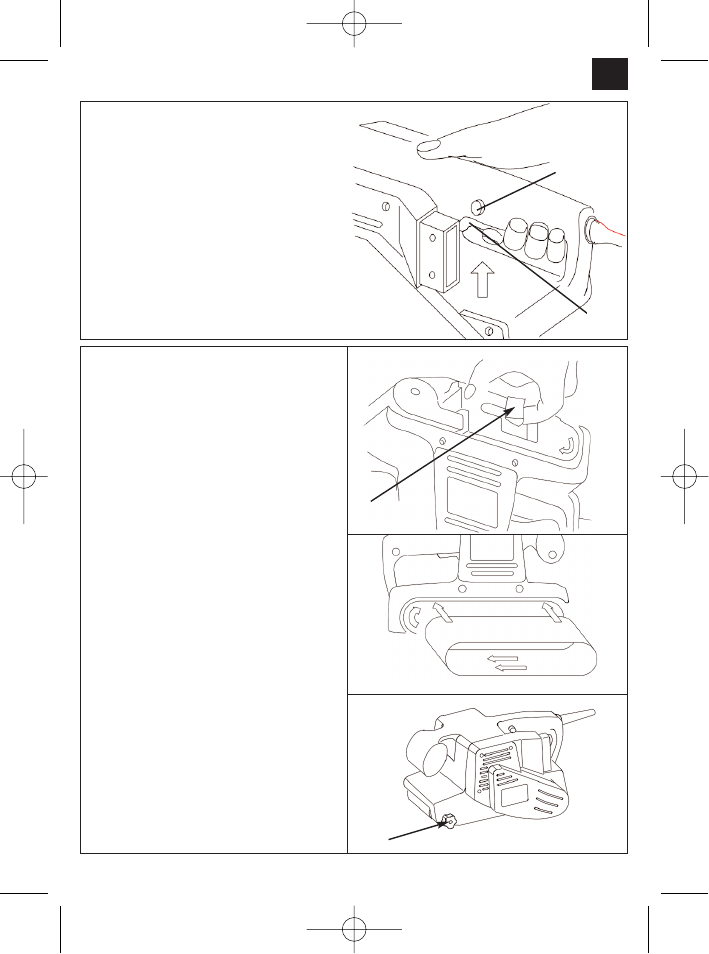7
GB
Switching On/Off
Switching on: Press operating switch A
Continuous duty: Secure switch A in place with
locking button B
Switching off: Press briefly on operating
switch A
The machine can be operated in momentary
action mode or in continuous duty mode.
Important!
Keep the air slits on the belt grinder/sander
clean and unobstructed at all times.
For optimal results with your belt
grinder/sander, use only original
accessories from ISC GmbH.
Changing the grinding/sanding paper
Pull the clamping lever (7) outwards to take the
tension off the grinding/sanding belt.
Pull the used grinding/sanding belt off the drive
rollers.
Slip the new grinding/sanding belt onto the drive
rollers.
Make sure that the running direction of the
grinding/sanding belt (arrows on the inside of the
grinding/sanding belt) are the same as the running
direction of the belt grinder/sander (arrow on the
rear drive roller).
Press back the clamping lever (7) to tension the
grinding/sanding belt.
Switch on the belt grinder/sander. Use the setting
screw (8) to adjust the belt run so that the
grinding/sanding belt runs centrally on both drive
rollers.
A
B